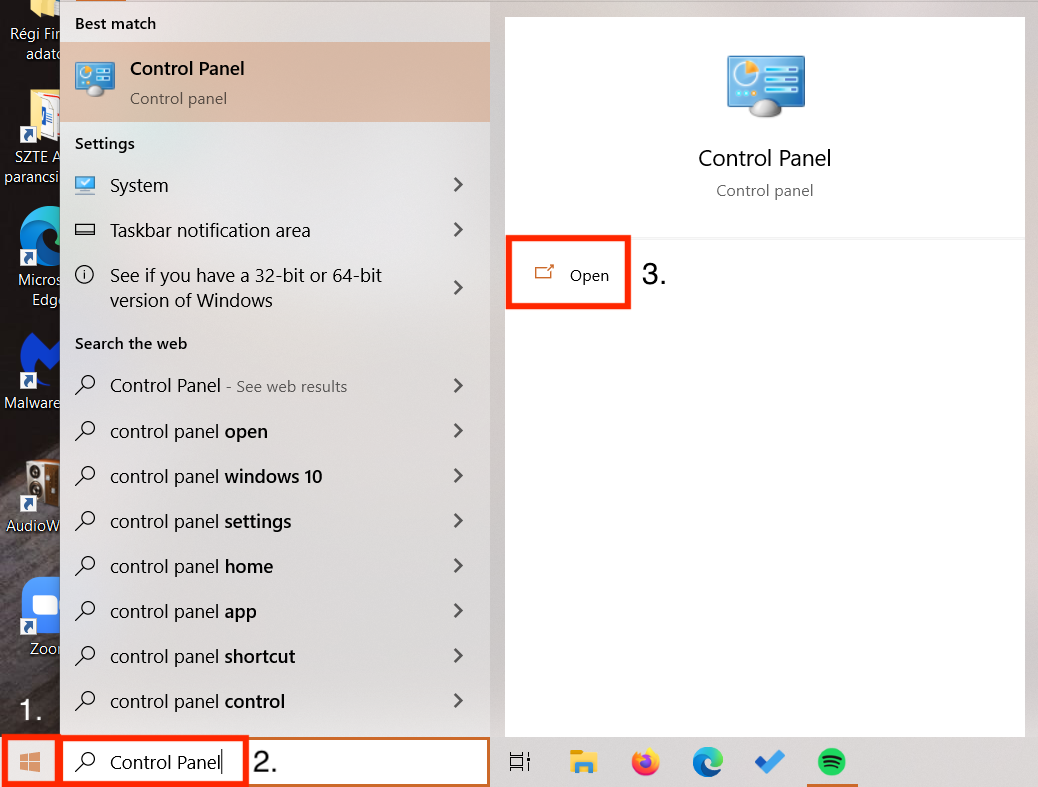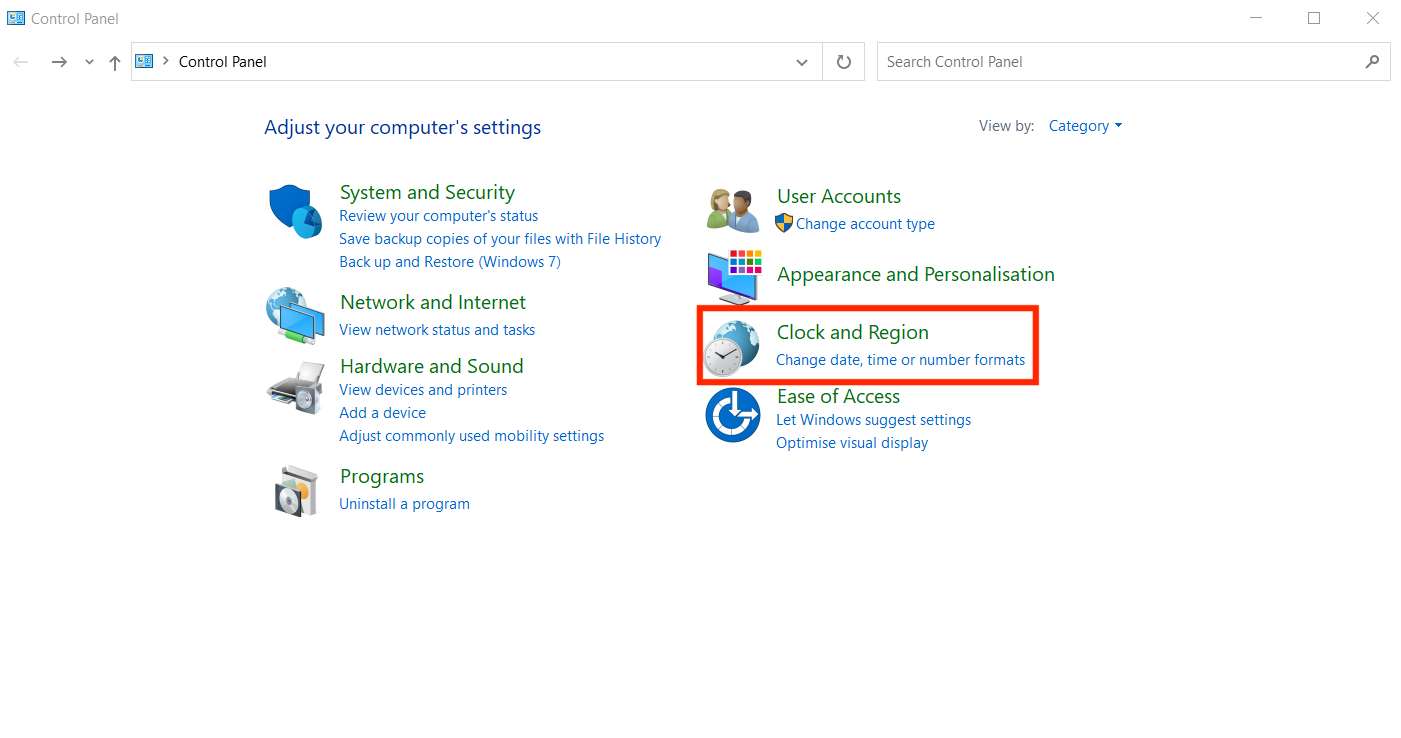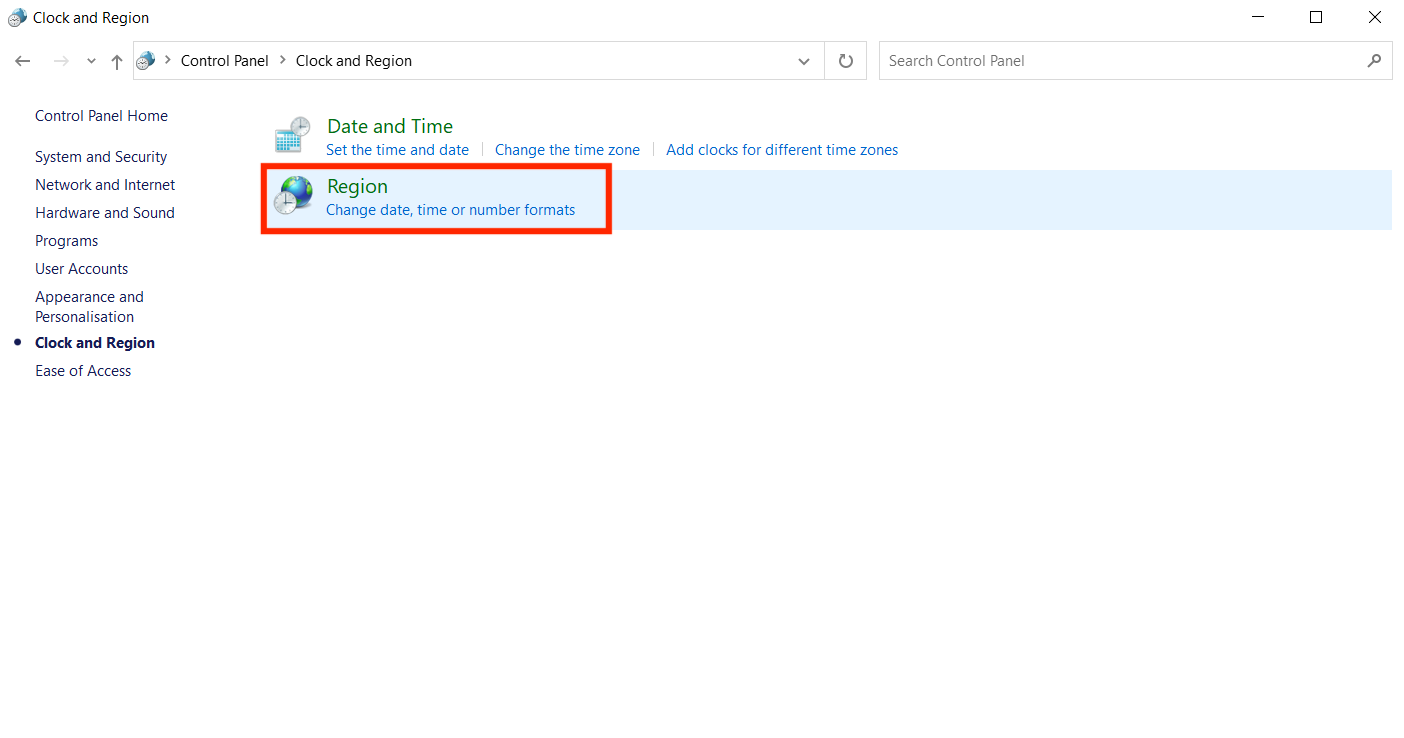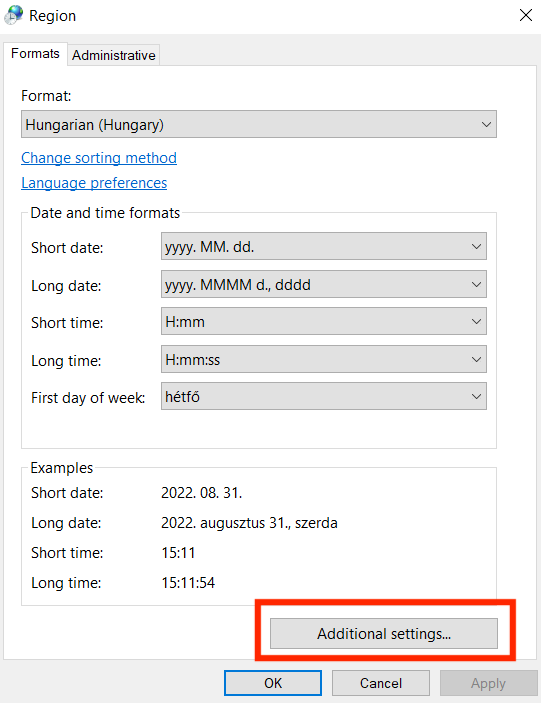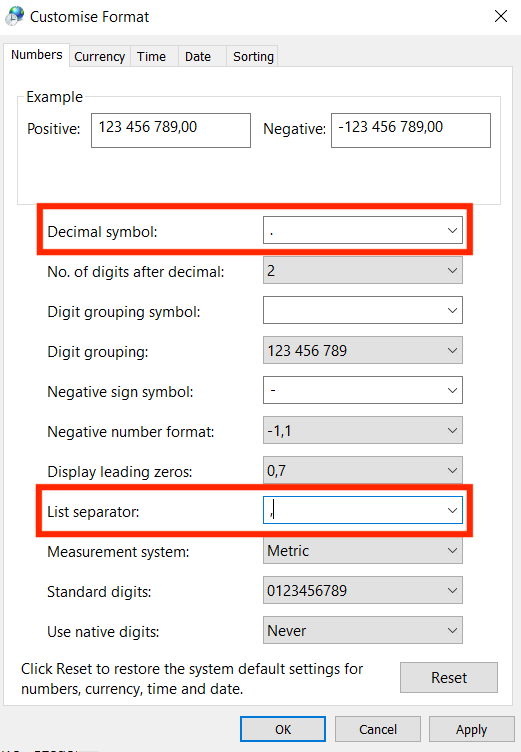The CSV file looks too crowded
When you download your CSV file about the reports of your email verifications, sometimes it looks like all the data is in one single column. It is really difficult to assess your results when your file looks like that. If that is a re-occurring problem, you can change your computer settings and fix the problem permanently.
Set it up on your Windows
1. Click on the "Start" button at the bottom left corner of your screen and type "Control Panel" in the search box. Click on "Open".
2. Here, select "Clock and Region". Then, click on "Region".
3. Then, go to the "Additional settings" at the bottom.
4. Set the Decimal symbol for "." (full stop) and the List separator for "," (comma).
After saving the setups, all the files you download will look organized in the Excel table.