Deleting your files
Once the process is complete, you can delete any files you have uploaded for verification.
To delete the files, click on the delete icon at the top right corner of your file.
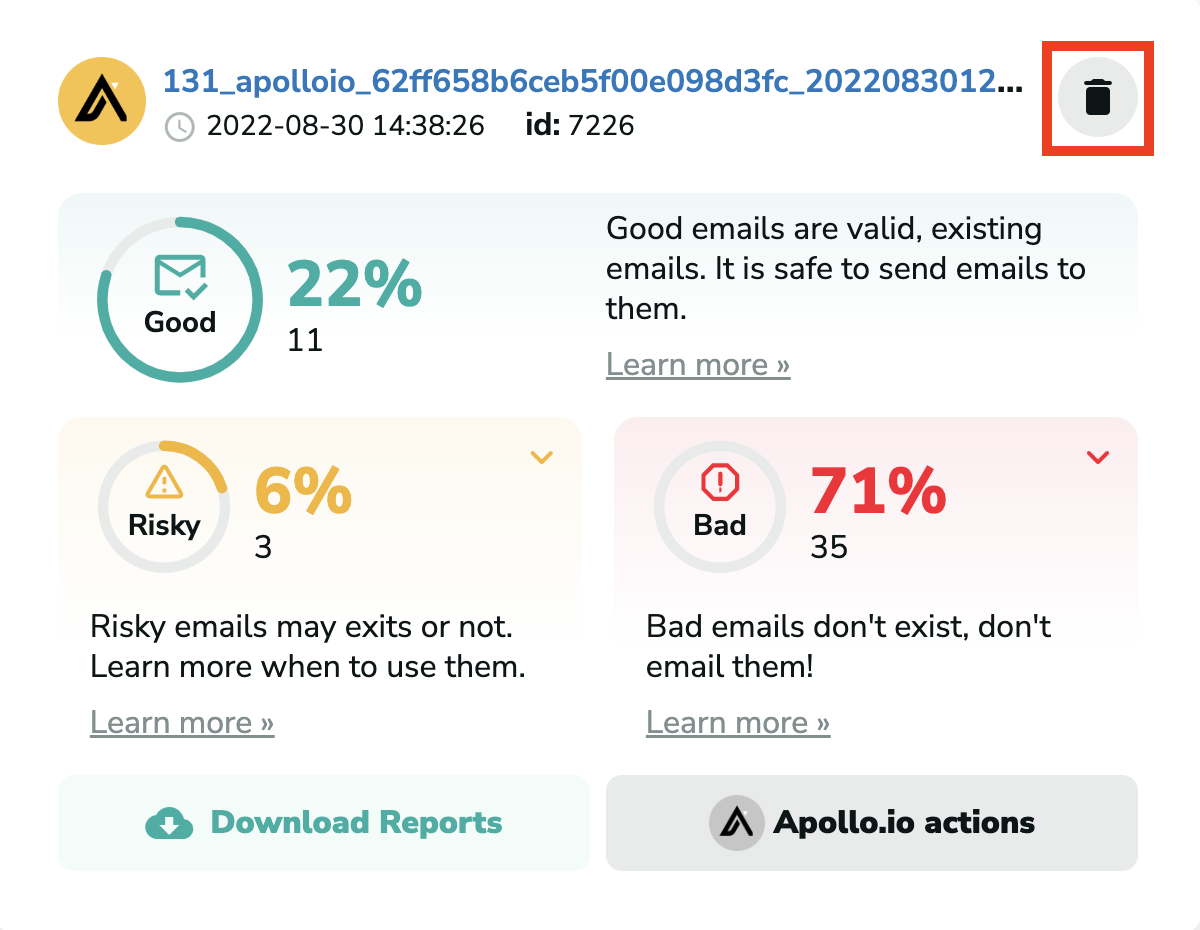
Please note that once you delete your file, you won't be able to check the result of your verification and won't be able to download the reports of the verification, as there is no option to recover a deleted file.
Automatic deletion
We protect your emails, and we don't use them for anything else other than email verification. For data protection reasons, we automatically delete files 30 days after the verification process begins, meaning we do not retain any records of previously verified files. As a result, you won’t be able to access or retrieve old uploaded and verified lists after a month - 30 days. Please make sure you check and download your results within those 30 days. If you cannot see the results of your verifications, this is probably the reason why.