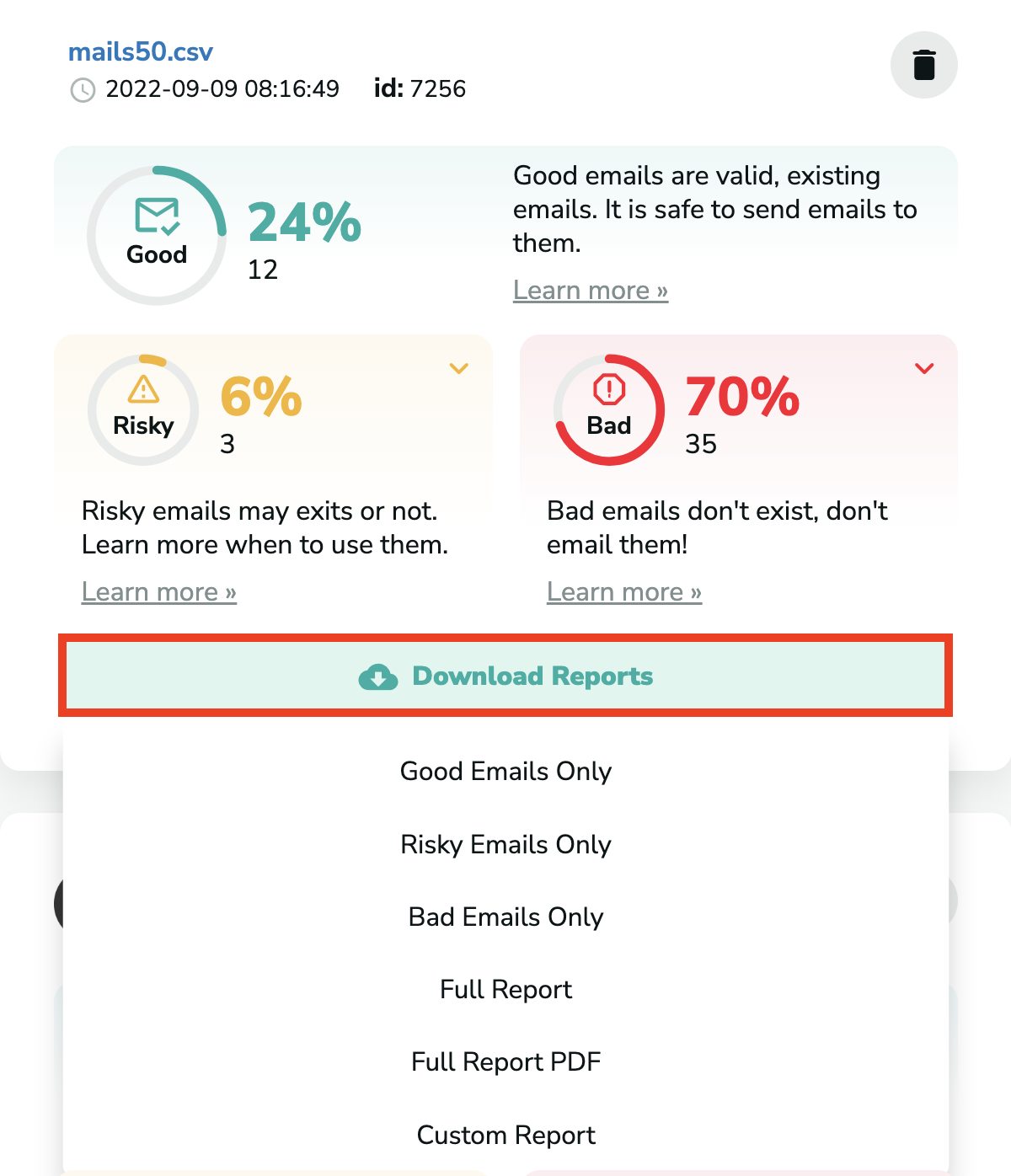Prepare your file
You can upload your emails in one of the following file formats:
TXT: you can have 1 email per line, no additional data
CSV, XLS, XLSX: you can have any number of columns, any additional data (such as name or address), but you must have all your emails in the same column.
We don't require any other data other than emails. You can have a header row in your file, but it is not mandatory. We will automatically detect the email column. However, please make sure that each email is in a separate cell.
You can find an example file here: Example_file.csv.
We only use emails for verification. The emails you upload to MillionVerifier are kept secure, and won't be used for any other purposes.
How big files can I upload?
The maximum number of emails you can upload in a file is 1 million. If you have a larger file with more emails, please take the file into smaller parts, and upload them. We will verify the files one after the other automatically.
The maximum file size to upload is 100MB.
If each of the files contains more than 1000 emails, we will verify a maximum of 2 files at a time. Once there are less than 1000 emails left for verification in a file, we will start the verification of the next file automatically.
Please note that when uploading a CSV file, there is no limit on the number of columns you can have, but you can only have 1 million rows in the file. When uploading an XLSX file, the column limit is 20, and the row limit is 150,000 in a file.
Missing information or columns in the report
If you see that your completed file after the verification has missing columns or some of the information was deleted from the file you uploaded, that might be because of the limitation on the file size in XSLX files, so we had to eliminate the rest of the content in your file.
Upload your file
You can upload your files for email verification on this page: https://app.millionverifier.com/email_verify#file-upload
Upload your file in the Drag&Drop area.
We are only going to charge you for unique emails in your file.
Start verifying your file.
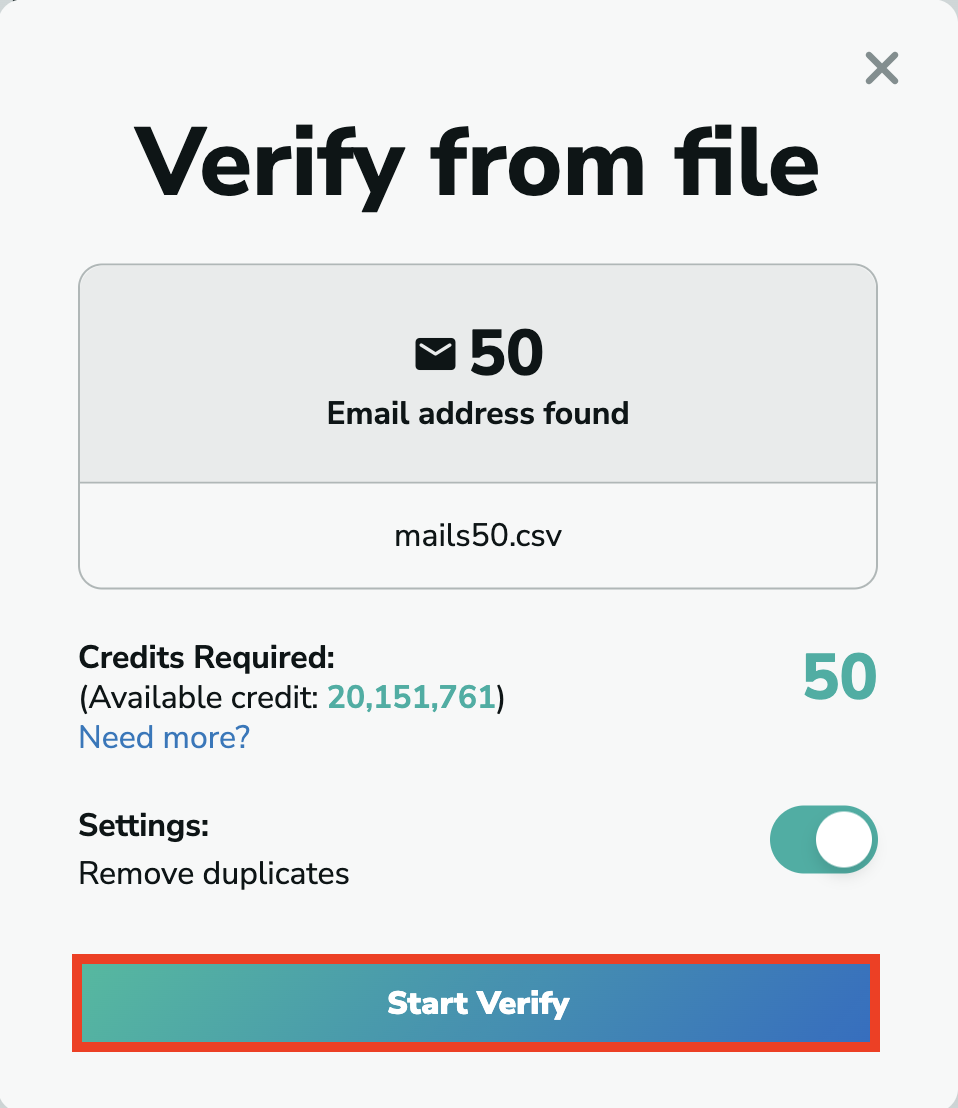
4. You can see the progress of your file on the same page.
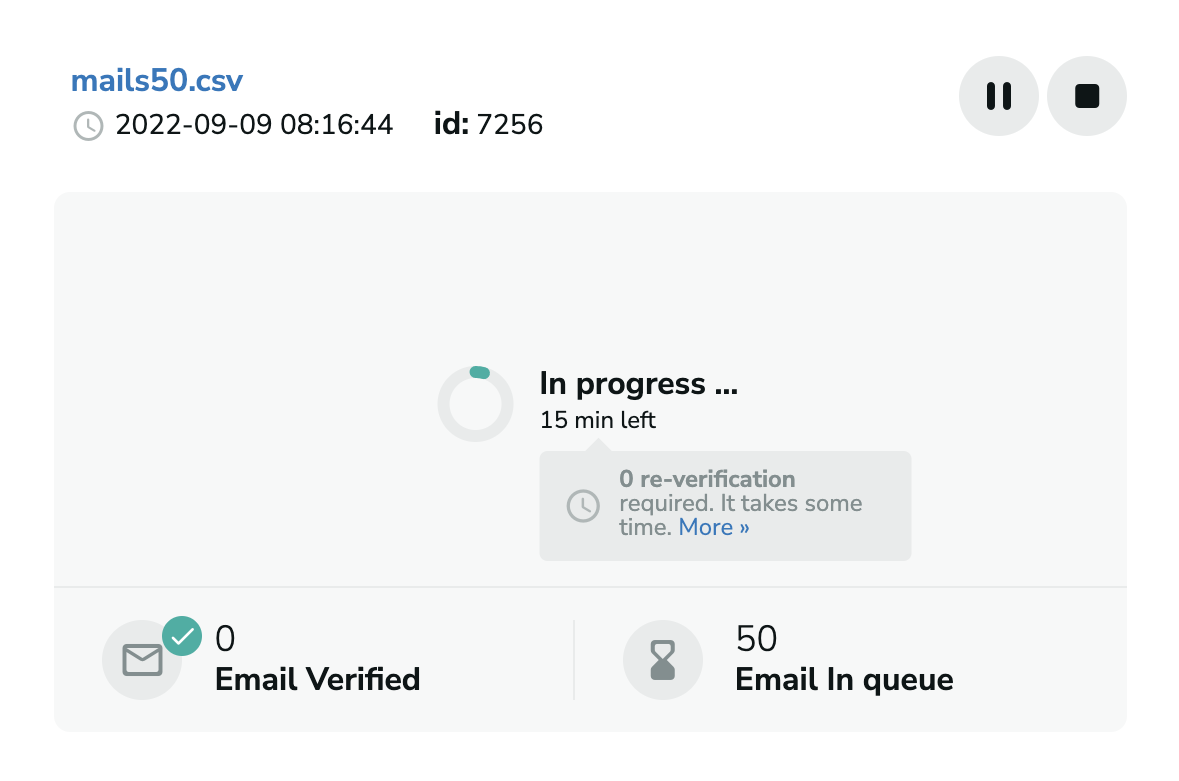
5. You may stop the verification at any time using the stop button in the right top corner of the file's box.
If you stop the verification, you will get the results for the already verified emails, and all not-verified emails will be marked as unknown, and we refund your credits for those.
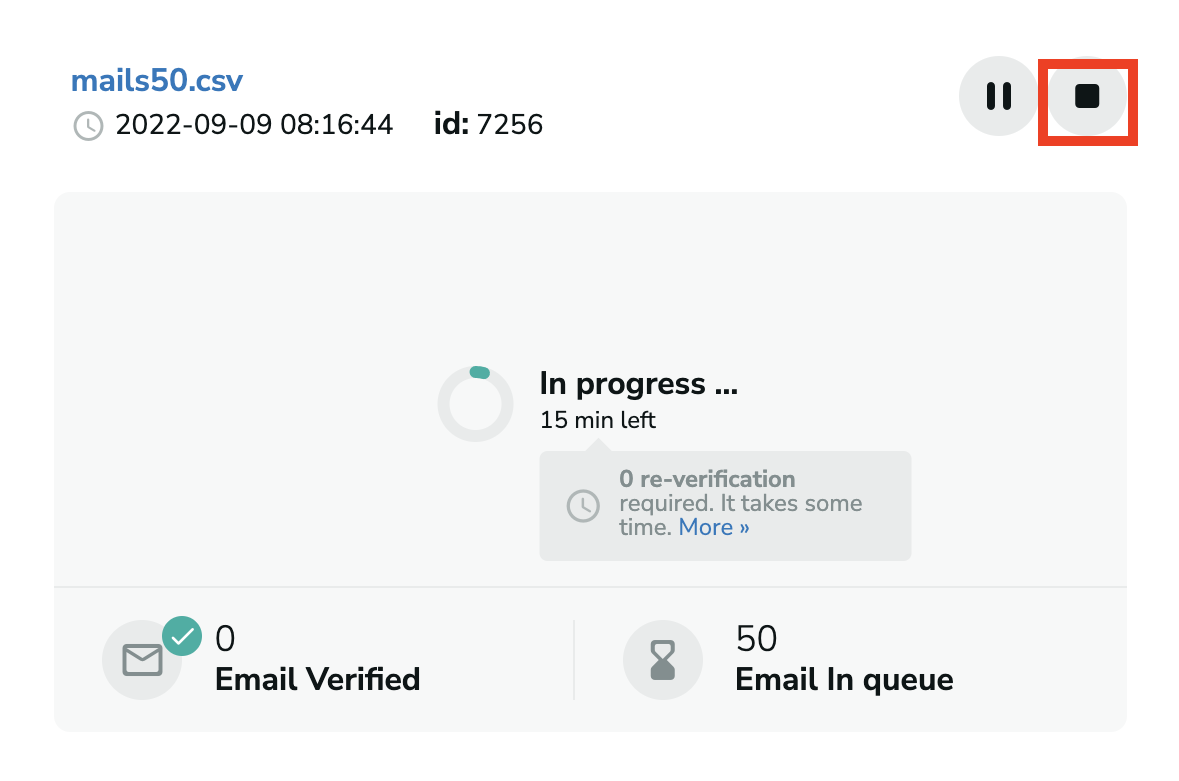
Duplicates and right format
If you have more emails in the file you have uploaded to MillionVerifier than we have detected and shown to them. It is probably because we remove any duplicates in the file in order to avoid charging you for the same verification twice.
However, if the same email address is uploaded to MillionVerifier in 2 different lists, the credits will be deducted for both verifications. This means that is the same email is within one file more than once, we remove the duplication, but if the same email is in 2 different files uploaded, we cannot do the same. So if you upload a new list, our verification system will not be able to remove any duplicates that may exist in both a previously uploaded list and your current file. Unfortunately, we cannot display if the same email list has been uploaded to the platform previously.
We also detect any emails in the file that don't fulfill the conditions for the rules of the right email format. We don't charge you for those emails either.
Google Sheets File Name
Please note that if you upload a file from Google Sheets and the file name or tab has an emoji in it, there will be an error message when you are trying to upload saying: "File verification error sql: no rows in result set". If you would like to upload that file, make sure you remove the emojis. After that, you will be able to upload the file without any errors.
Download Results
As soon as your file verification is completed, you will be able to download the results from the very same page. The result report file will contain the emails with their results and any other additional data that was included in the original uploaded file.