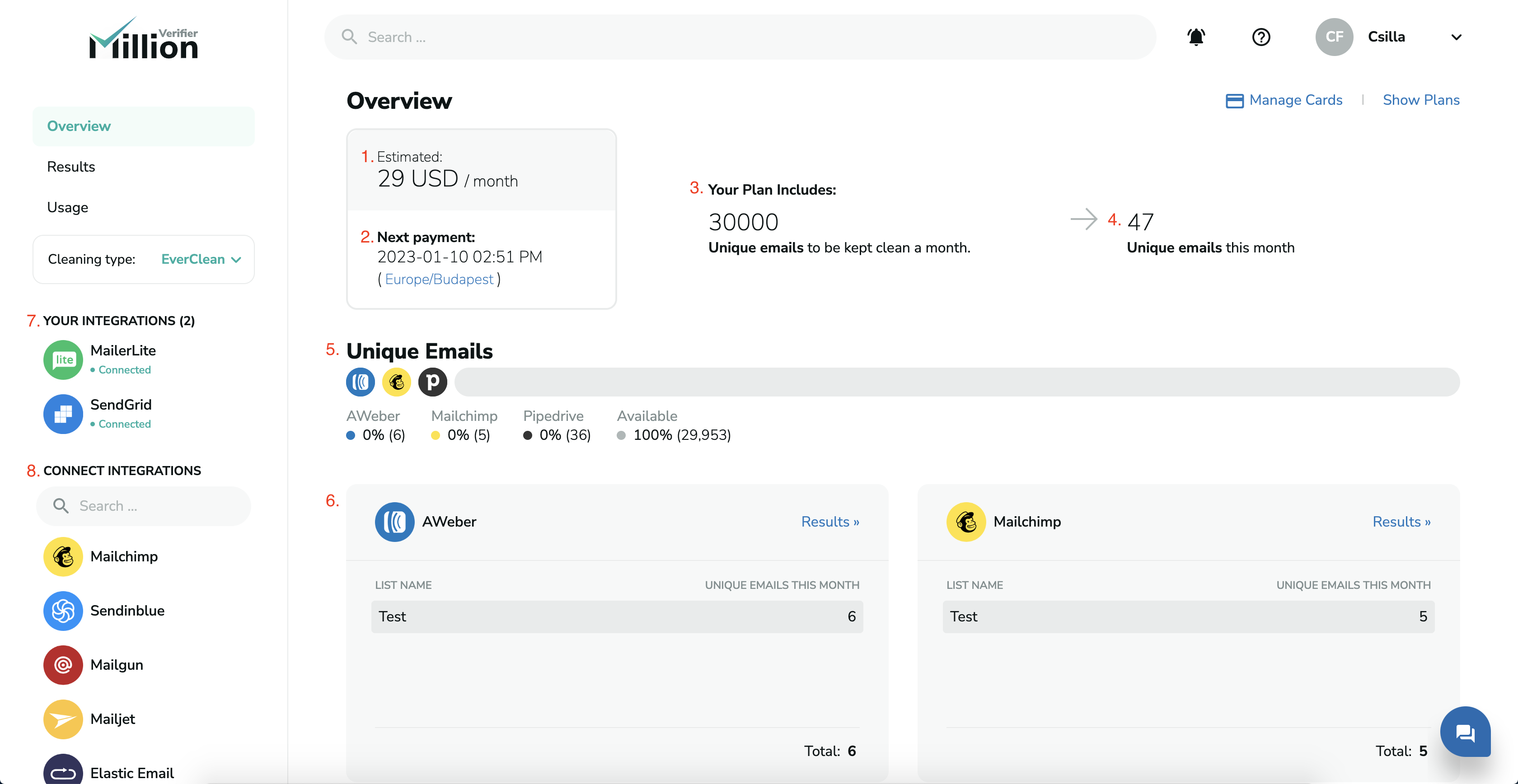Overview
You can select the Overview page by clicking on the Overview menu point on the left side of the page.
There are many things you can find out from the Overview page.
What is on the Overview?
- First, you can see the estimated total price of your monthly subscription based on the number of unique emails you have activated for EverClean.
- Next Payment: This is the date when you will have to make your next payment for the EverClean service.
- Your Plan Includes: This shows you the plan which you fall into based on the number of unique emails activated for EverClean. The number you can see is the total number of emails you can have in this plan for that specific price.
- Unique emails this month: This is the number of unique emails activated for EverClean at the moment.
- Unique Emails: In this chart, you can check out the percentage of each integration with the number of unique emails in them and the available space you have left in the plan.
- Integrations at the bottom: Each connected integration in EverClean is listed here with their lists in them and the number of emails in the lists.
- Your Integrations: It is the list of integrations you have connected with MillionVerifier.
- Connect Integrations: It is the list of integrations that haven't been connected. Choose from this list to connect your email marketing platform.