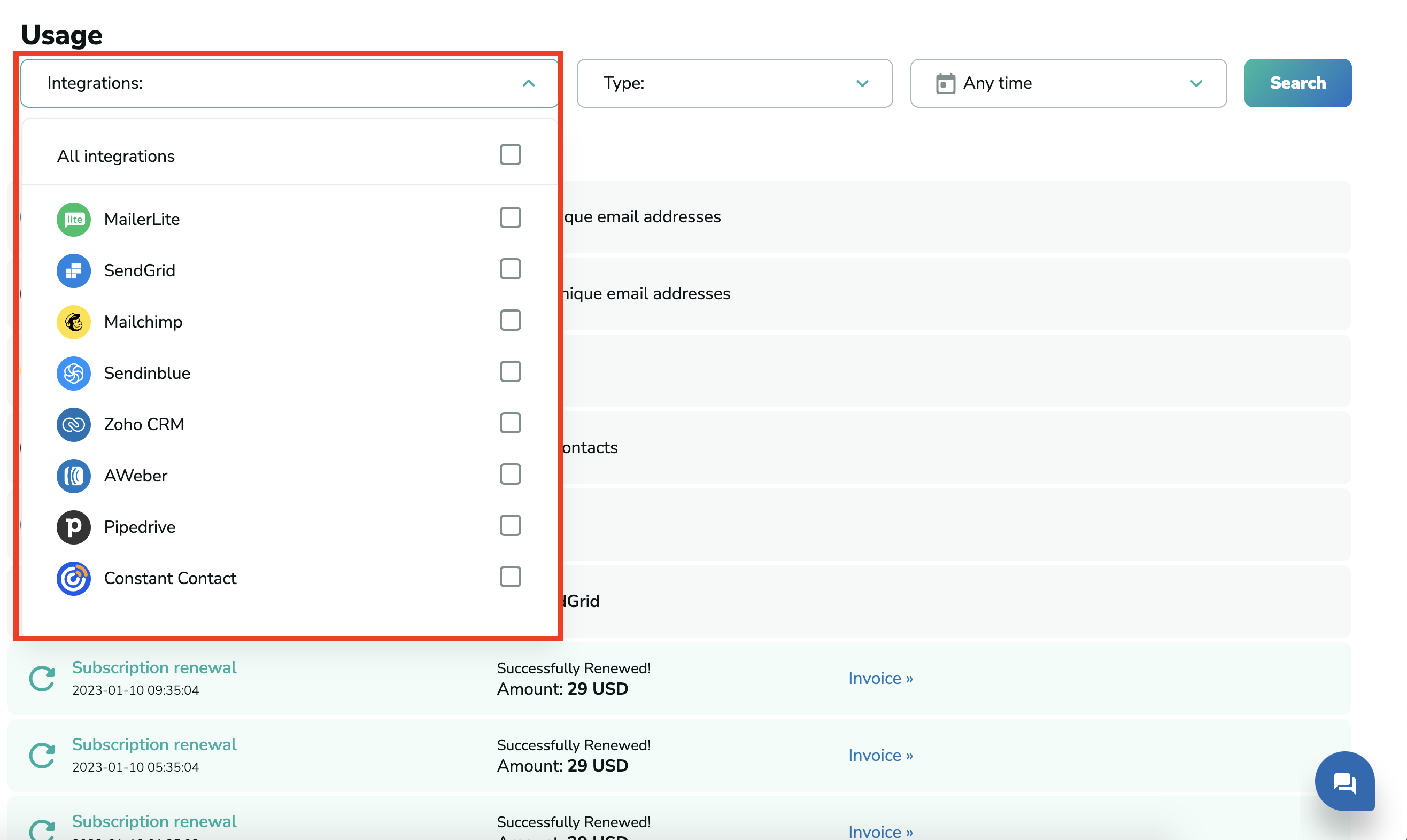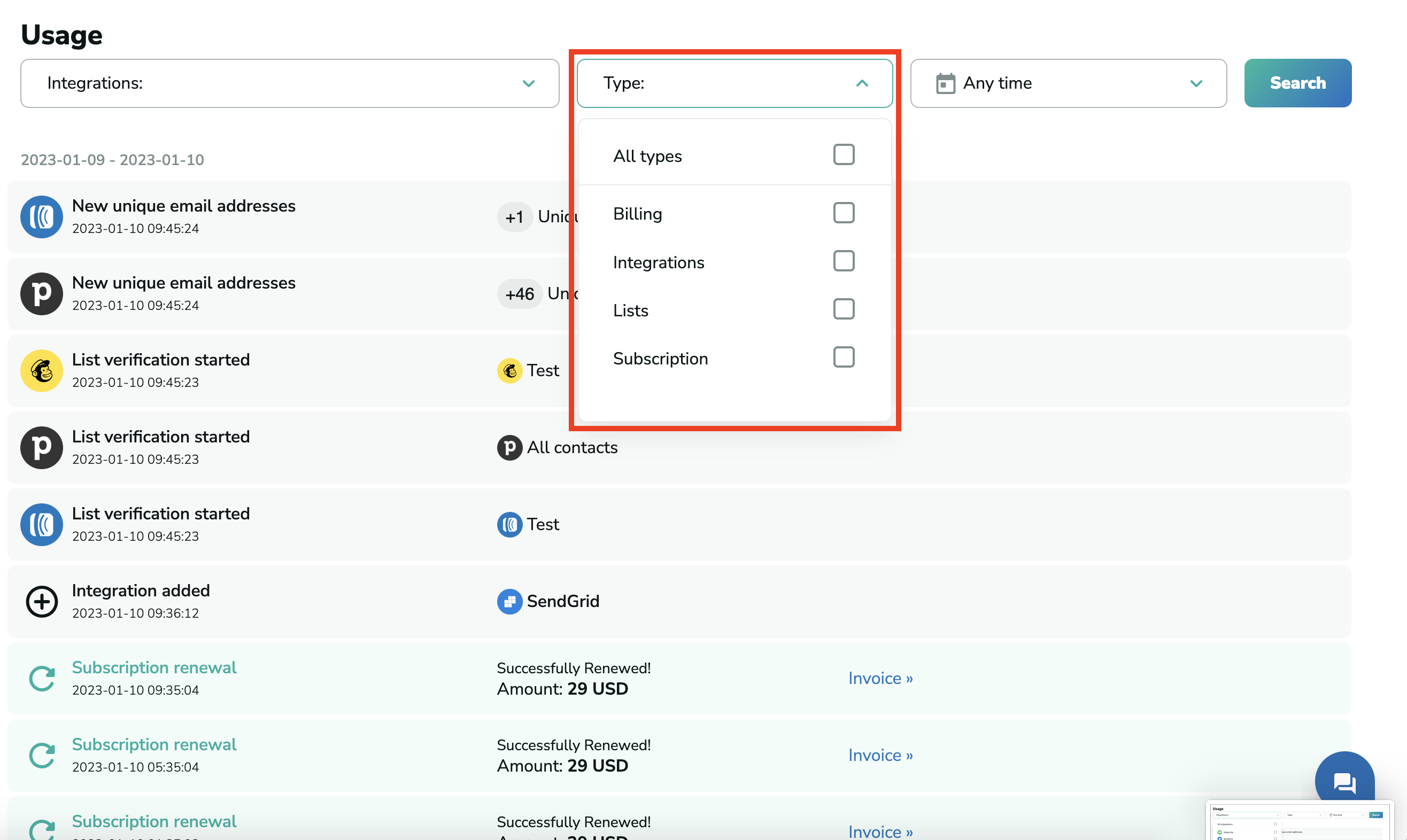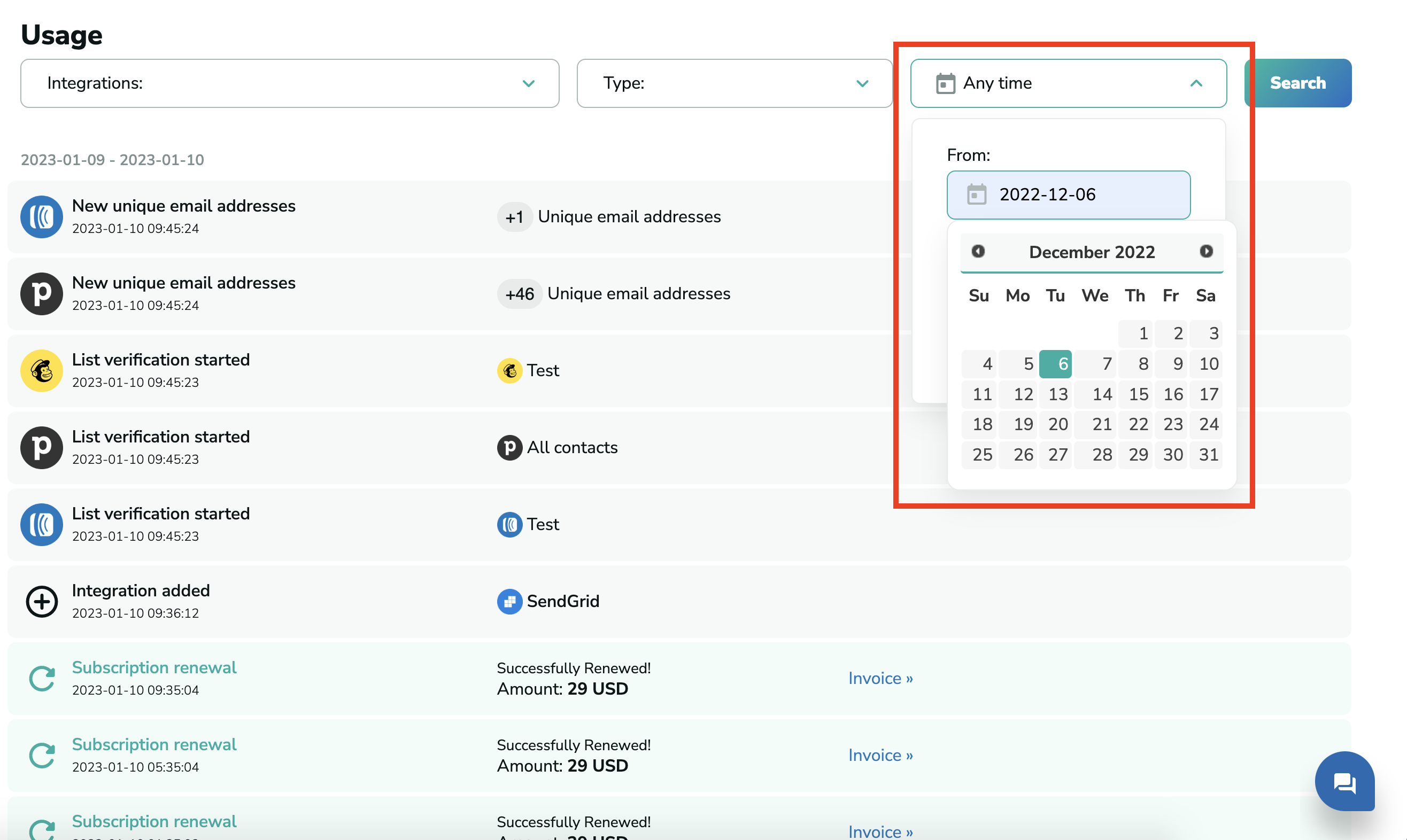Usage
You can select the Usage page by clicking on the Usage menu point on the left side of the page.
There are many things you can find out from the Usage page.
What Is On The EverClean Usage Page?
The most important actions and usage details are listed on this page.
You can filter these by 3 different aspects:
1. Integrations: You can filter the actions related to specific integrations that you have connected.
2. Type: You can filter by the type of usage detail you want to see (Billing, Integrations, Lists, Subscription).
3. Date: You can filter the actions by time as well, from a specific date to a specific date.
Here are the types of changes that the Usage page lists:
- Integration added/disconnected
- List added/removed
- List verification started/finished
- Subscription renewal/upgrade
- First payment
- EverClean card change
- Failed renewal/upgrade
- Unique emails added
- List count change
- List action (deleted/unsubscribed emails)