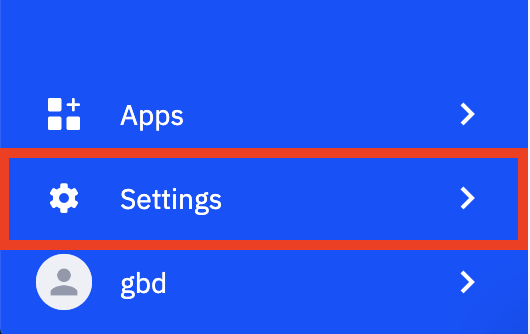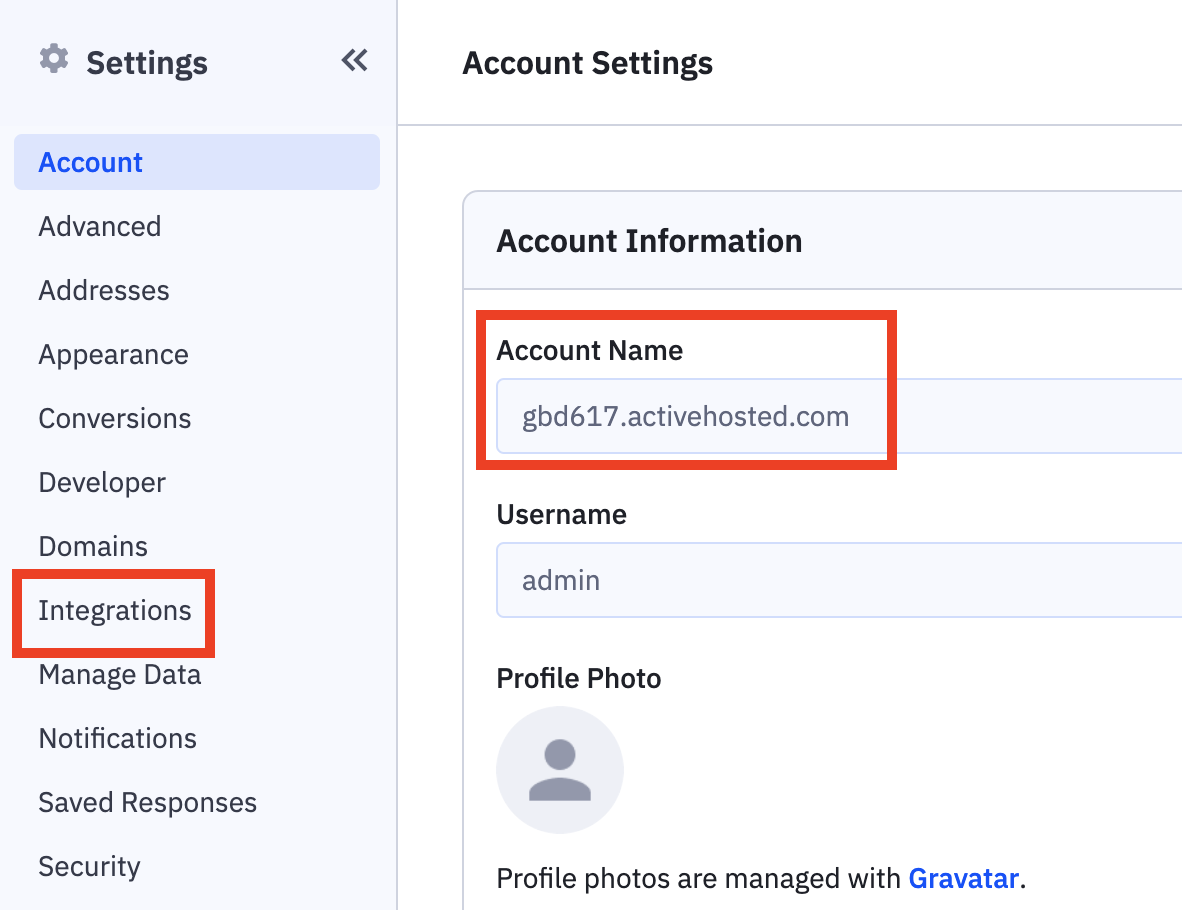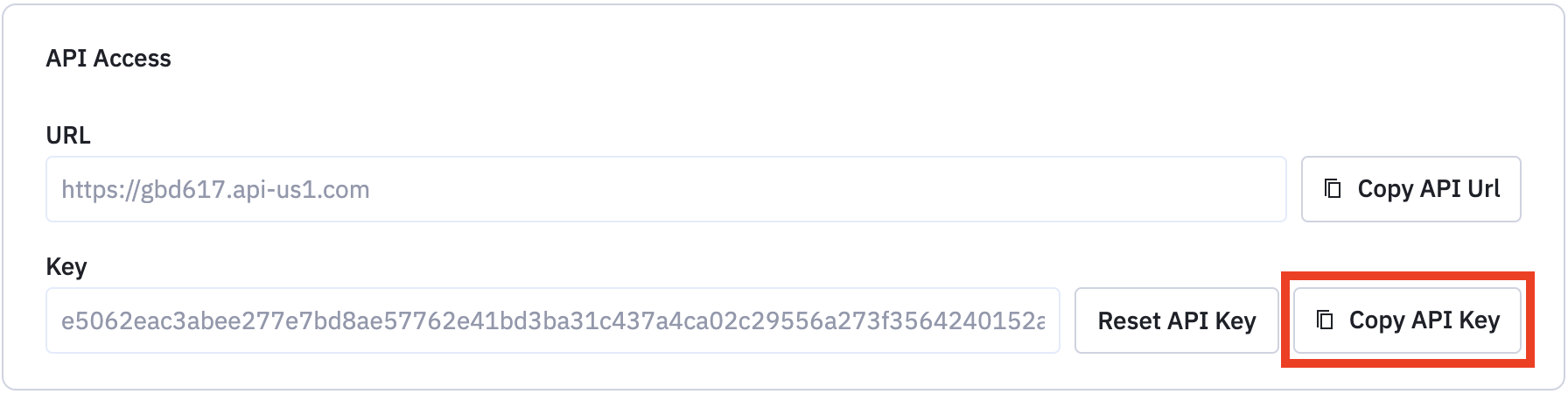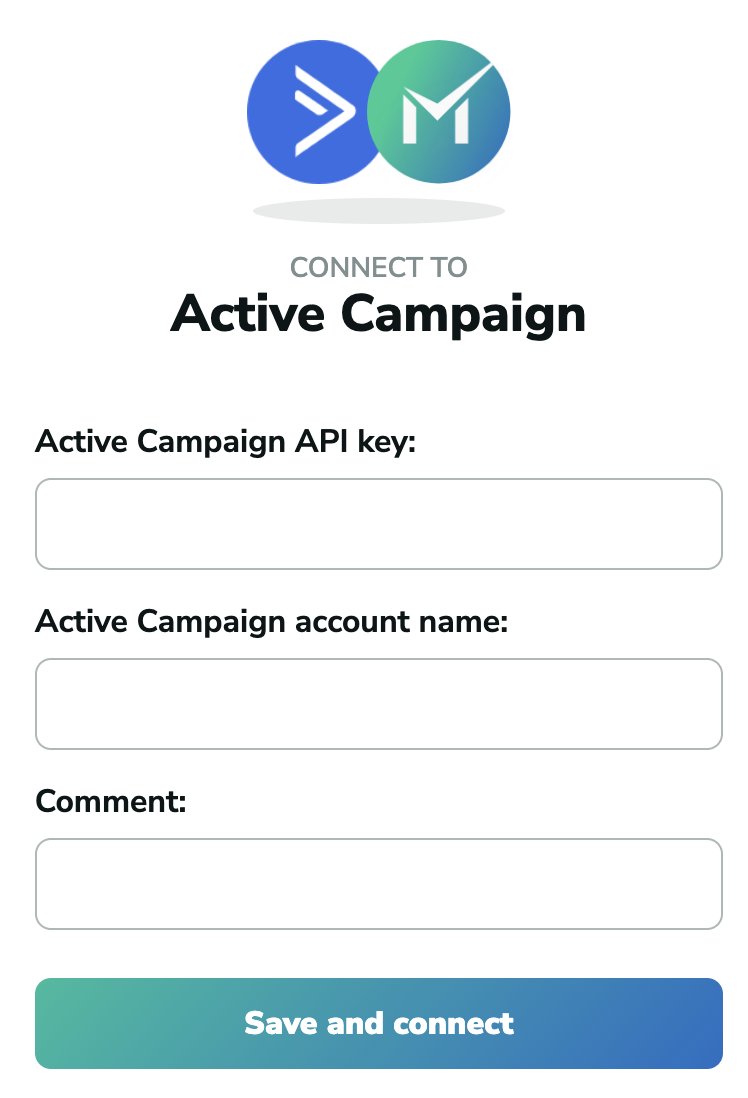What is integration? Why is it useful for you?
With our ready-to-use integrations, you can import your contacts from Active Campaign for email verification.
Importing your contacts from Active Campaign means you may verify all your emails and take action according to the results with just a couple of clicks.
How can you find your Active Campaign API Key and account name?
To find your key, you have to log in to your Active Campaign account and click on "Settings" at the bottom left corner of the page.
At the "Account" option, you will find your Account Name. Copy and Paste that into the MillionVerifier application's pop-up. Please note that you only have to copy the first part of the name, before the dot (e.g. gbd617). Then, at the "Developer" option, you will find your API Key. You have to copy and paste that into the pop-up as well.
You can also add any comment you would like to your Active Campaign API Key. Once you paste your key and account name, click on "Save and connect".
To see how to import emails from your Active Campaign email list and take action in MillionVerifier, please click here.