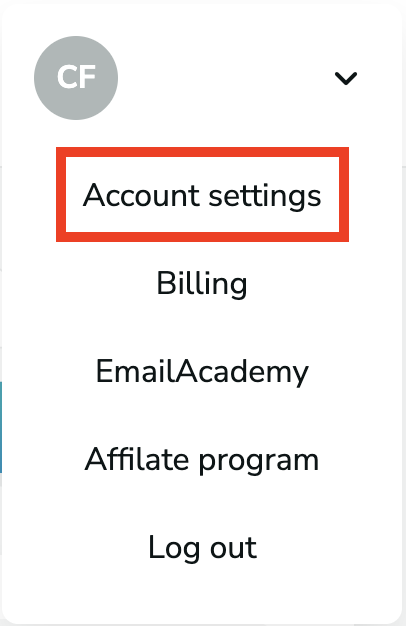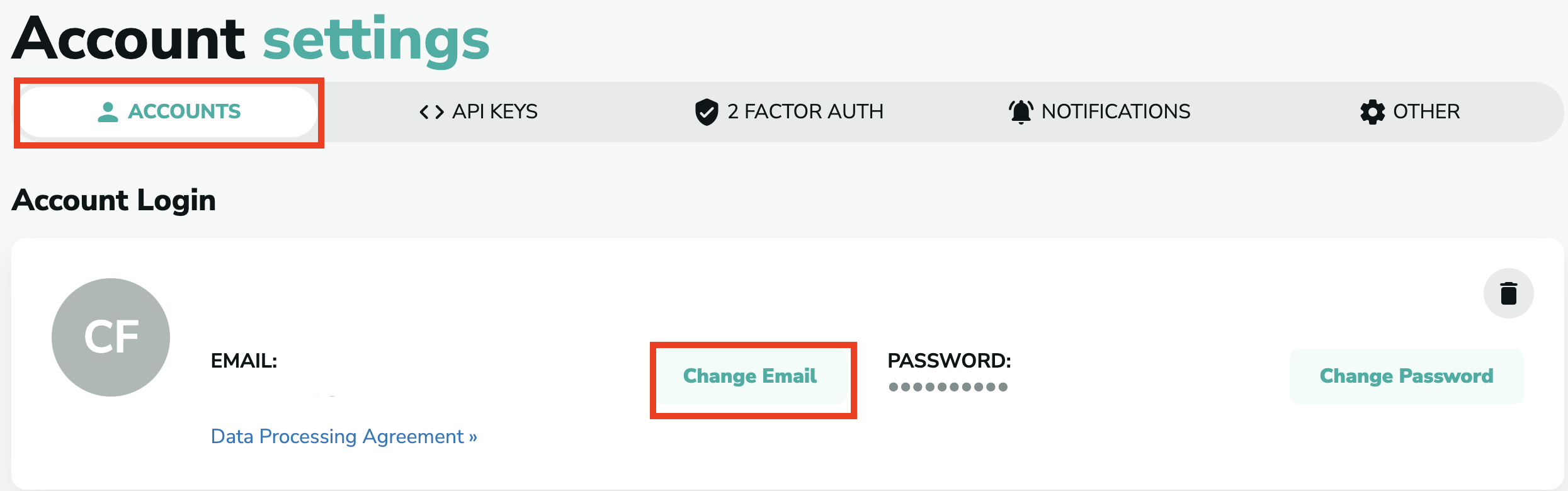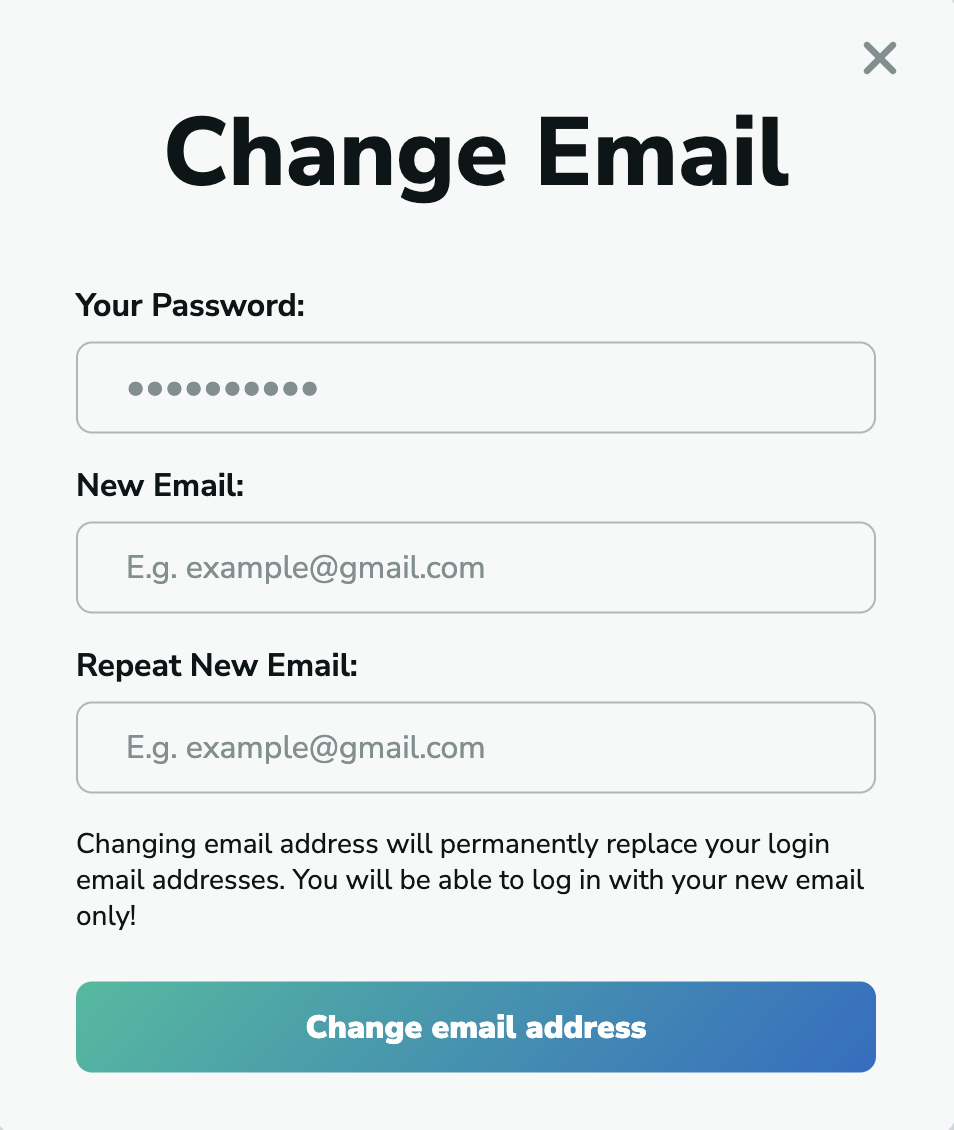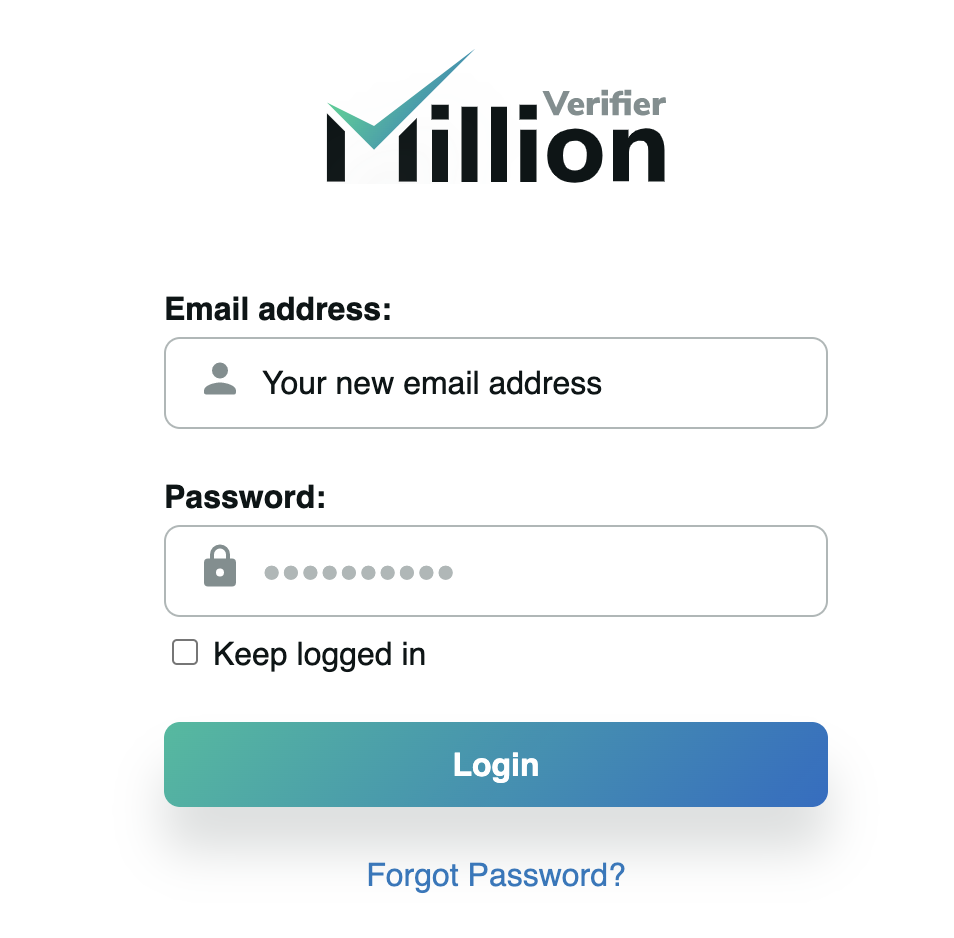Find your settings
To change your login email, go to your profile at the top right corner of the page, and choose the "Account settings" option.
Change your login email
Here, make sure you are on the "Accounts" option on the menu bar, then, click on "Change Email" next to your current email address.
After this, a pop-up will ask for your password, you will have to enter your new email address below that and re-enter it to make sure you set up the right address for your new login email.
Log in again with your new email address
Once you click on "Change email address", you will see that you are logged out. You can log in to your account with your new email now.