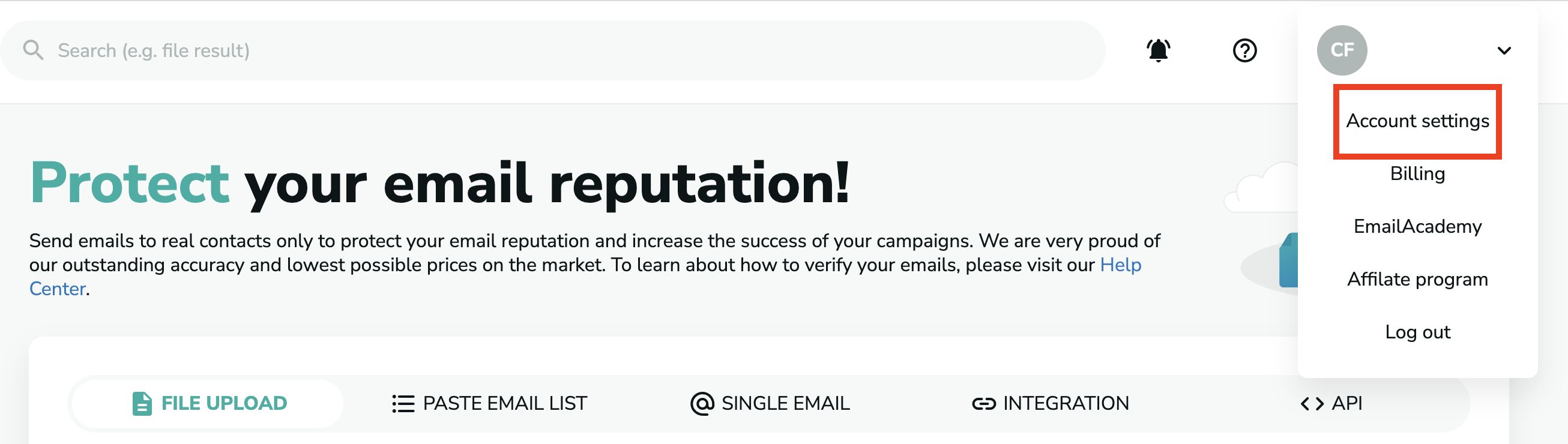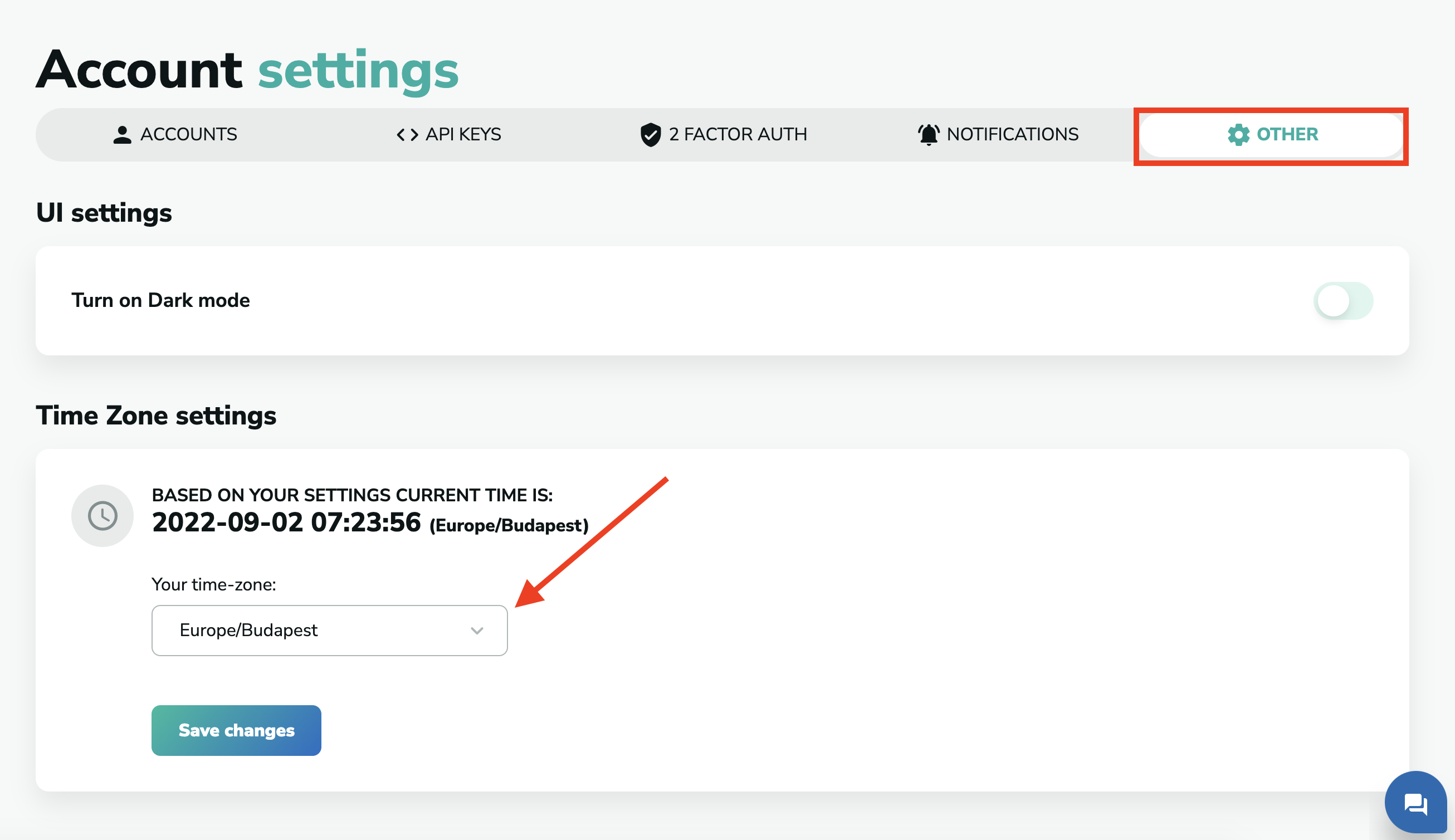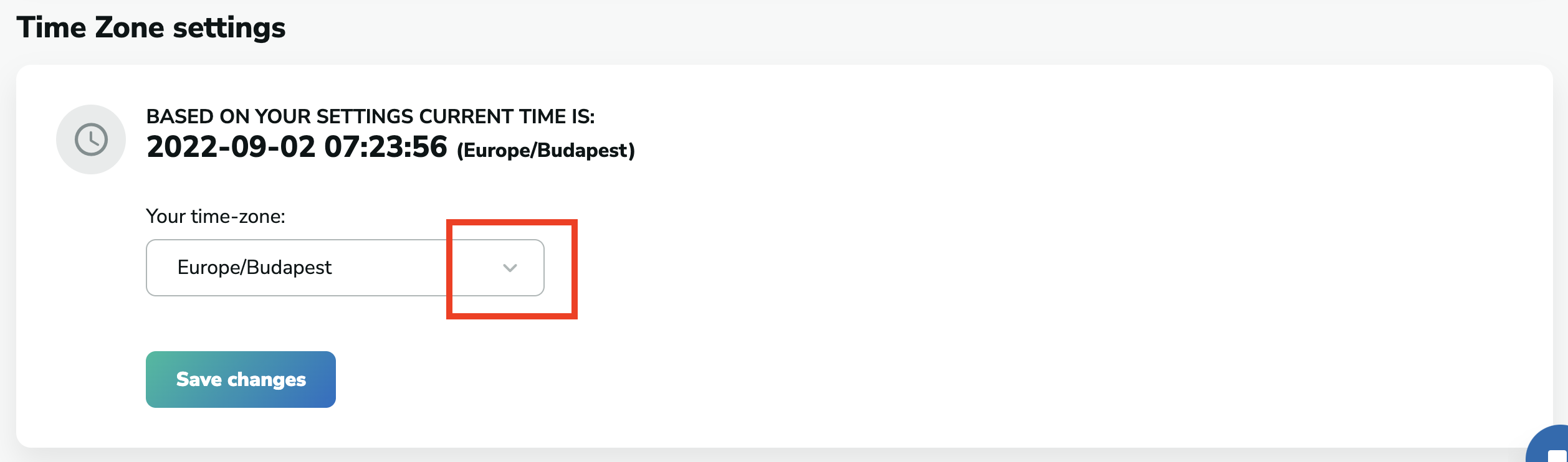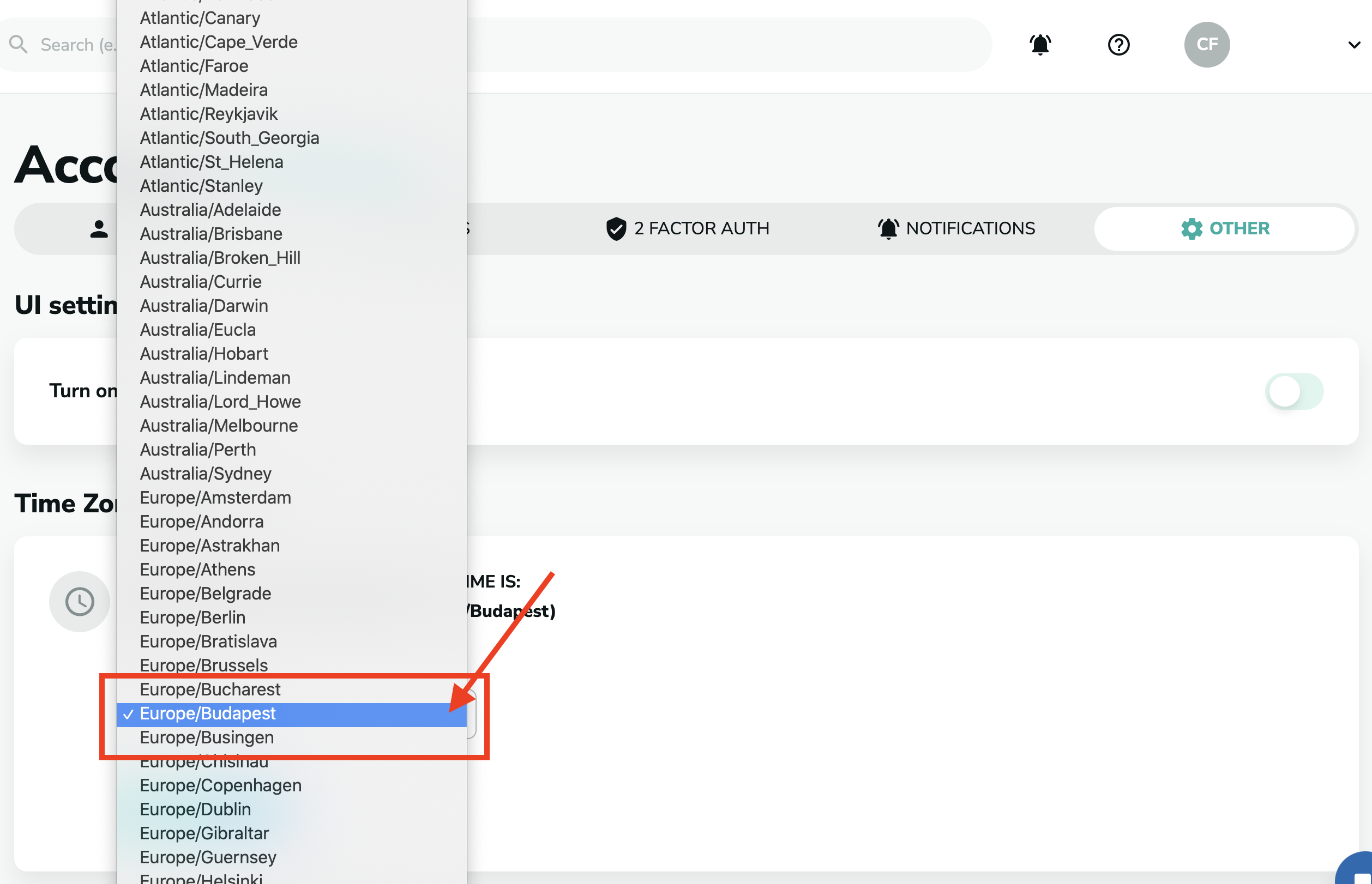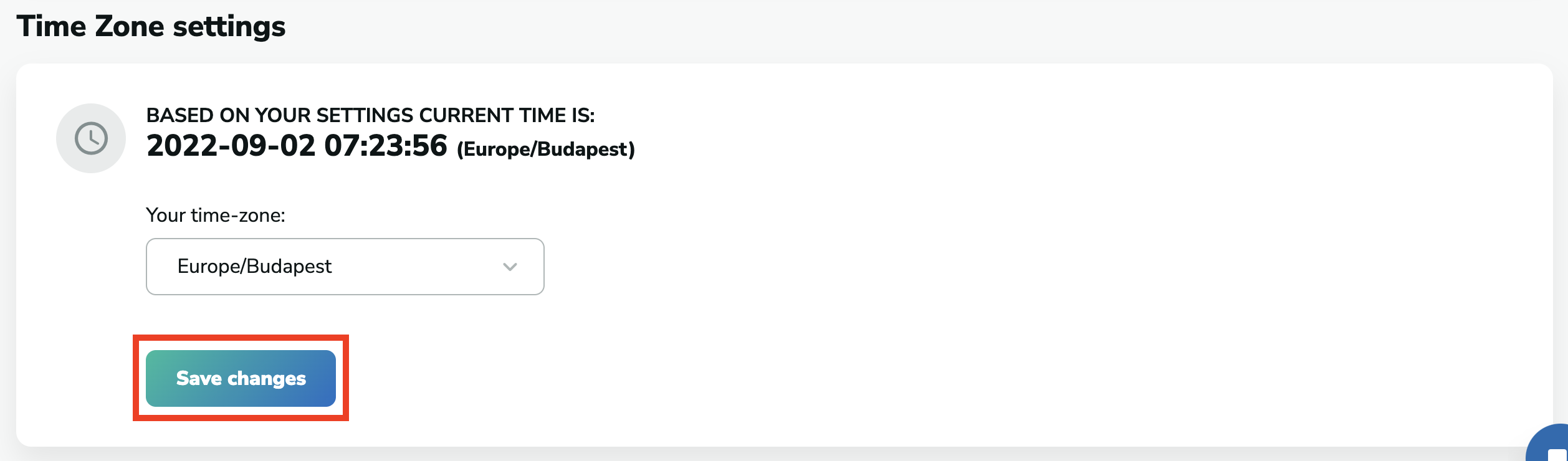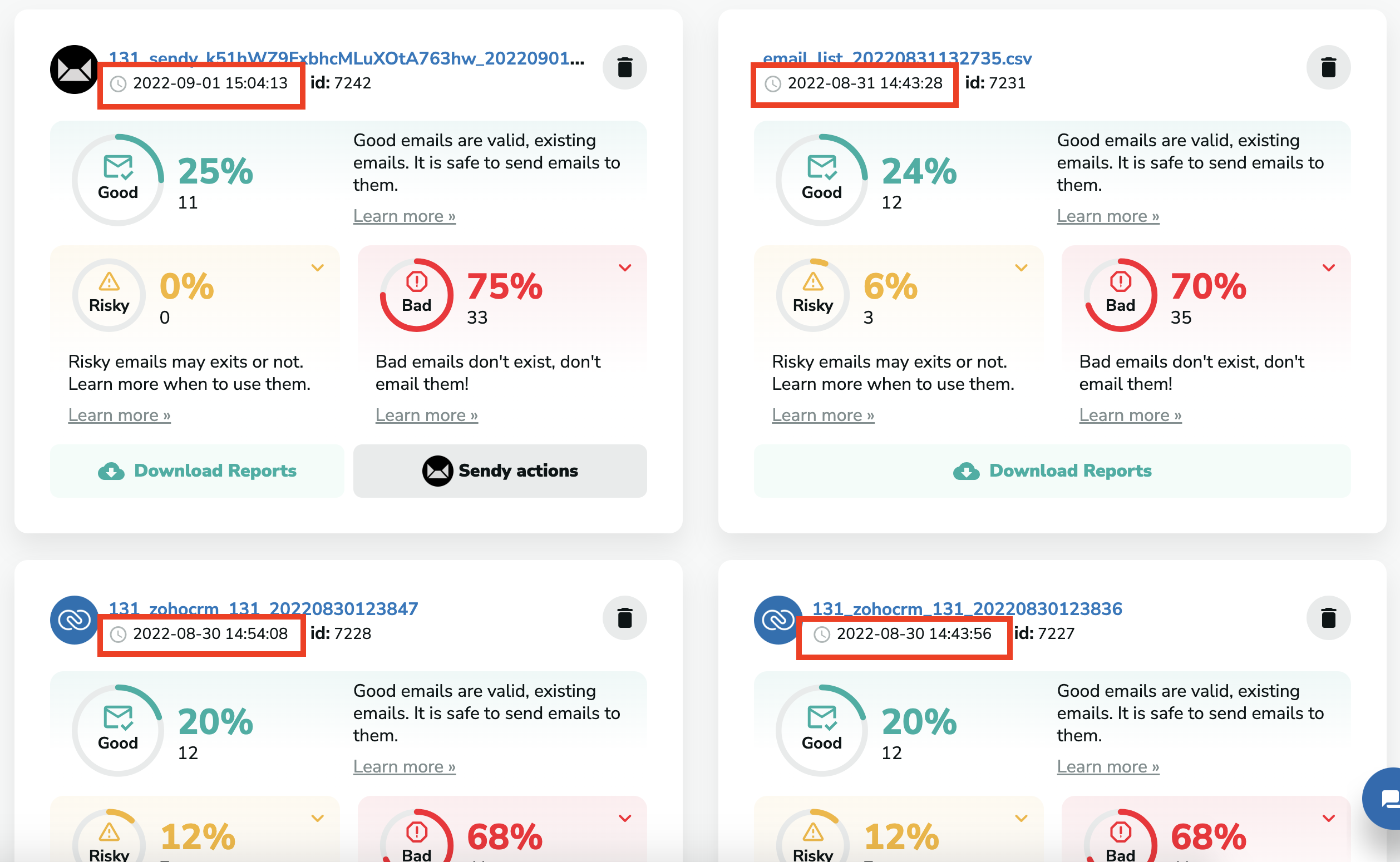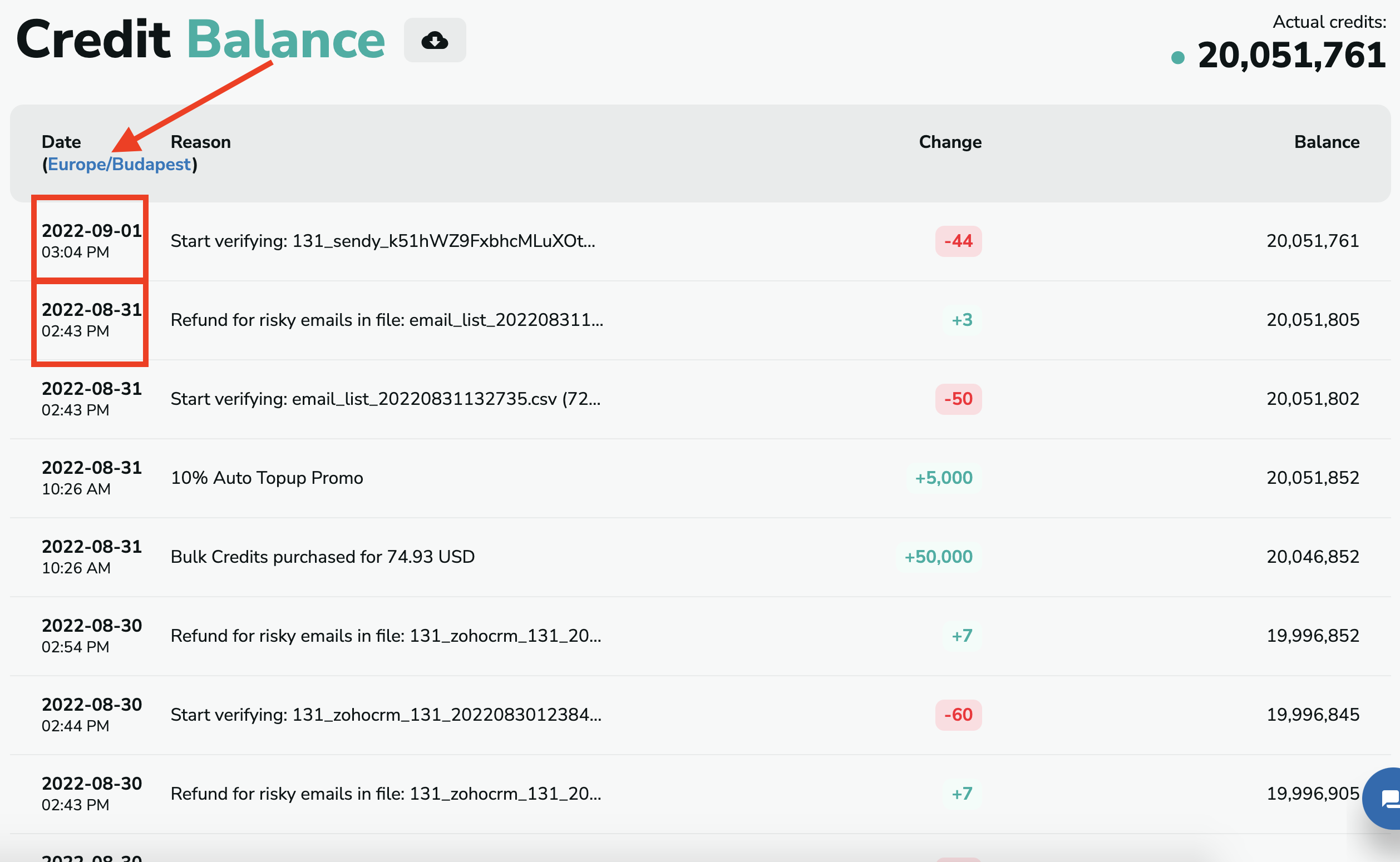How to find the settings for the time zone
To find the settings where you can change the time zone according to where you are, go to your profile at the top right corner of the site, and find the "Account settings" option.
Here, please click on "Other", and you will find the Time Zone settings at the bottom of the site.
To change the time zone, click on the arrow next to the time zone's name.
Then, you can start typing your current time zone, and the list will lead you to the right option, or you can search for the time zone and select it from the list.
Once you choose the correct time zone for yourself, click on "Save changes".
Once you set up the time zone you want, all the dates will show up according to that time zone. For example:
- In the email verification results:
- In your Credit Balance:
If you want to change the time zone again, you can do that anytime.