What is a subuser?
A subuser is a person with an individual account connected to the main account. They can have access to email verification and can use the credits of the main account.
There are two types of subusers. Depending on your setup, you can have:
isolated subusers: These accounts only have access to the results of their own email verifications. They cannot see any results from the main account or from the shared sub-users' accounts. They cannot purchase credits with saved cards. They are only users of the service using the main account's credits.
shared subusers: These accounts have access to the main account's results and other shared sub-users' results. They cannot purchase credits and are only users of the service using the main account's credits.
Please note that there is no limitation on the number of subusers you can add to your main account.
How can you add subusers to your account?
You can find this section in your profile at the top right corner of the page, and choose the "Account settings" option.
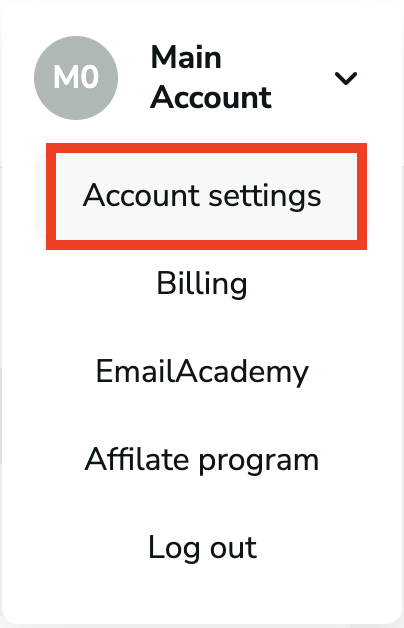
Make sure you choose the "Account" option on the menu bar. At the bottom of the page, you have the Subusers part. At the bottom right corner of the page, you will find the "Add new user" button.

Then, in a pop-up, you have to enter the first name, the last name, and the email address of the subuser and choose whether you want them to be isolated or shared.
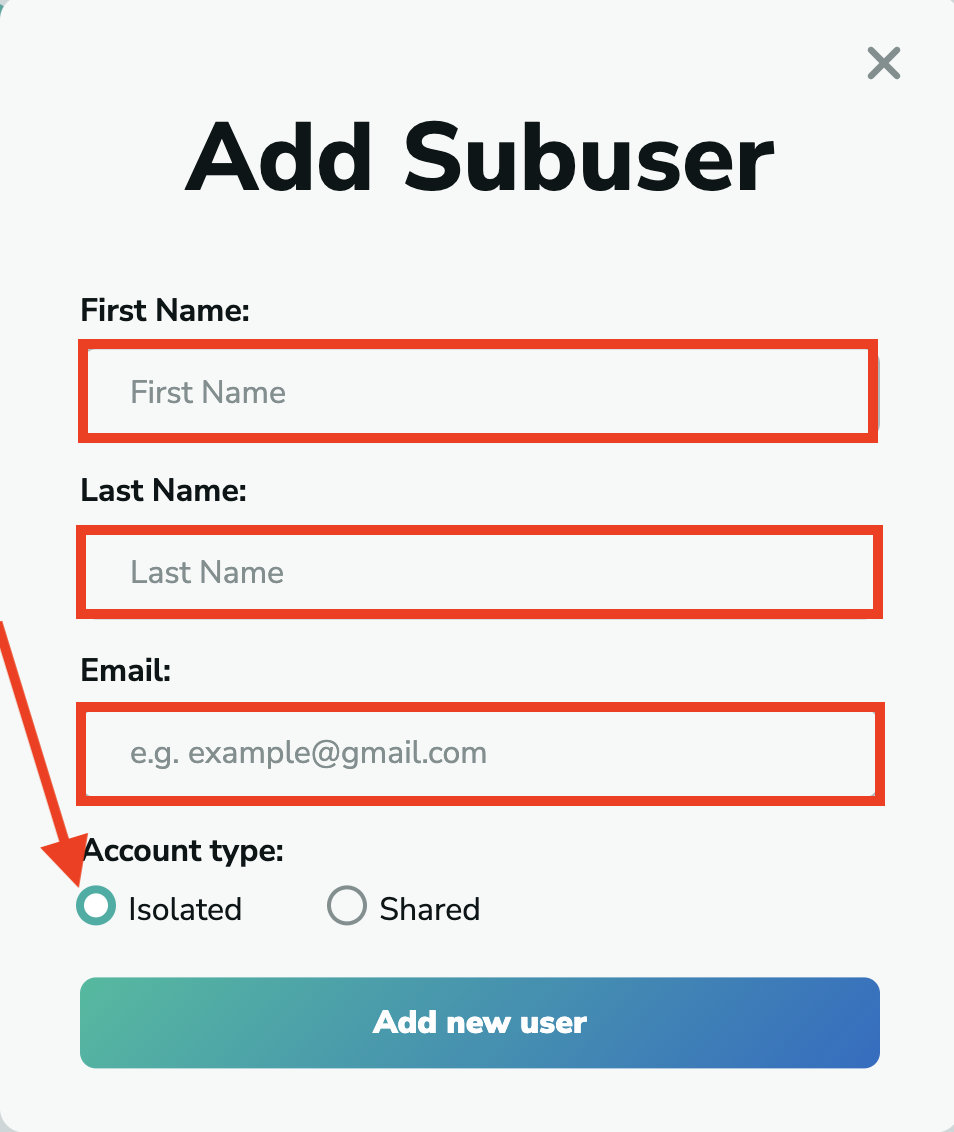
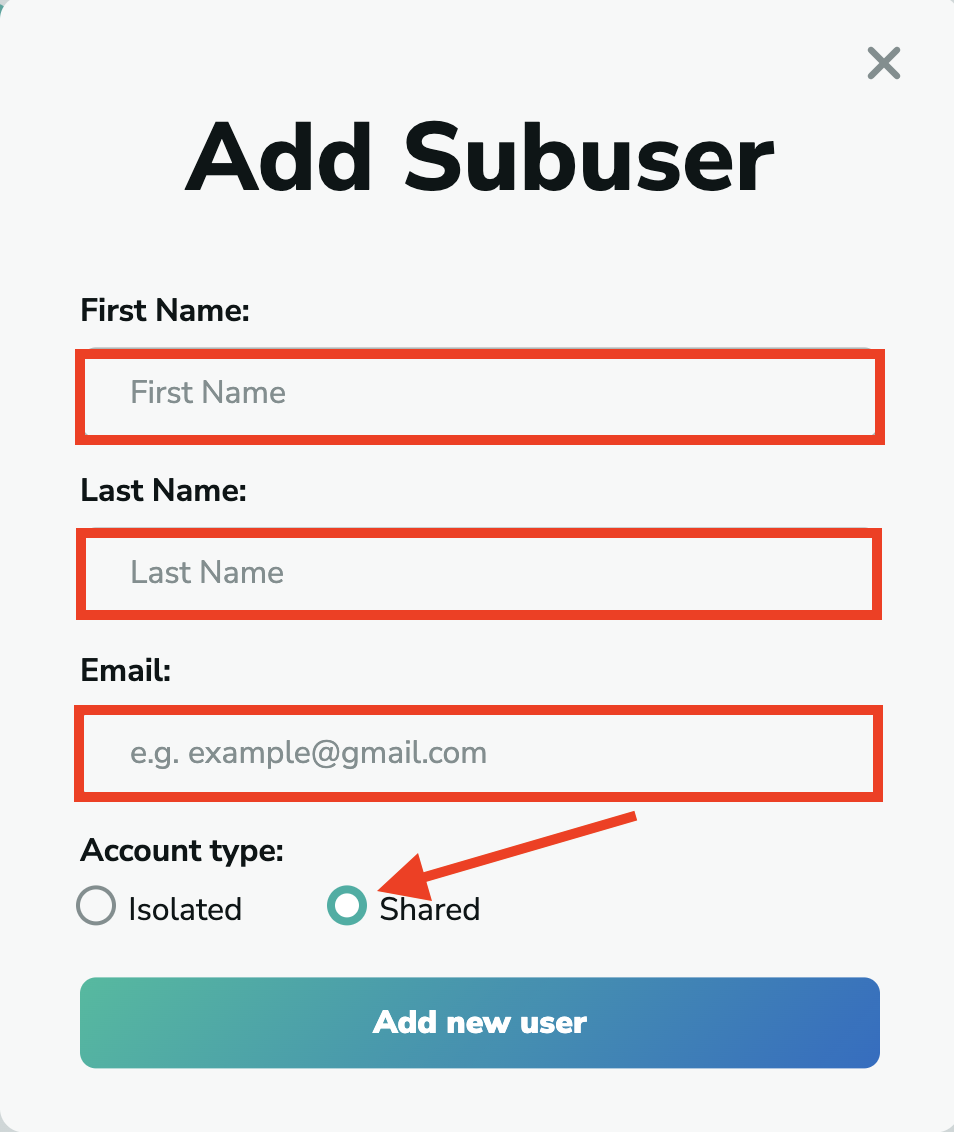
Once you click on "Add new user," the subuser will appear in your account's "Subuser" section. It will be displayed whether the subuser is isolated or shared.
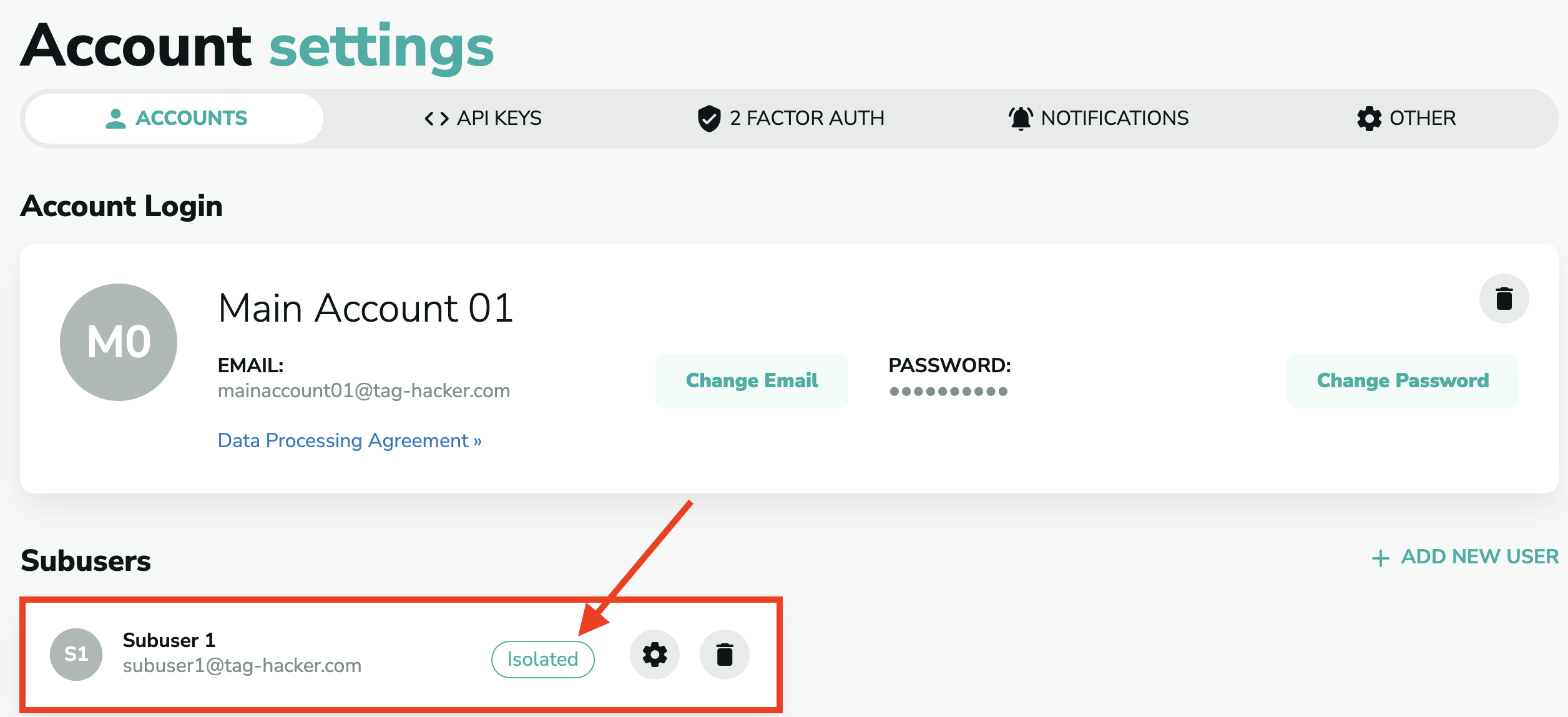
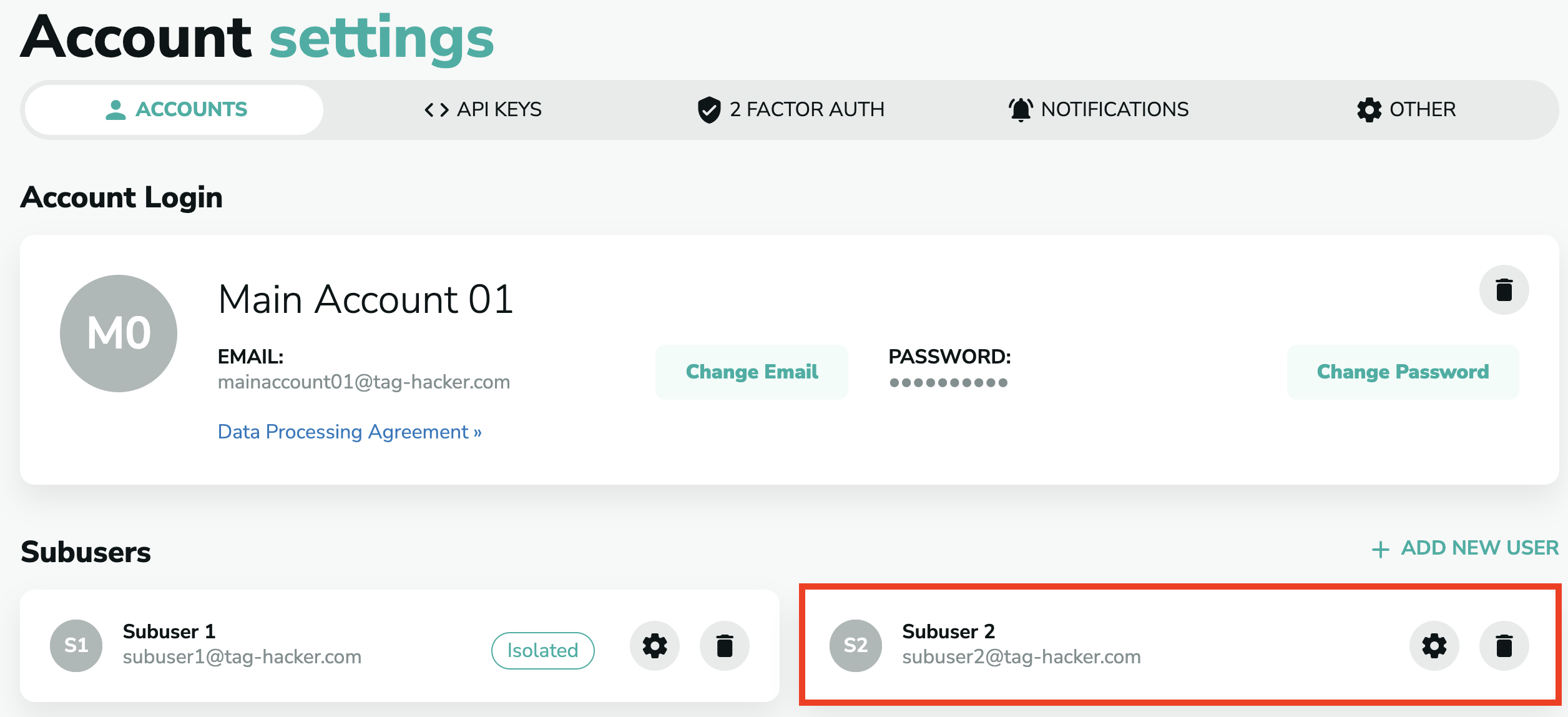
Please note that the subuser will get an email with the new password so they can log in to their account.
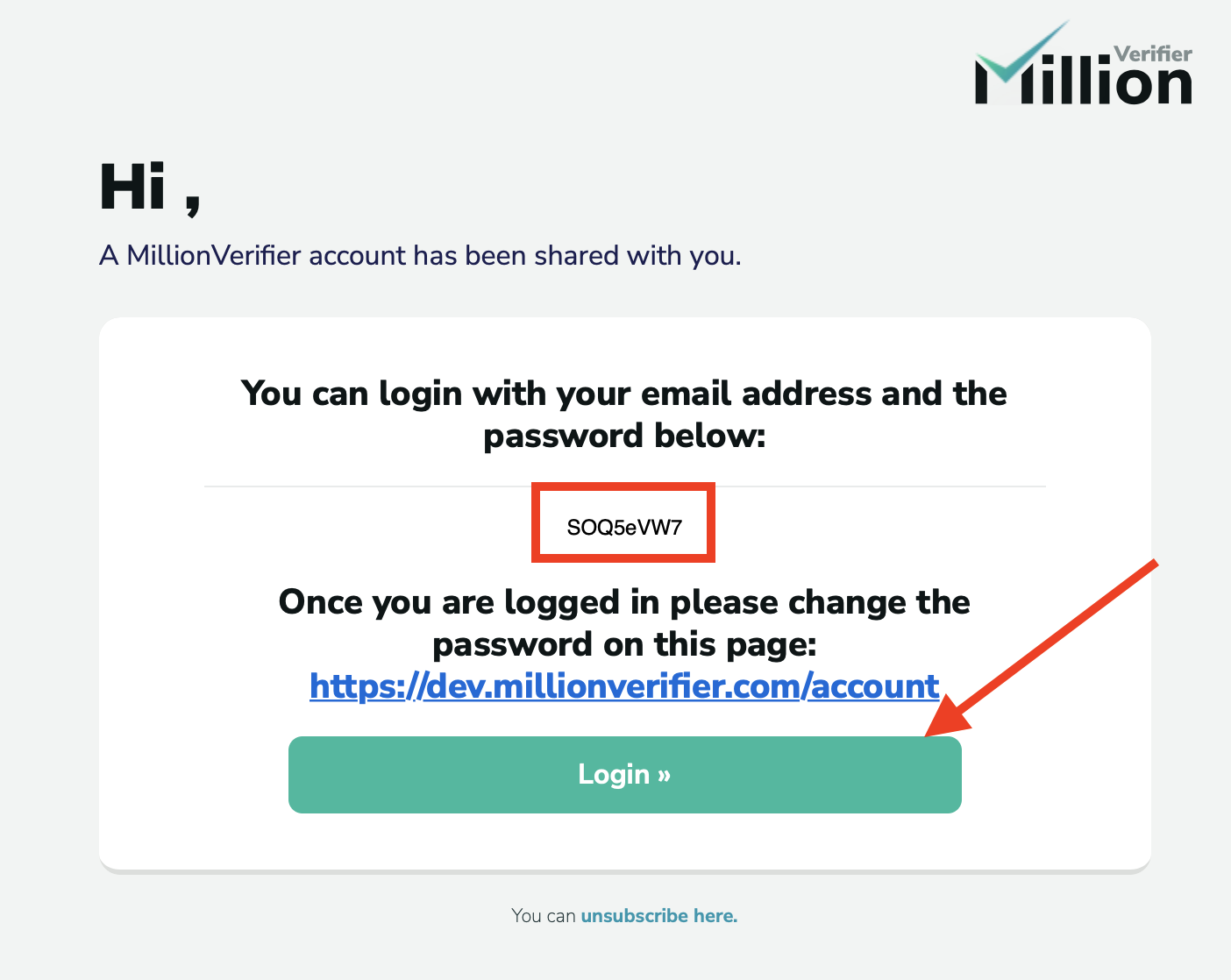
What does an isolated subuser see?
As mentioned above, the isolated subuser cannot see the results of other connected users, only their own verifications.
On the left menu bar, the only option they have is "Email Verification."
However, they can see the main account's number of credits and can use those credits for verification.
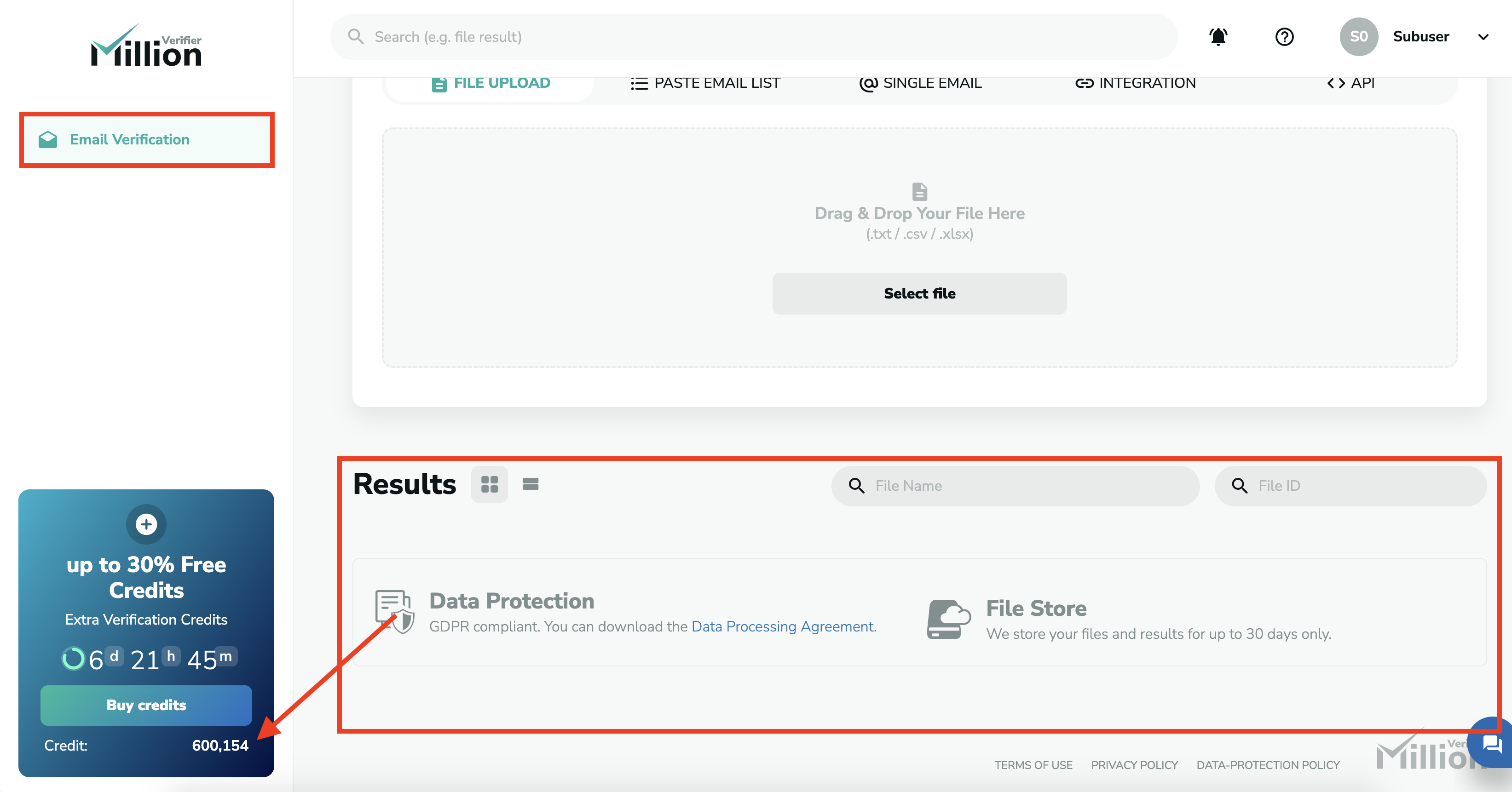
What does a shared subuser see?
The shared subuser can see the results of the verifications made in the main account and in other shared subusers' accounts.
On the left menu bar, the only option they have is "Email Verification."
They can also see the number of credits the main account has and can use them for verification.
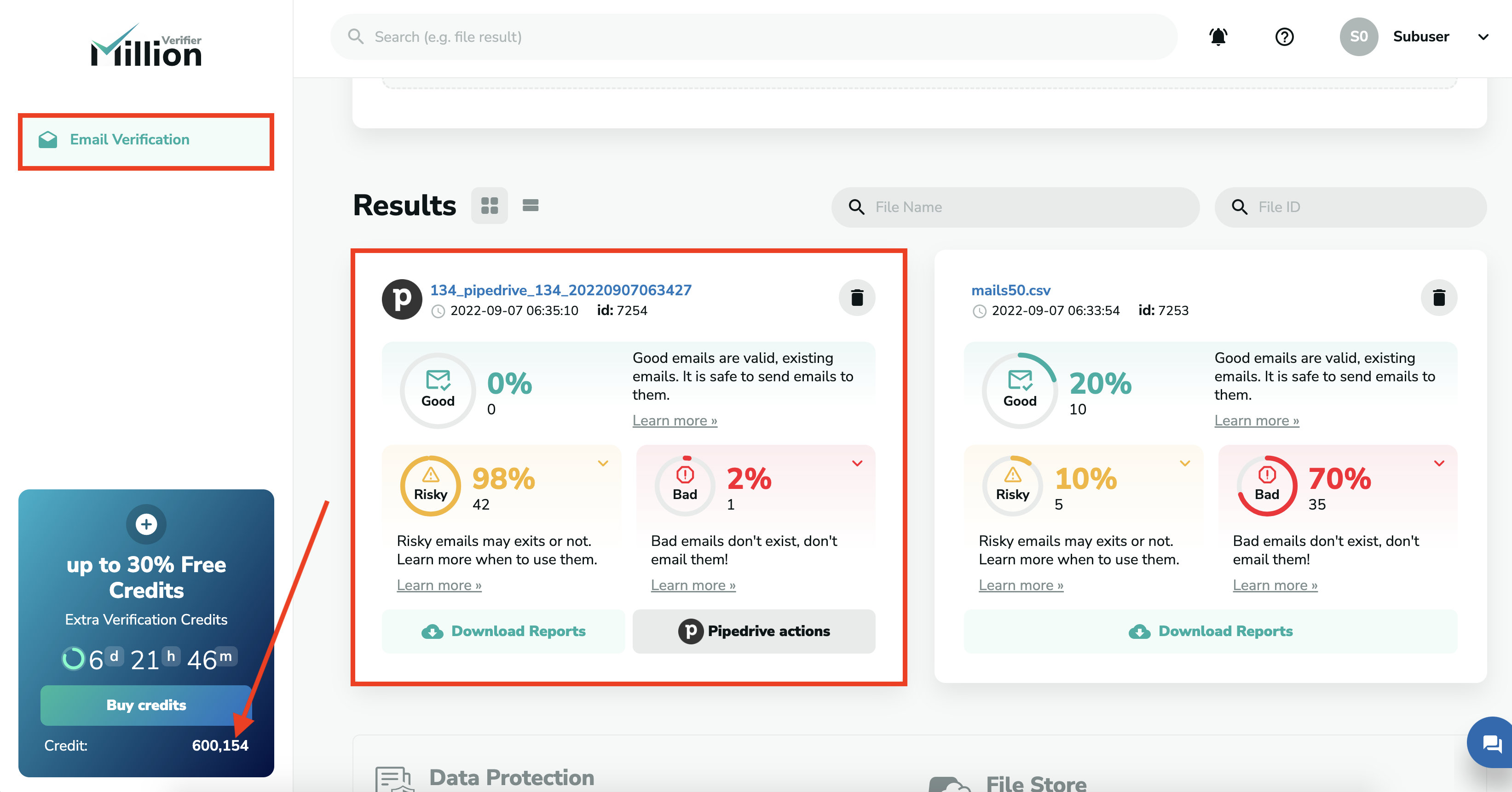
How to edit the details of the subusers?
To edit the details of your subusers, go to your "Account Settings," find your Subusers, and click on the icon next to the subuser's name.
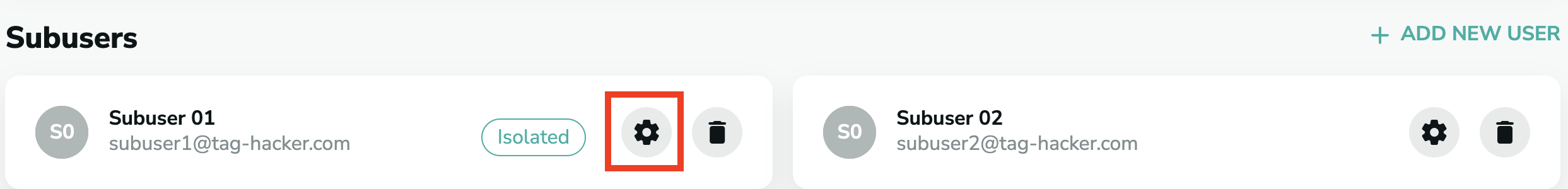
Here, you can change the first and last name of the subuser and activate and deactivate the subuser by clicking on the slider next to "Active account." Once you make the changes, click on "Save changes."
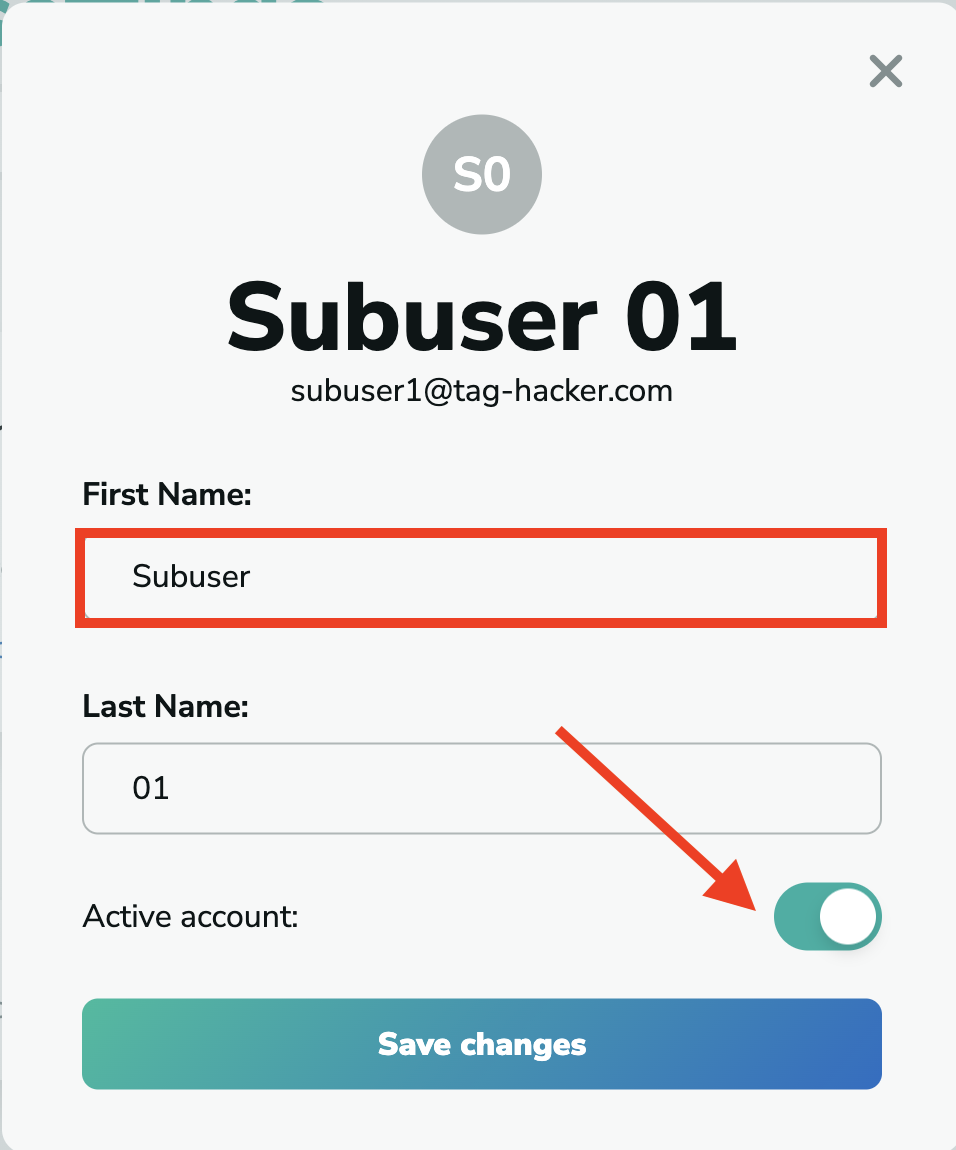
How can you delete the subuser?
To detele your subusers, go to your "Account Settings," find your Subusers, and click on the "Delete" icon next to the subuser's name.
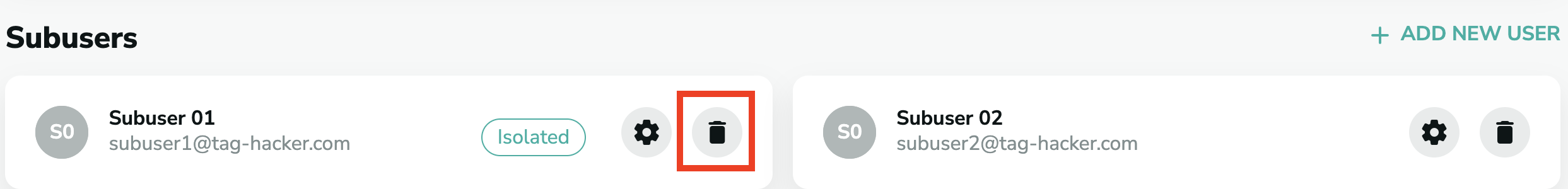
Then, a pop-up will ask if you are sure you want to delete the subuser. If so, click on "Yes, delete user".
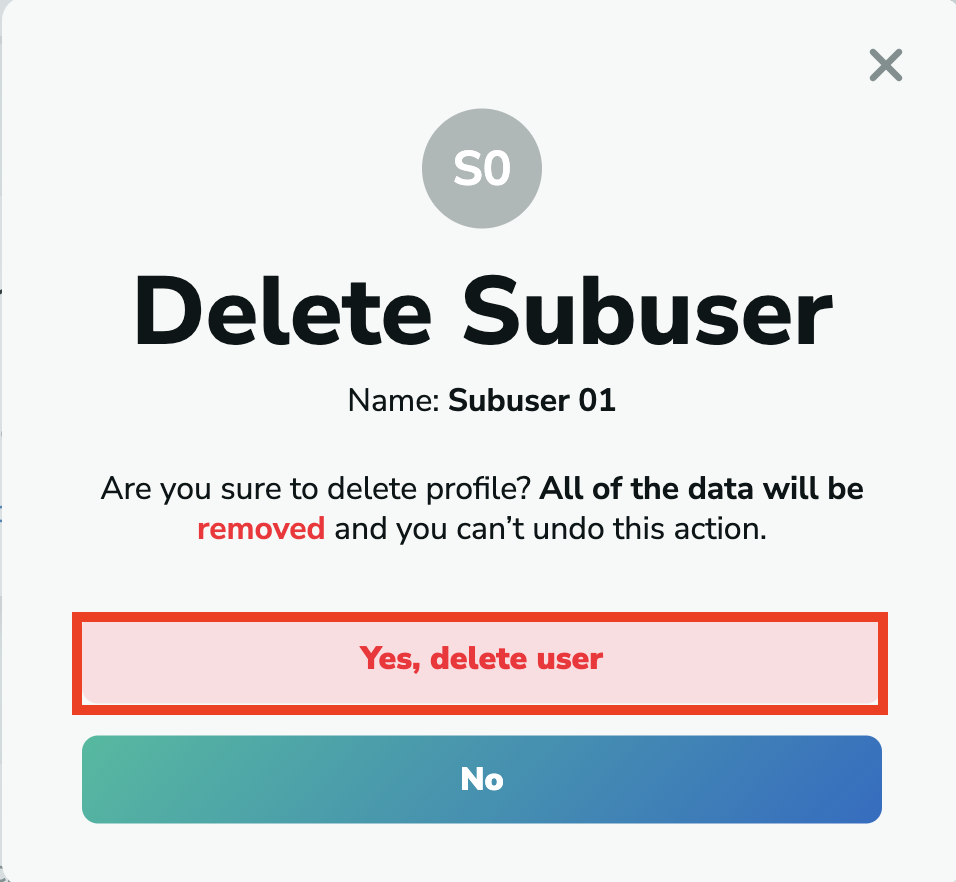
If you’d like to convert your subuser account to an individual account, please note that there is no direct way to do so. The only option is to delete the subuser account from the main account and then create a new one. This will grant you access to all available features.