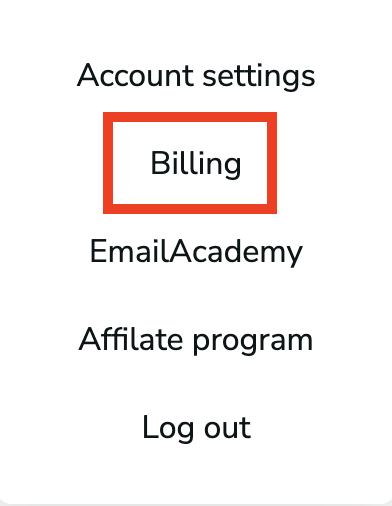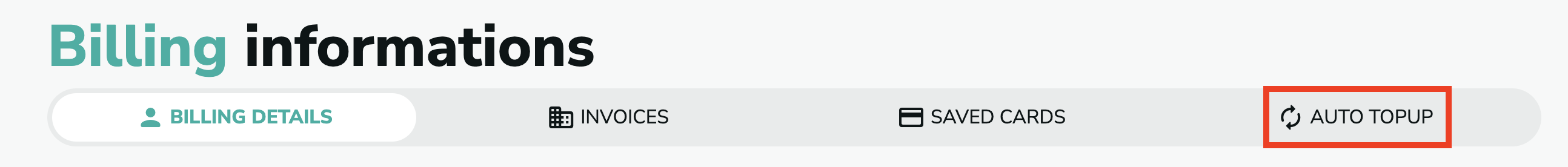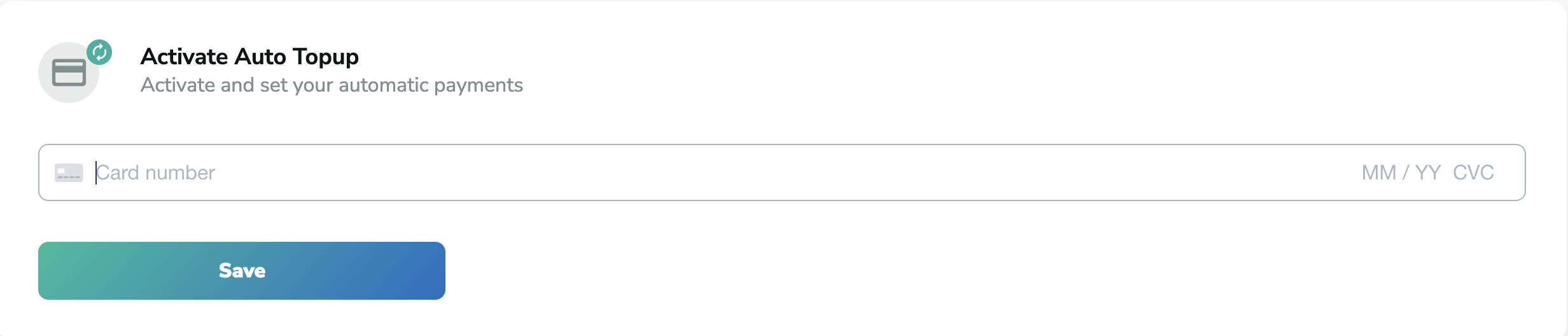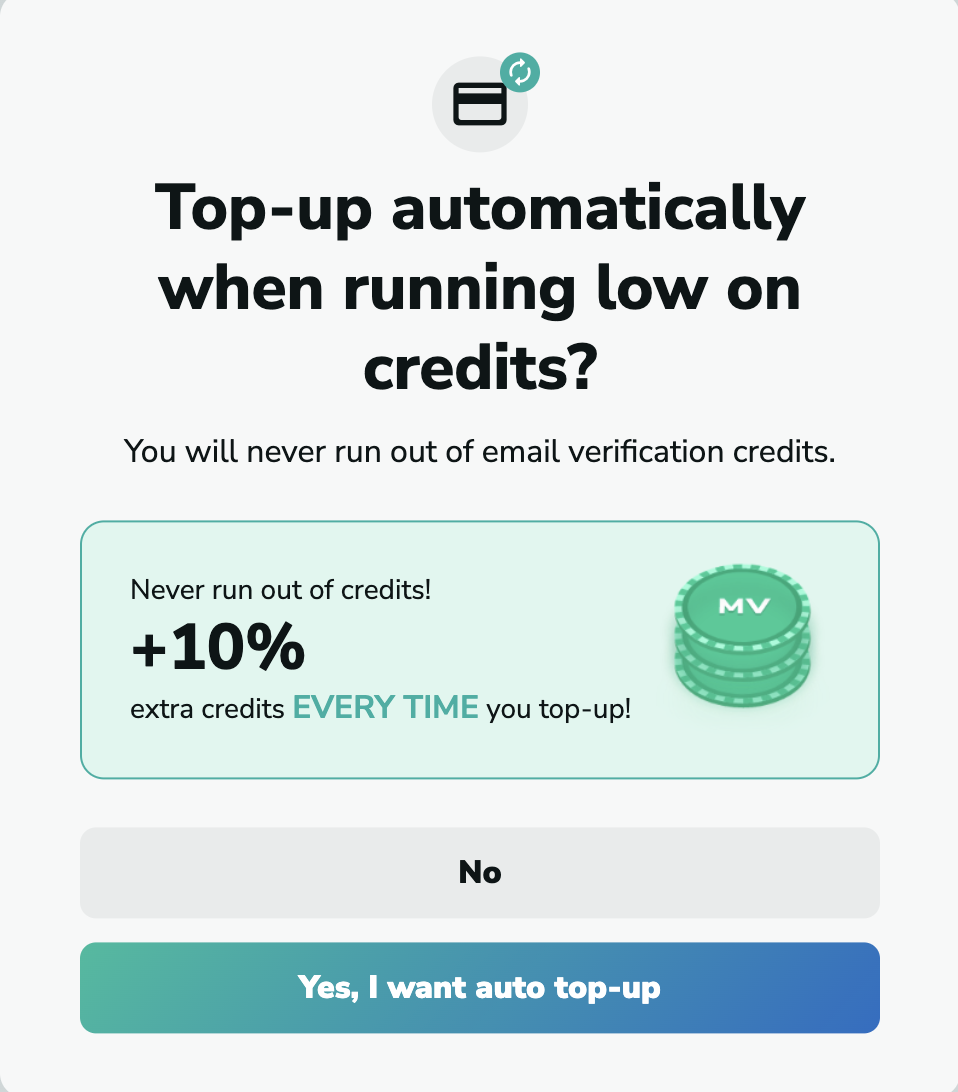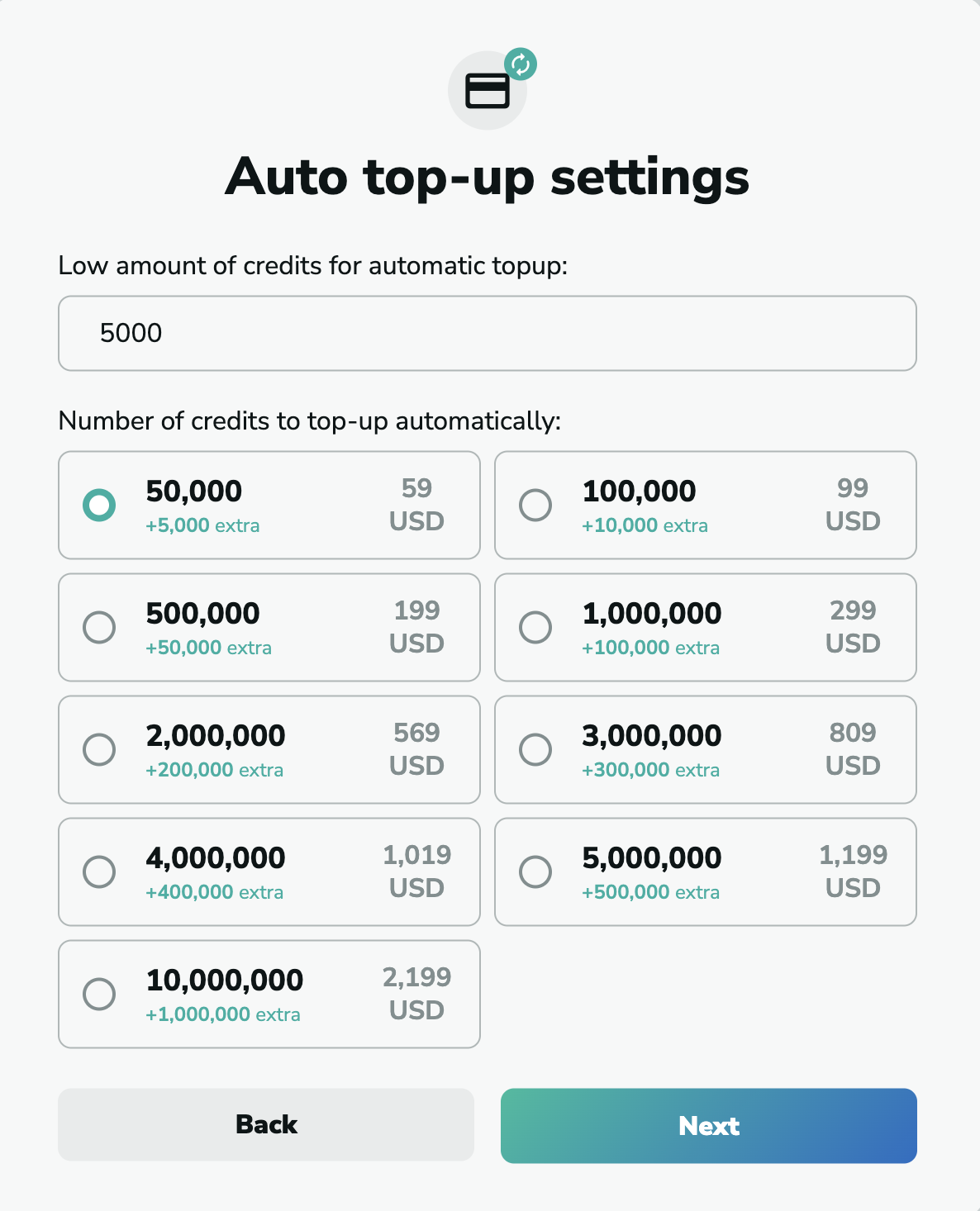What is Auto Topup? Why is it useful?
It can happen sometimes that you don't realize you are running low on credits. Your verifications might not be completed if you don't have enough credits on your account.
However, with our Auto Topup service, you will never have this problem. You can set up the number of credits you consider low, and you will be able to automatically purchase more according to your needs.
How to set up Auto Topup?
To set up this service, please click on your profile at the top right corner of the page and click on "Billing".
Then, choose the last option on the menu bar saying "Auto Topup".
Or, you can click here, and we will directly lead you to the Auto Topup setup page.
Now, you only have to take a few steps:
- You have to save the card you want to make the payment with. Please type the needed details of your card in the box.
2. Then, you will have to set the number of credits you don't want to go below.
3. As the last step, you will have to choose the package that fits the best for your needs. This is where you need to choose the number of credits you would like to buy each time you go below the amount you have set up.
Set up Auto Topup when buying credits
When you purchase credits for email verification, a pop-up will offer you an opportunity to get started with Auto Topup as well. In addition to the service, if you choose "Yes, I want auto top-up", you will get an additional 10% of extra credits every time you top up.
Then, you will have to take the necessary step explained above: type the number of credits you consider low for an automatic top-up, select the package you would like to get each time you need the top-up, and click on "Next".
Finally, you will have the service activated and you will never have to worry about running out of credits.