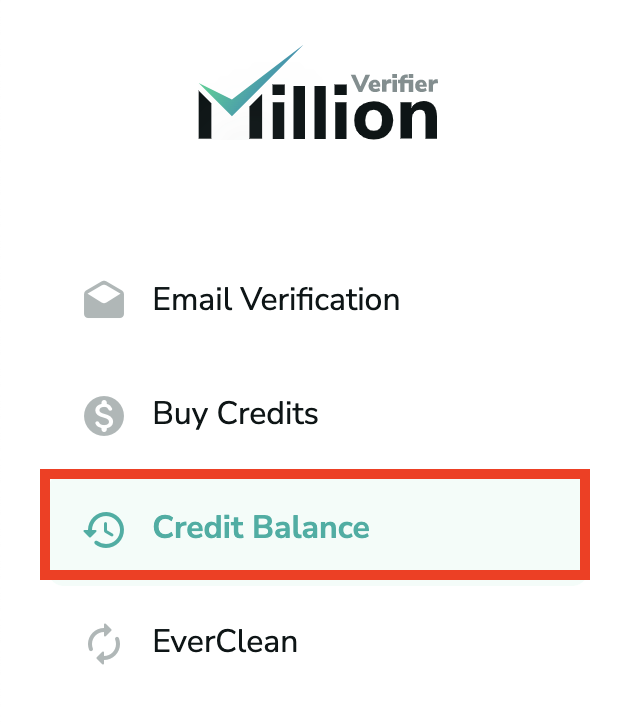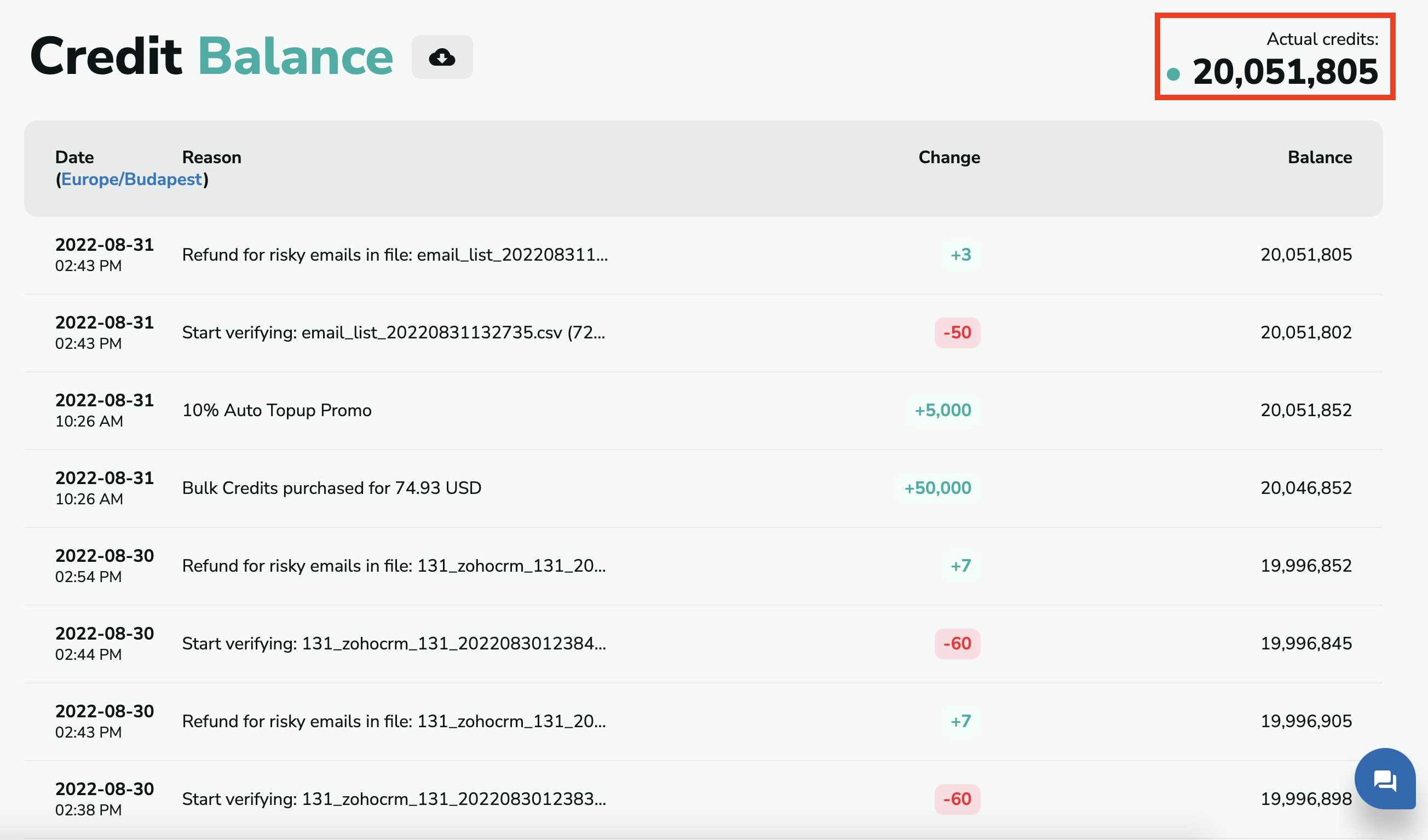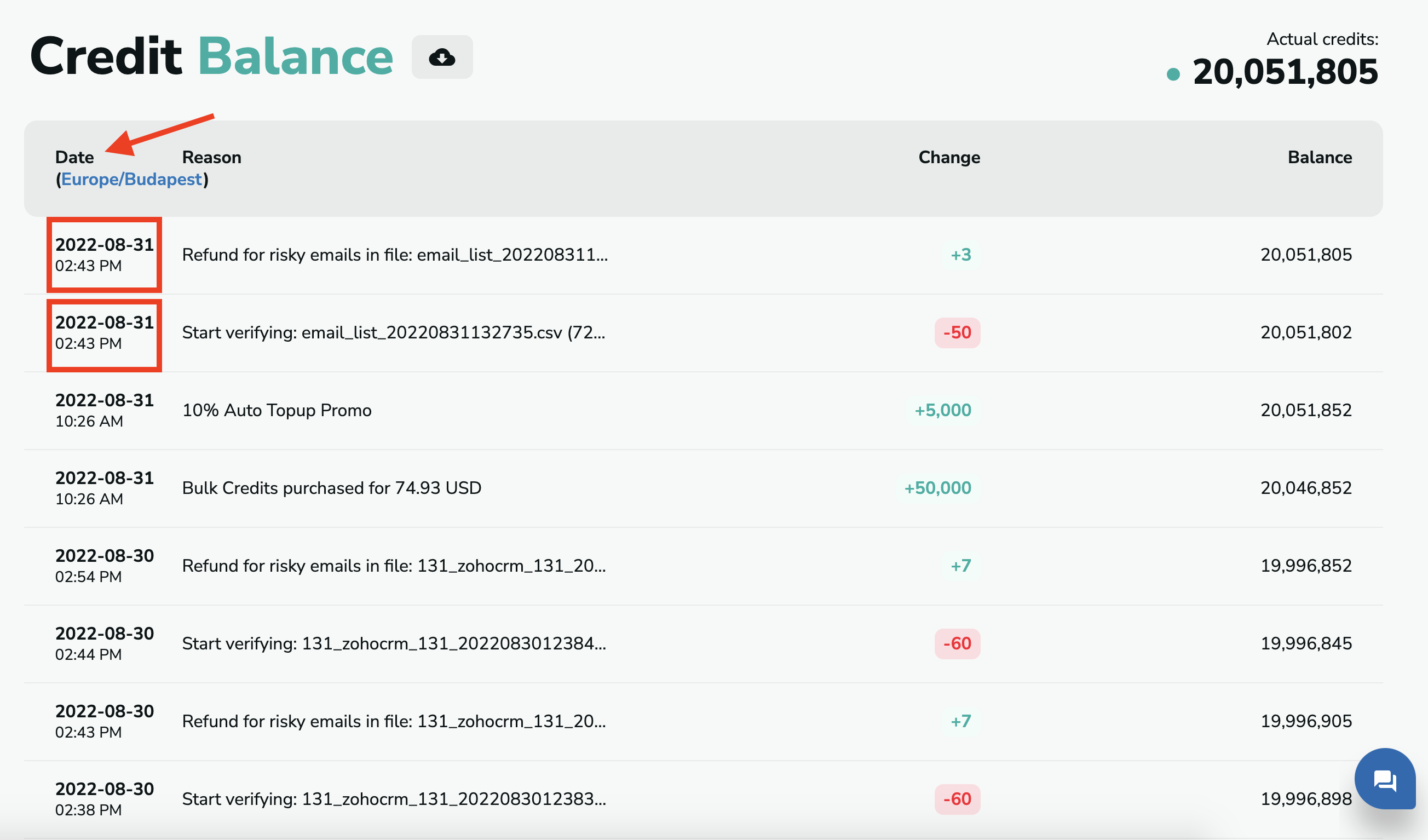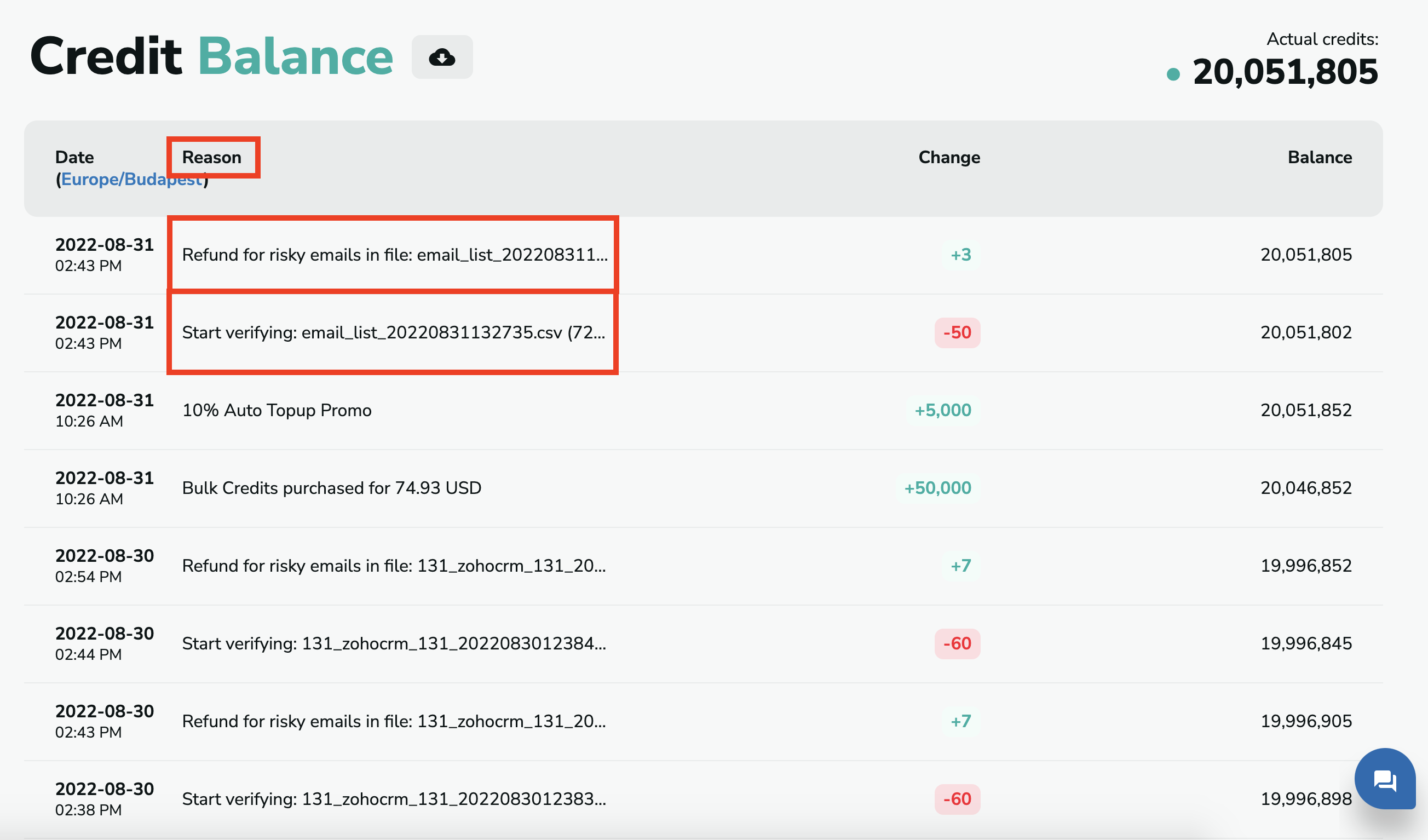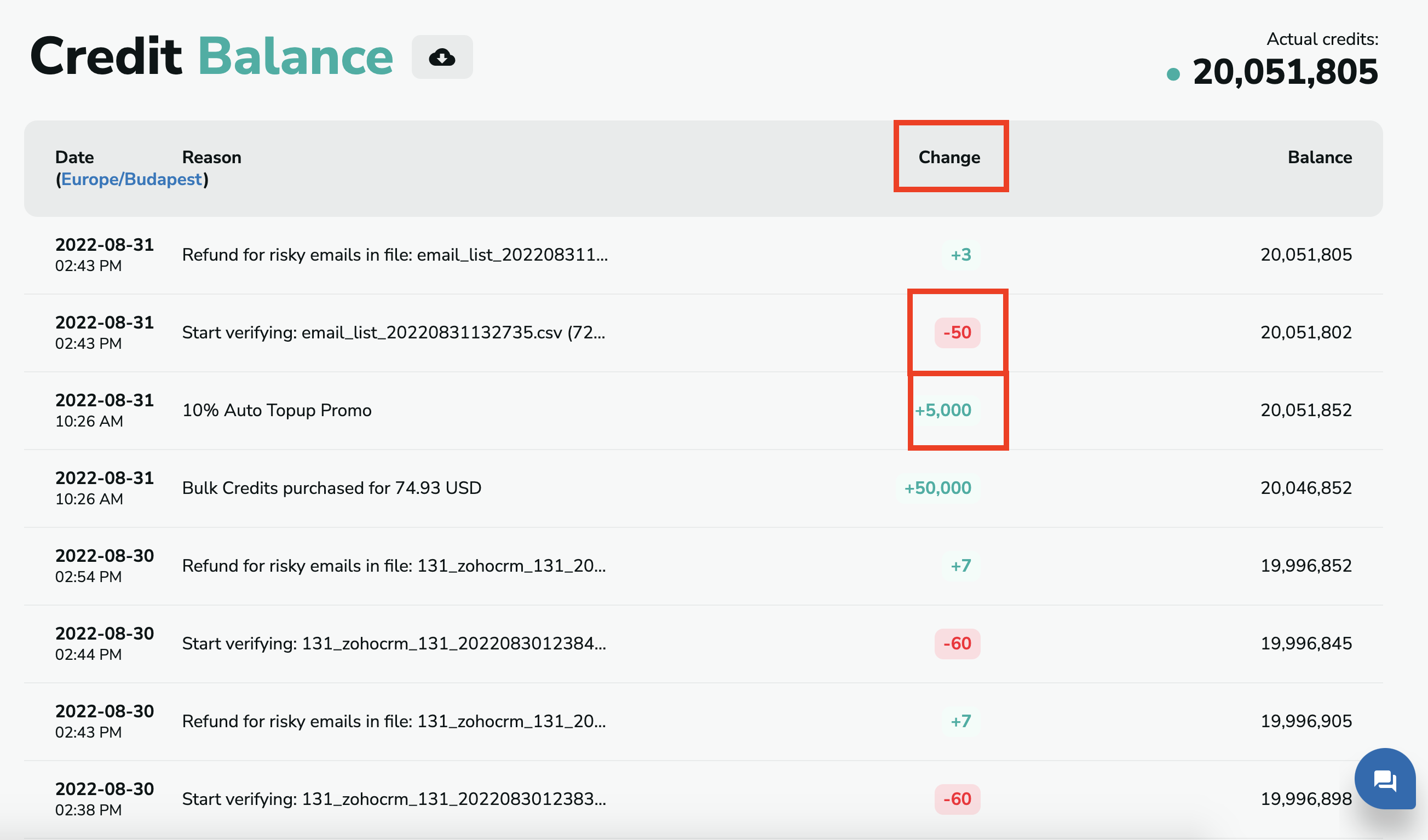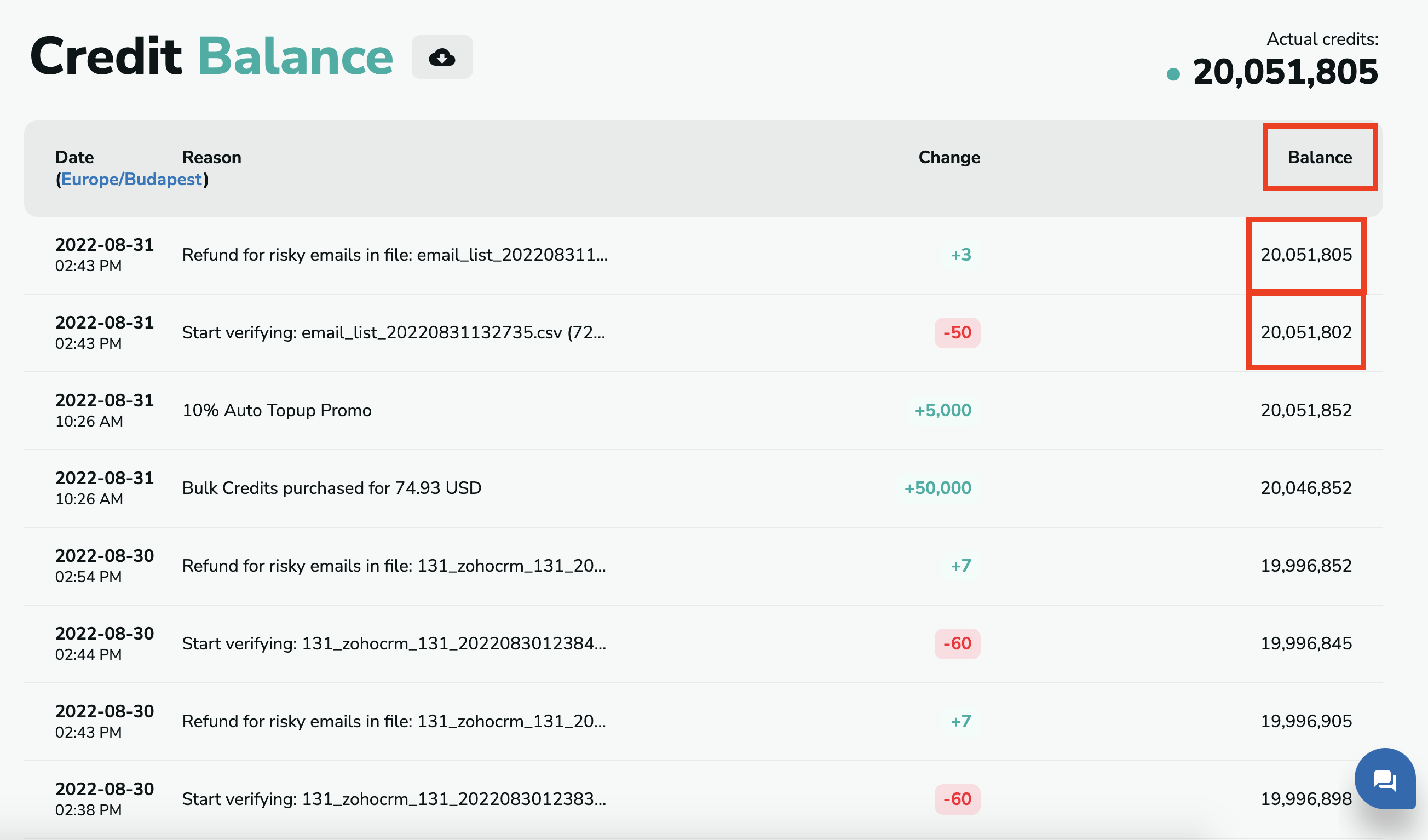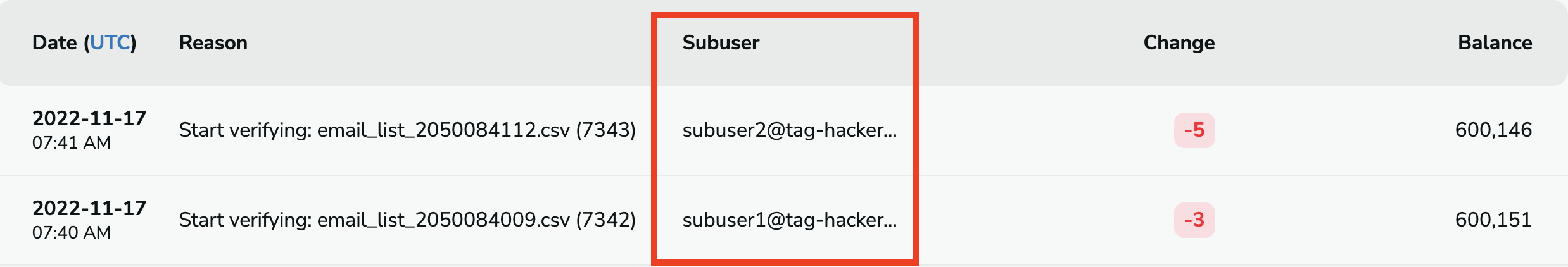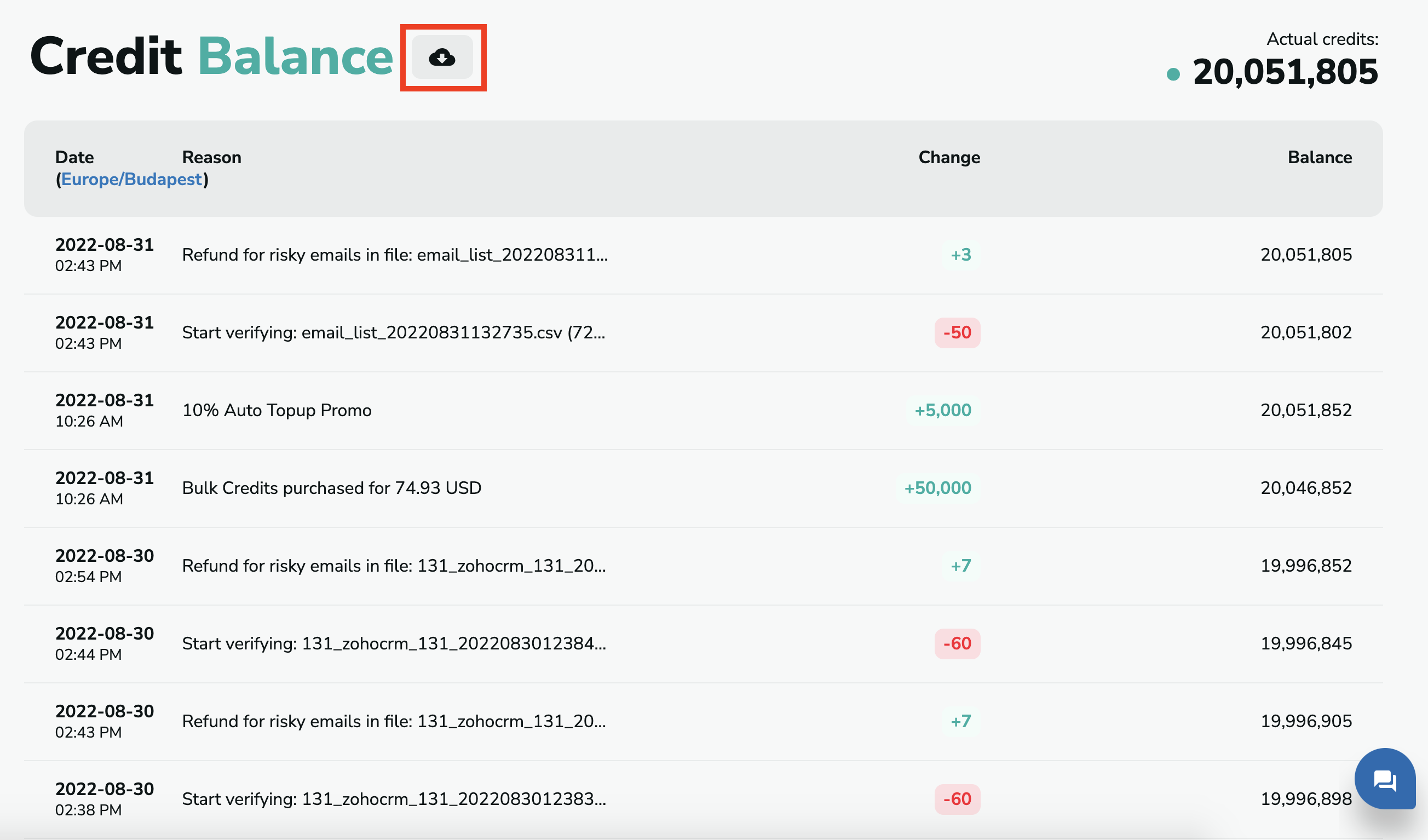How to find your credit balance?
We are the only email verifier that allows you to track your credit changes. Every time you purchase or use credits, you can see a tracked record in the credit balance. You can check your last credit purchases on the Credit Balance page.
You can find your Credit Balance on the left side of the MillionVerifier application, on the menu bar.
Or, you can click here, and we will directly lead you to the Credit Balance site of the MillionVerifier application.
Credit Balance
You can see several data on this site regarding the credit changes in your account.
- You can see the current number of credits you have on your account in the top right corner of the page.
2. Date: Any time something happens, such as a verification or credit purchase, you can check the date of the change here.
3. Reason: The reason, i.e., the action by which the number of your credits on your account has changed. You can check the cause of the change here.
4. Change: You can see the number of credits that have been removed or added to your balance.
5. Balance: You can see your current balance at the time of the change, i.e., the number of credits you had on your account when a specific action happened.
Common reasons for credit change:
- Purchase bulk credits.
- Start verifying a file.
- Refund of credits for unknown results in your file.
- API call. (API calls are logged once every 1 minute)
6. Subuser activity: If you have subusers in your account, you can see the number of credits they use within the account. In each activity, you can see which subuser used the credits for what verification.
Please note that we store this data for 2 months and you can only download information about your credit balance 2 months back from the credit change.
Downloading your Credit Balance
You can download your Credit Balance by clicking on this icon:
You will see a CSV file with all the information about your credit balance:
- the ID
- the change
- the balance
- the reason
- and the date