Stopping the verification
Sometimes an email must be re-verified. Grey-listed emails need re-verification so we can provide you with more accurate and precise results. However, it can take up to 45 minutes for the process to be completed. To learn more about re-verification, please click here.
You can wait for the verification to be done and have a more authentic result, or you can stop the verification process.
To do that, you have to click on the stop icon at the top right corner of your file.
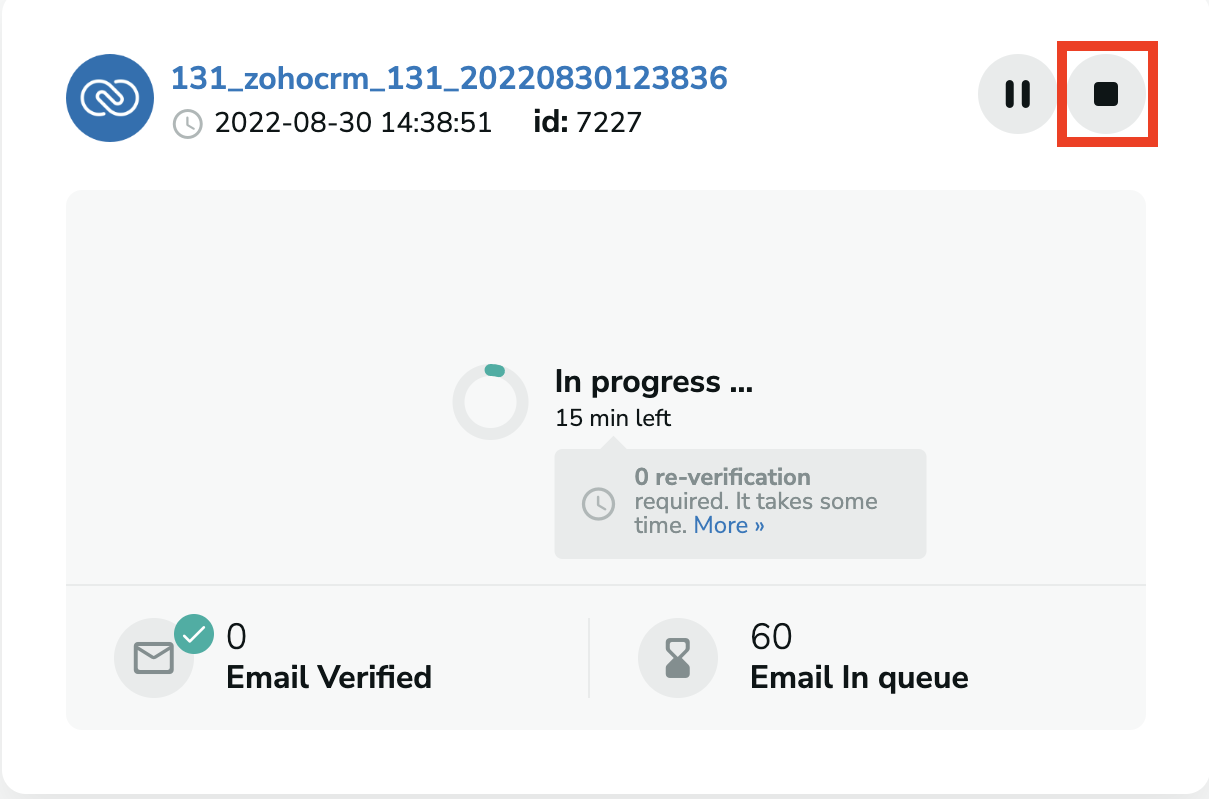
If you choose to stop the verification process, your file will not be fully verified, meaning that any emails not yet processed will be marked as "Risky - Unknown."
If you wish to verify them later, you will need to upload the emails with unknown results again, as there is no option to resume a stopped verification process.
Pause and Resume the verification
If you don't want to stop the verification permanently, you can also pause the process temporarily and resume it any time you want.
To do that, you have to click on the pause icon at the top right corner of your file.
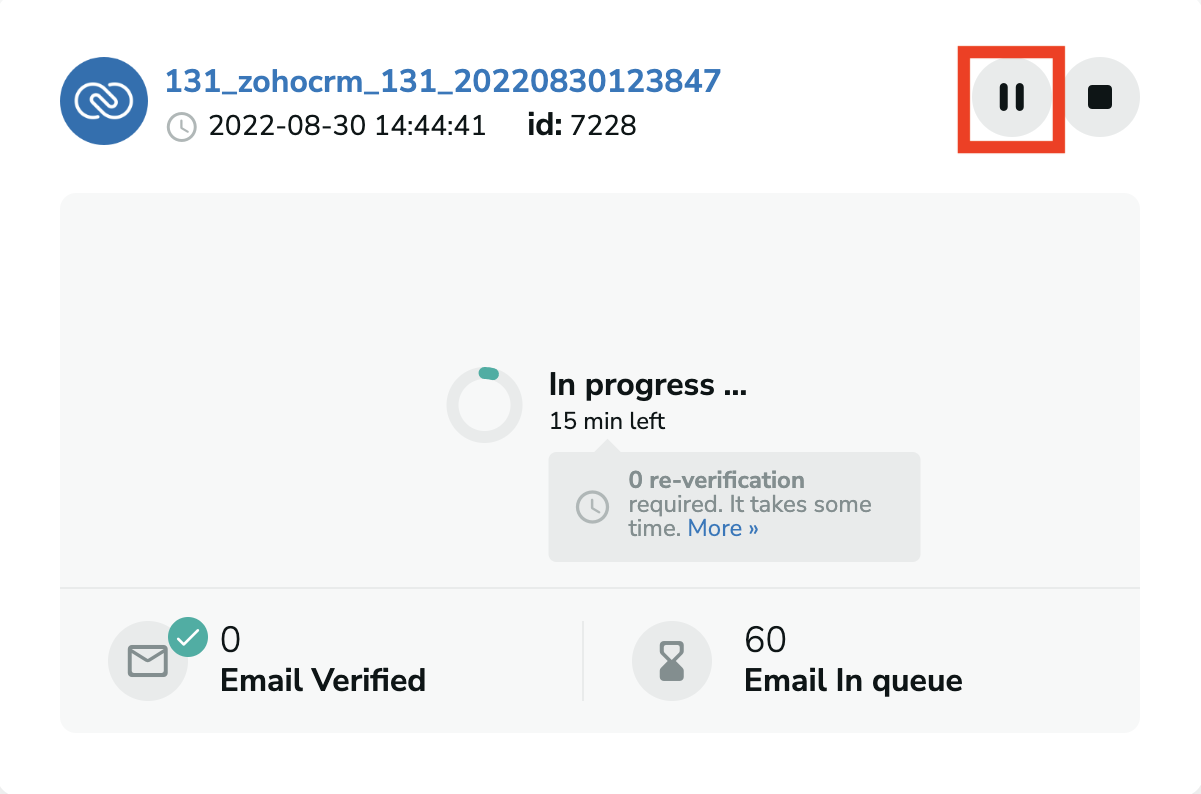
To resume, unpause, or continue the verification process after you paused it, click on the resume icon at the top right corner of your file.
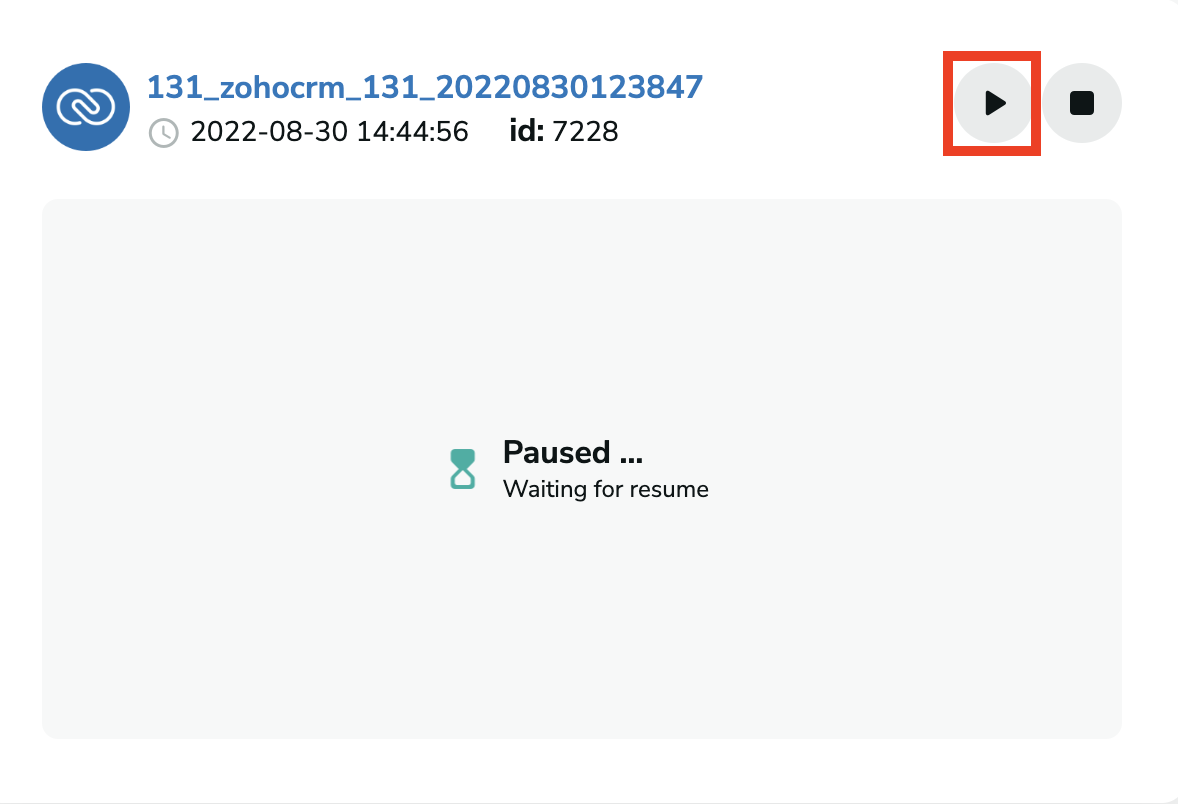
Please be aware that there is no option to view emails that are currently in the verification process.
Leaving the page
You can leave MillionVerifier's page, or turn off your computer, the verification will still be in progress if you hadn't stopped it manually for yourself. Once the verification is completed, you will get an email notification, and you can download the results.