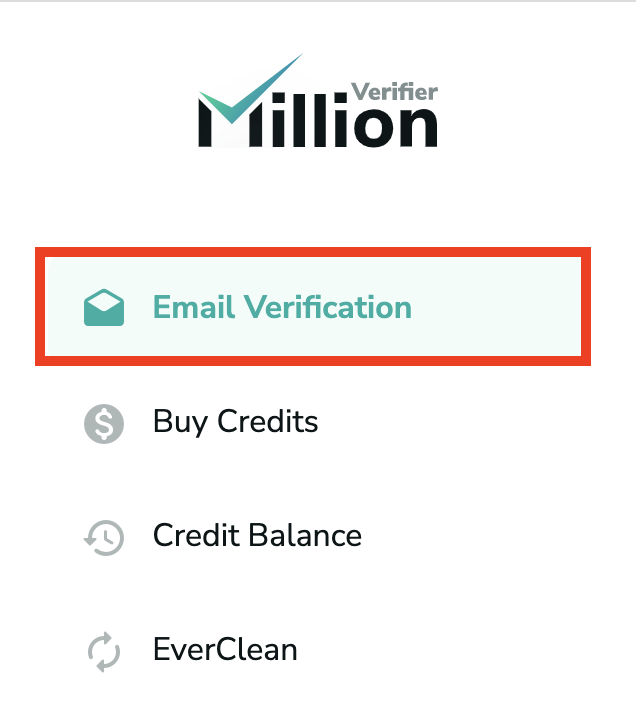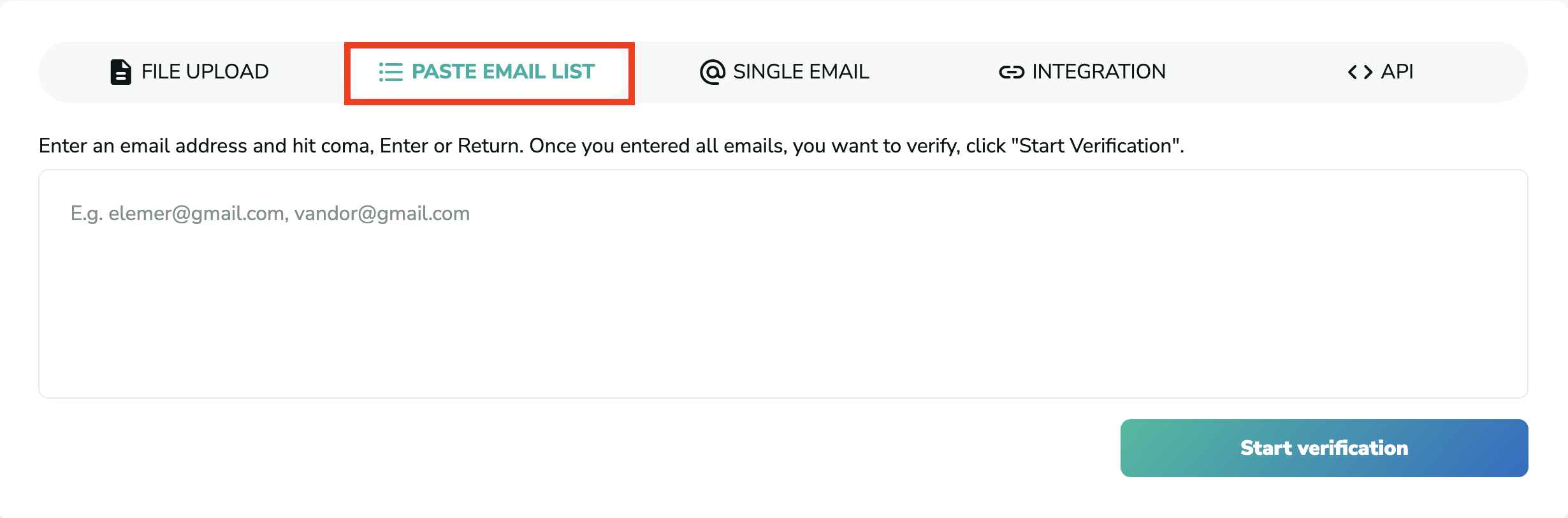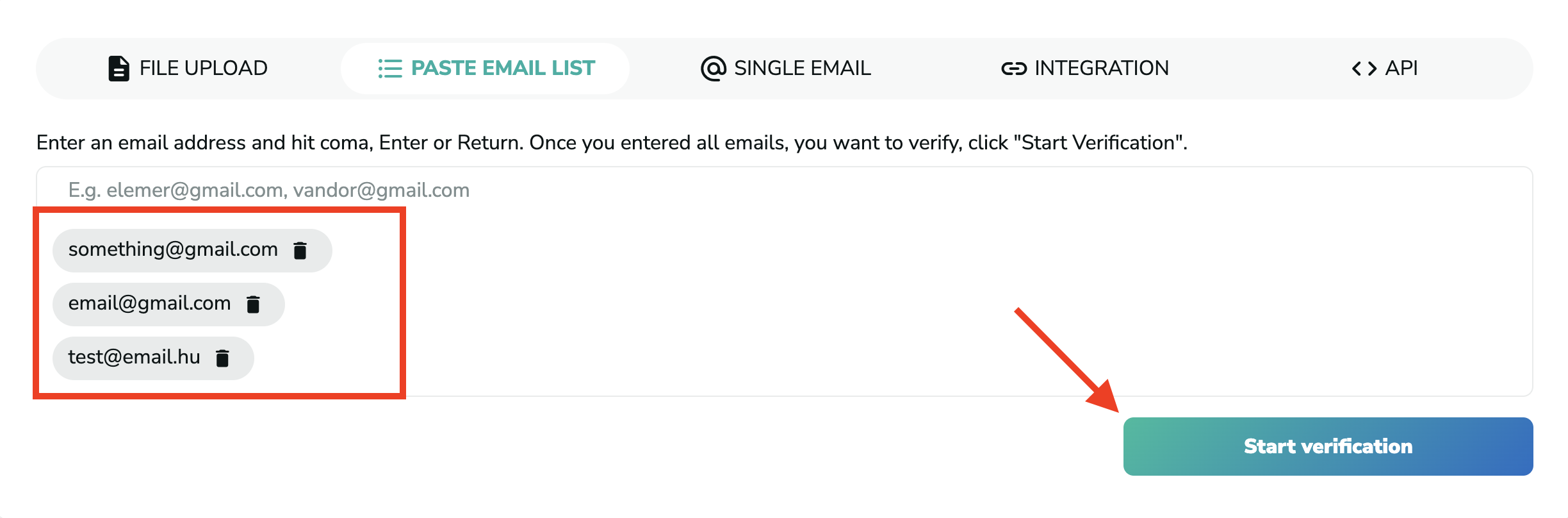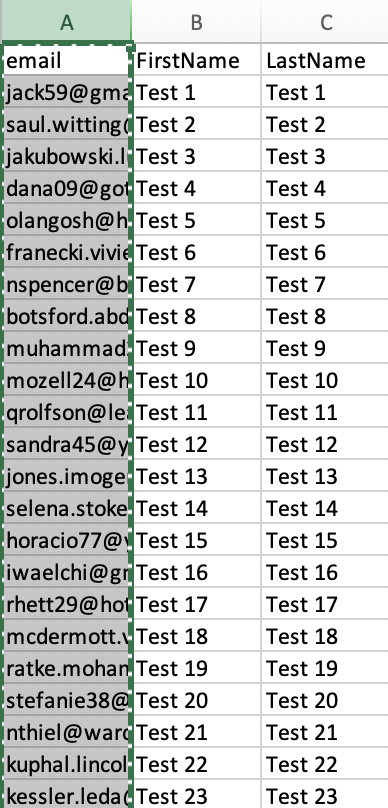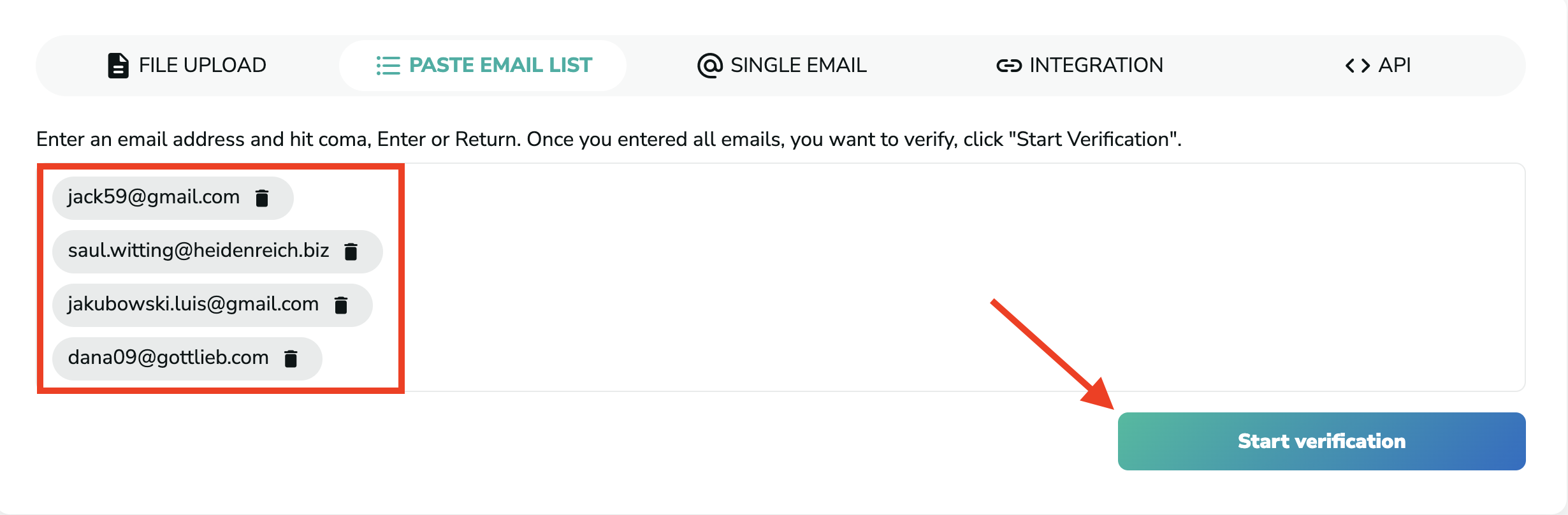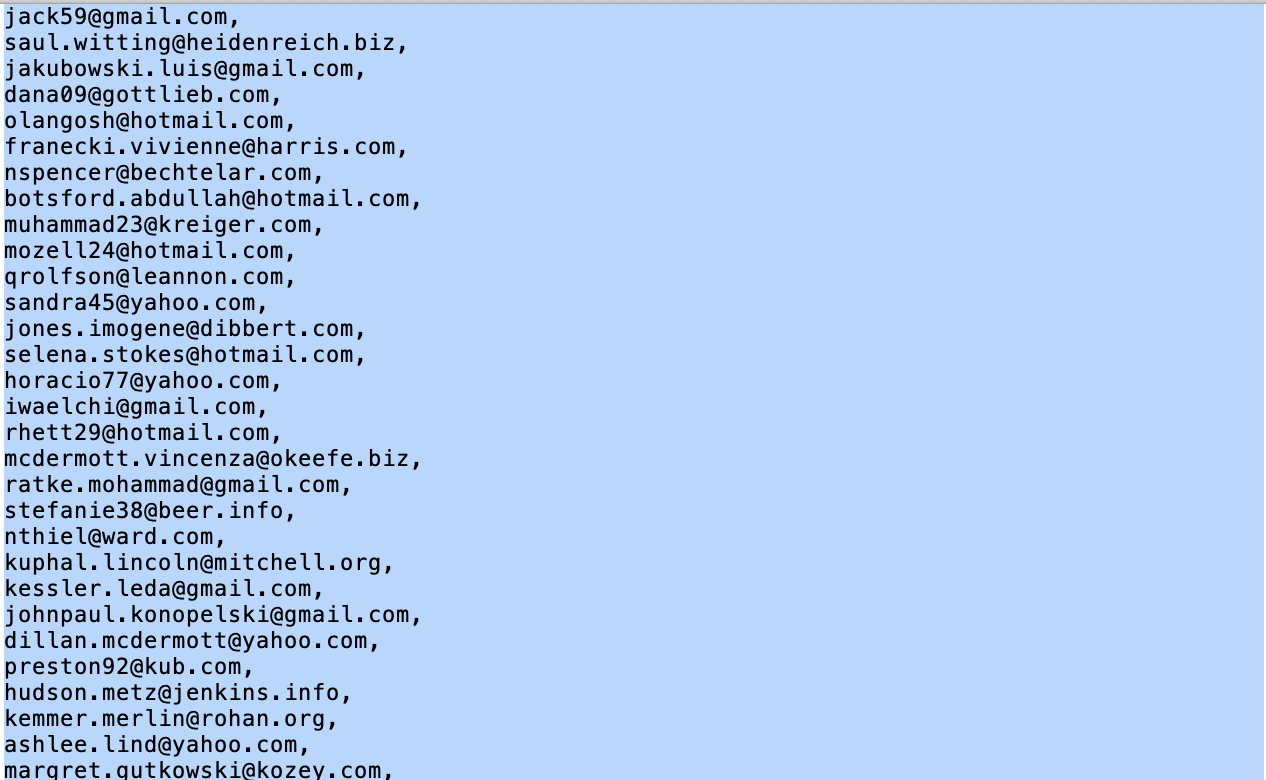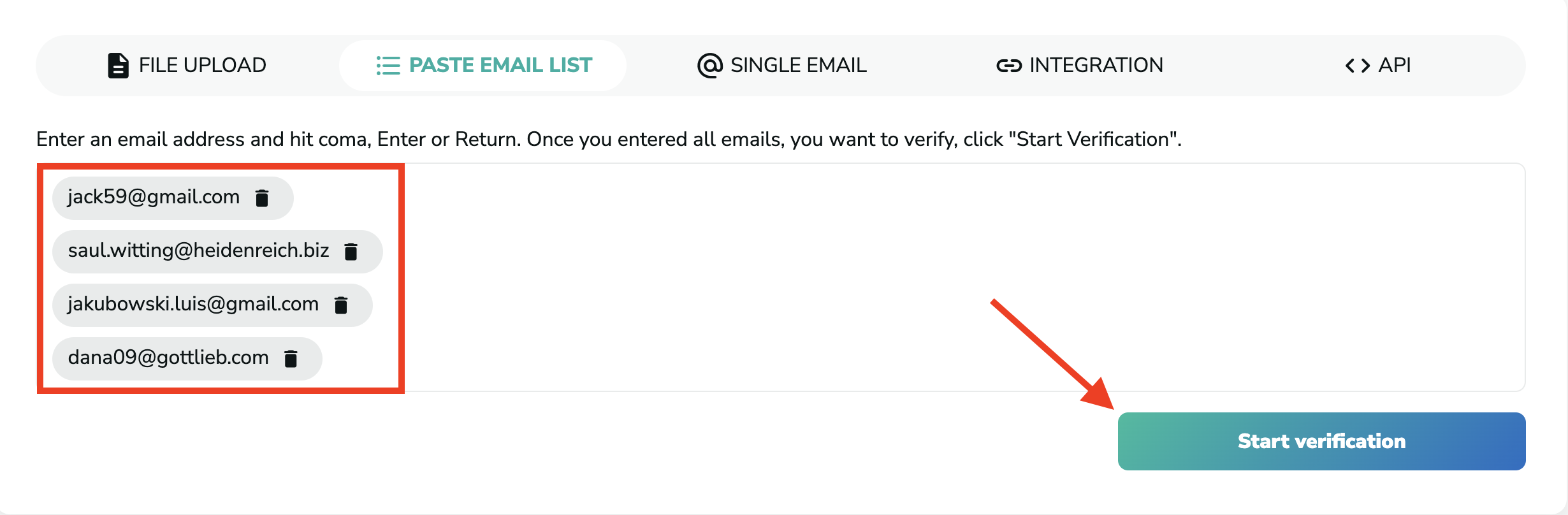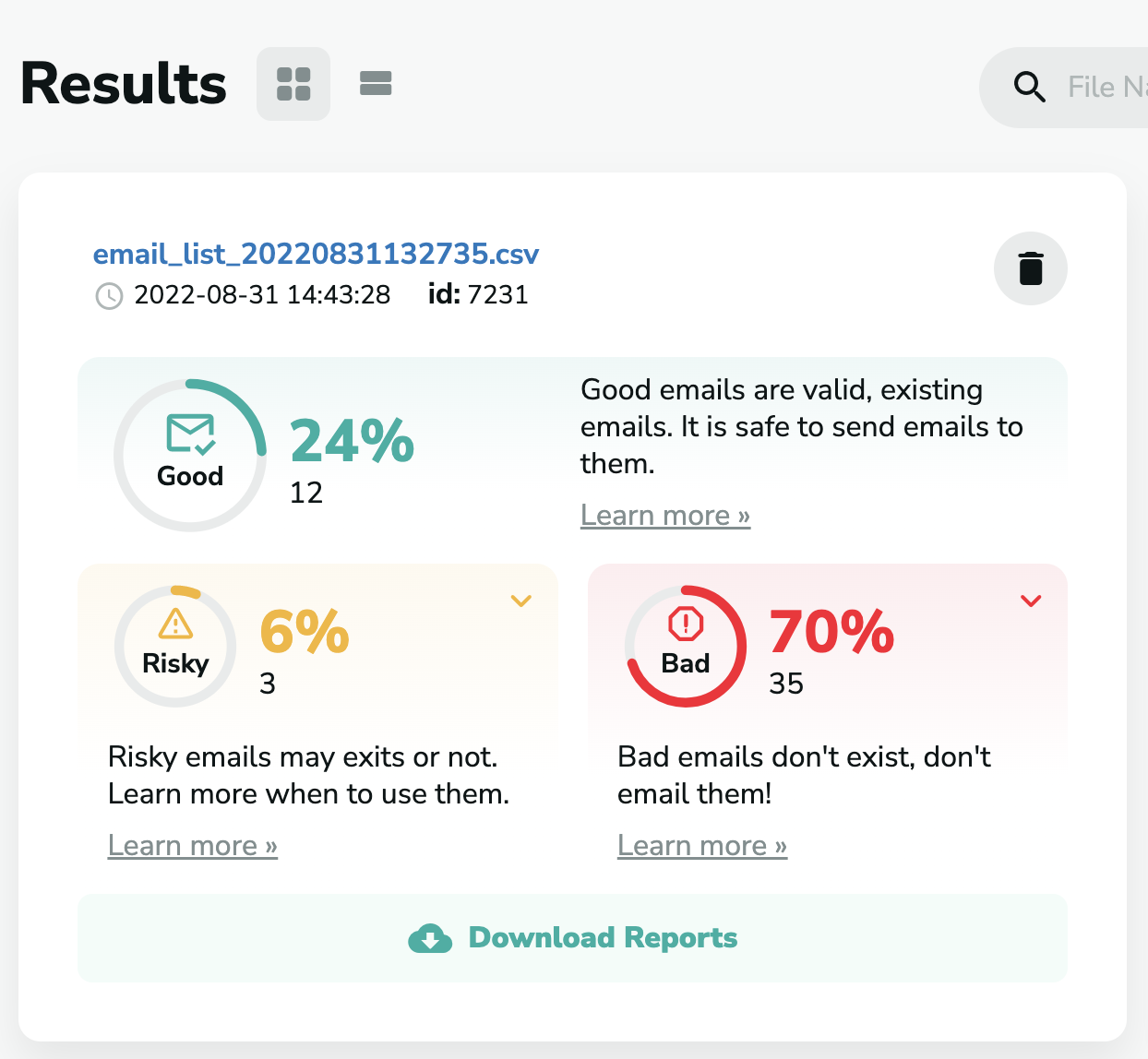Pasting your emails lists for verification
To find this way of uploading your emails, please click on Email Verification in the MillionVerifier application and choose "Paste Email List"
Or, you can click here, and we will directly lead you to the Paste Email List verification site.
Options for pasting your email list
There are several ways you can paste the emails to verify them:
- You can paste the email address and hit a comma, Enter, or Return. Then, click on "Start Verification".
- You can copy your email list from Microsoft Excel and paste it into the box. We will recognize the emails and only put the email addresses there even if the file or the column contains other data or has blank spaces.
- You can copy the emails from a TXT file and paste them into the box. Please make sure you separate the addresses with commas in the TXT file.
We will handle the email addresses you have entered as a CSV file and will start the verification.
Results
Once the verification is completed, you will see the results below.
To learn more about what the results mean and how you can download your reports on the verification, please click here.