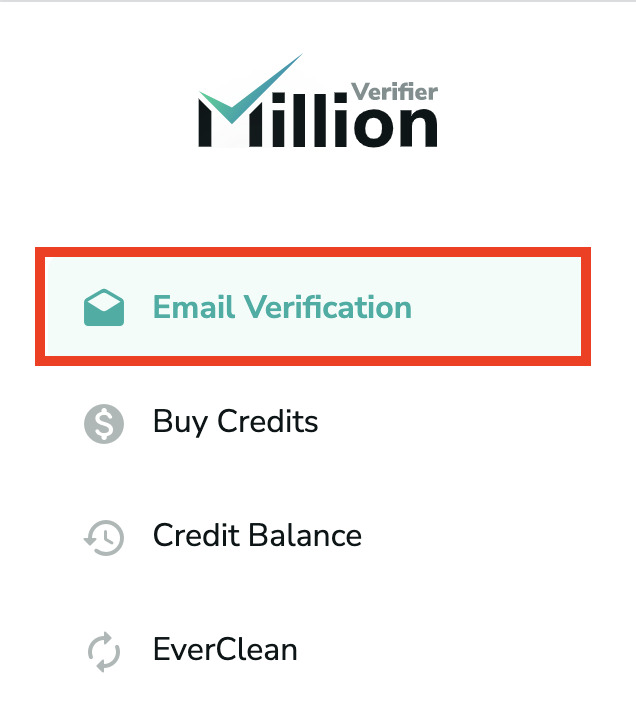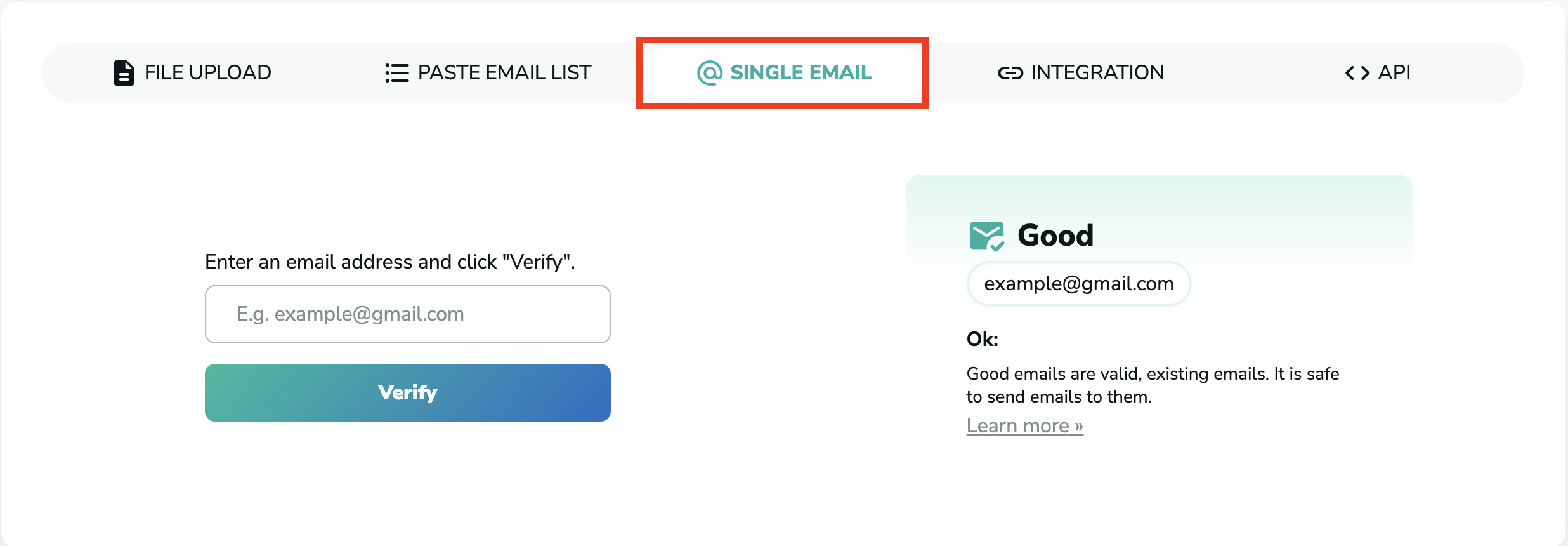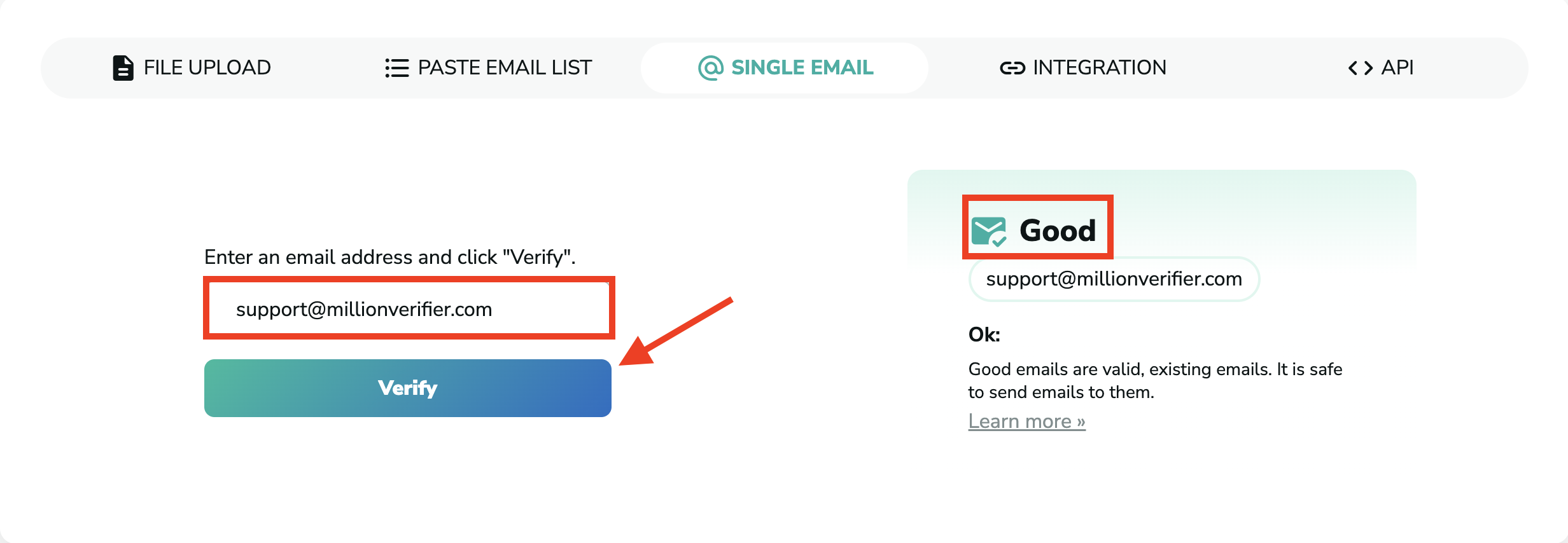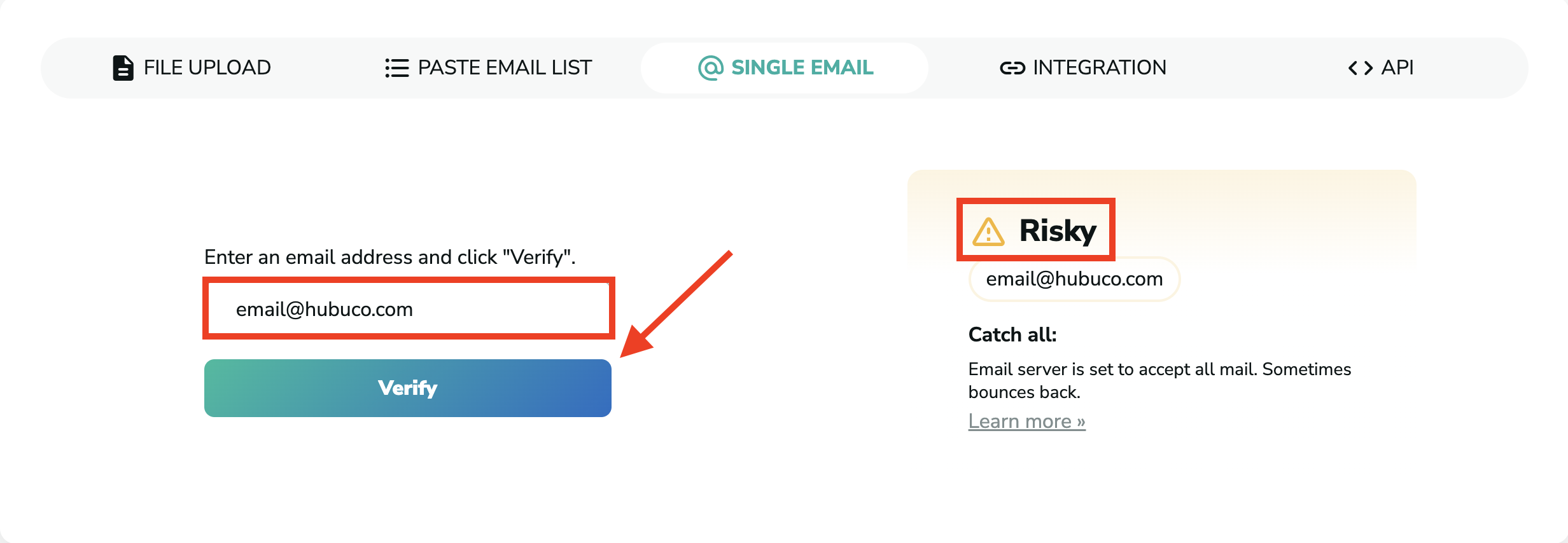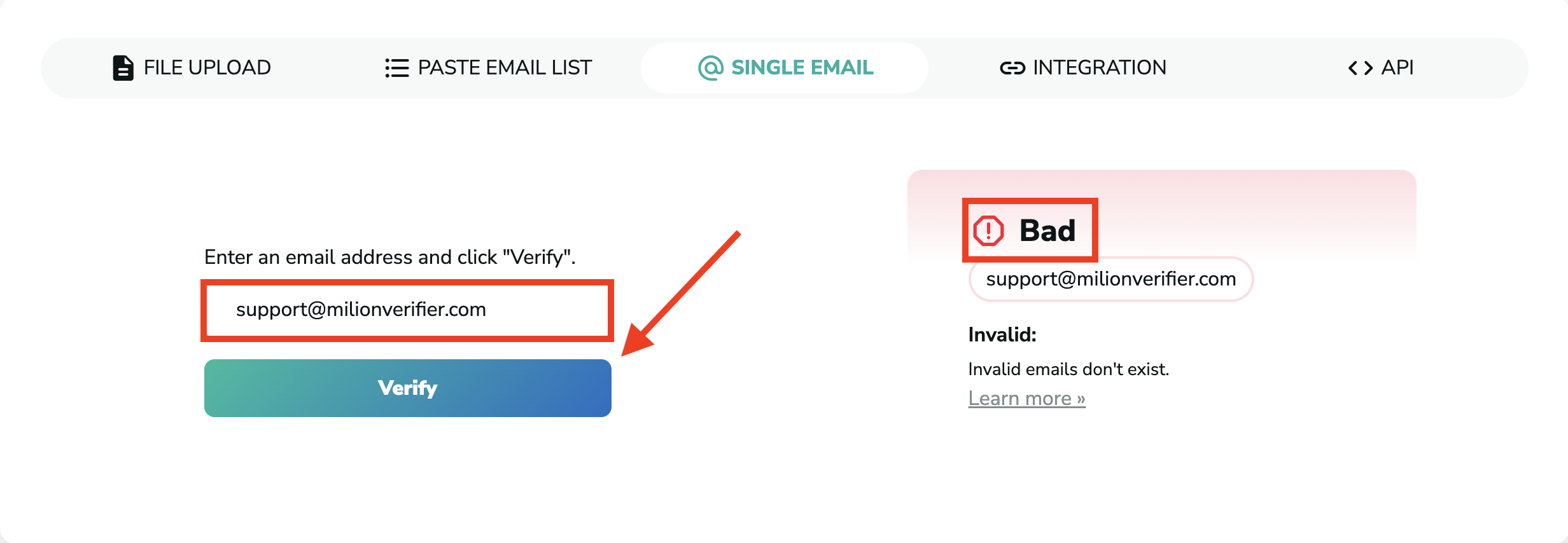Single Email Verification
If you want to verify one single email address, you can do that by clicking on "Email Verification" on the left side of the MillionVerifier application and choosing the "Single email" option on the menu bar.
Or, you can click here, and we will directly lead you to the Single Email Verification site.
Here, type the email address you want to verify and click on the "Verify" button. The result will show on the right side of the site.
- If the email is Good, you will see this result next to the email address.
- If the email is Risky, you will see this result next to the email address.
- If the email is Bad, you will see this result next to the email address.
To learn more about Good, Risky, and Bad emails, please click here.