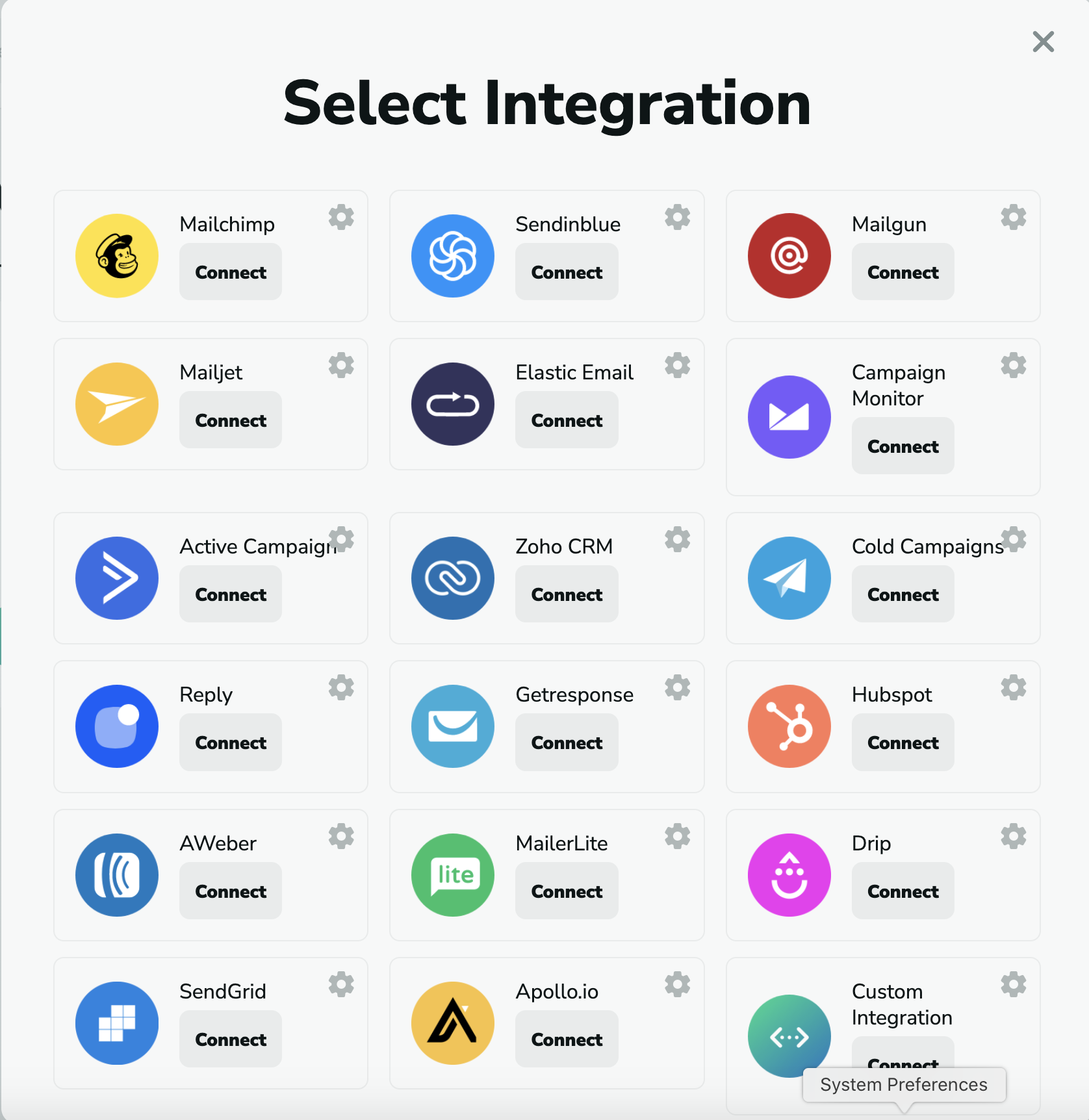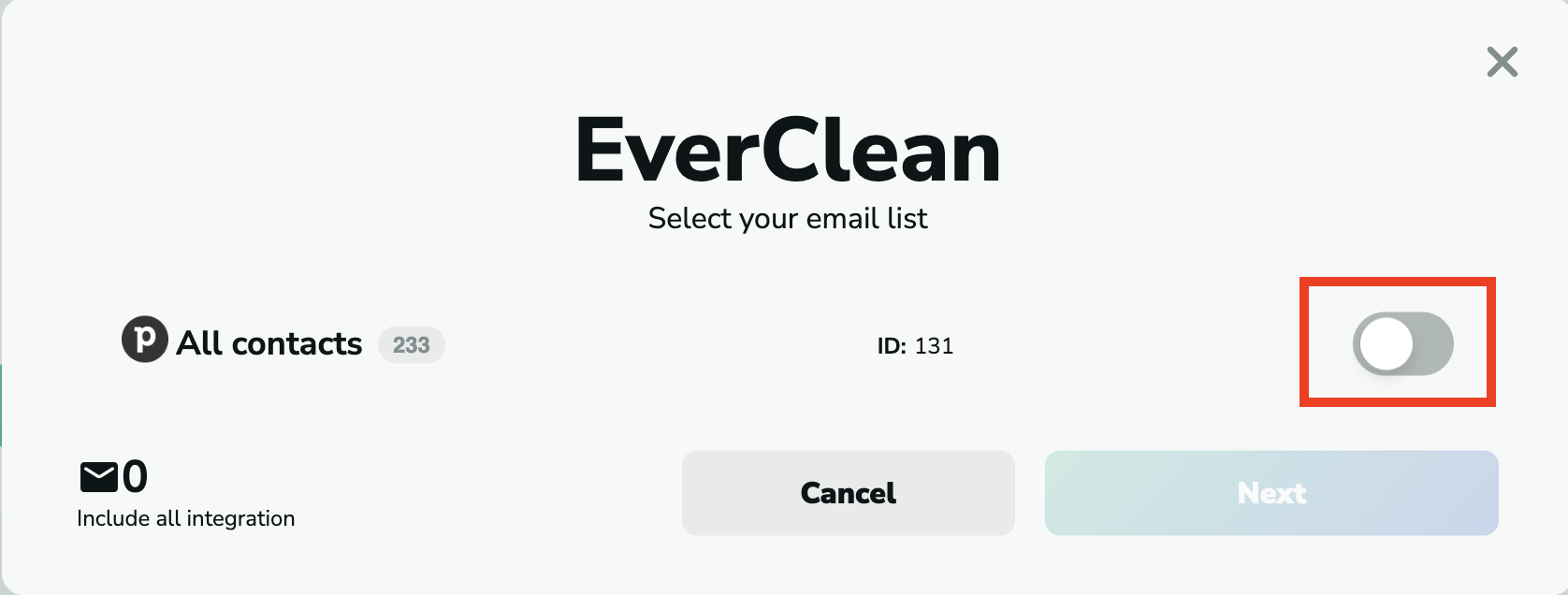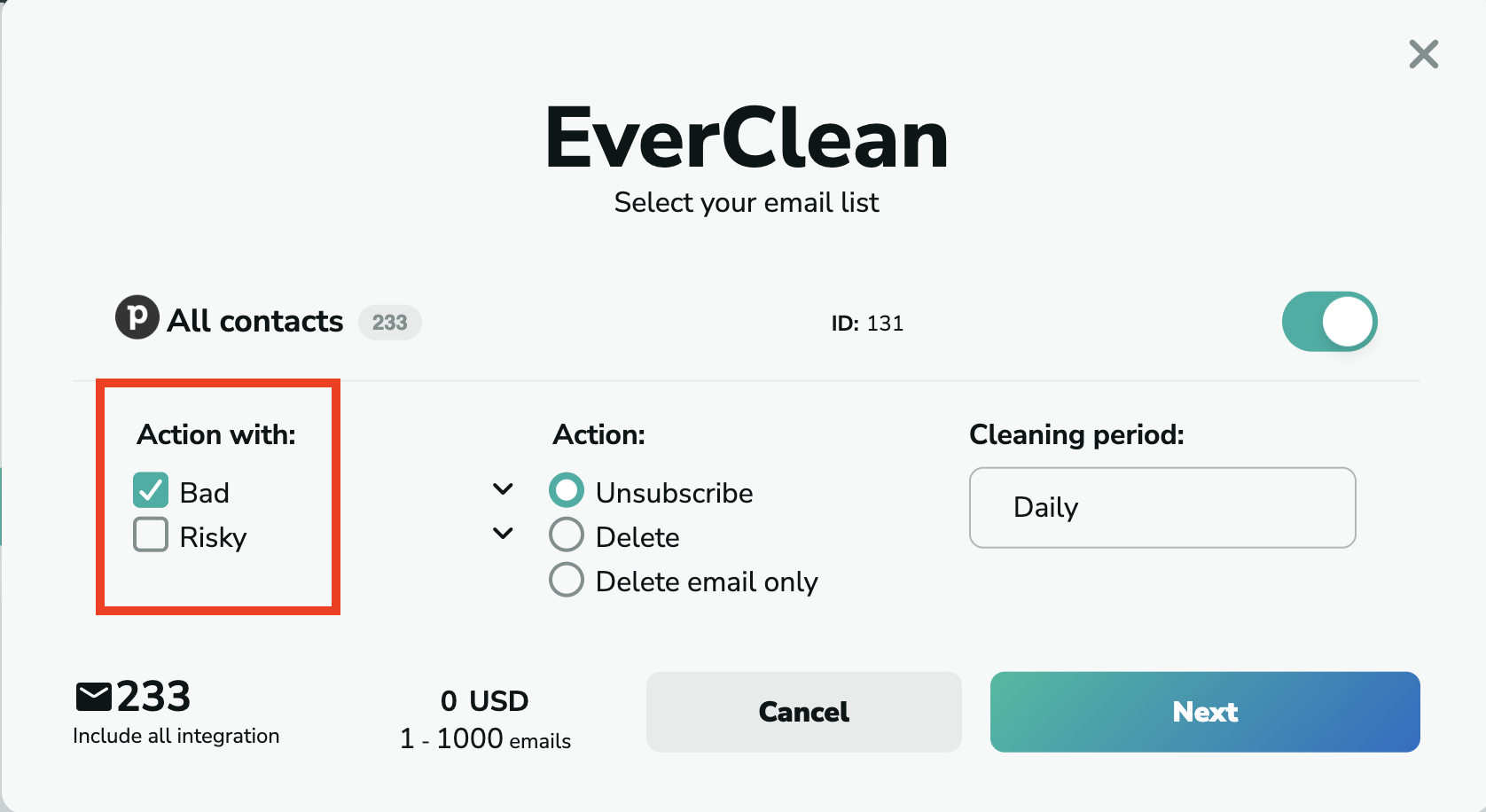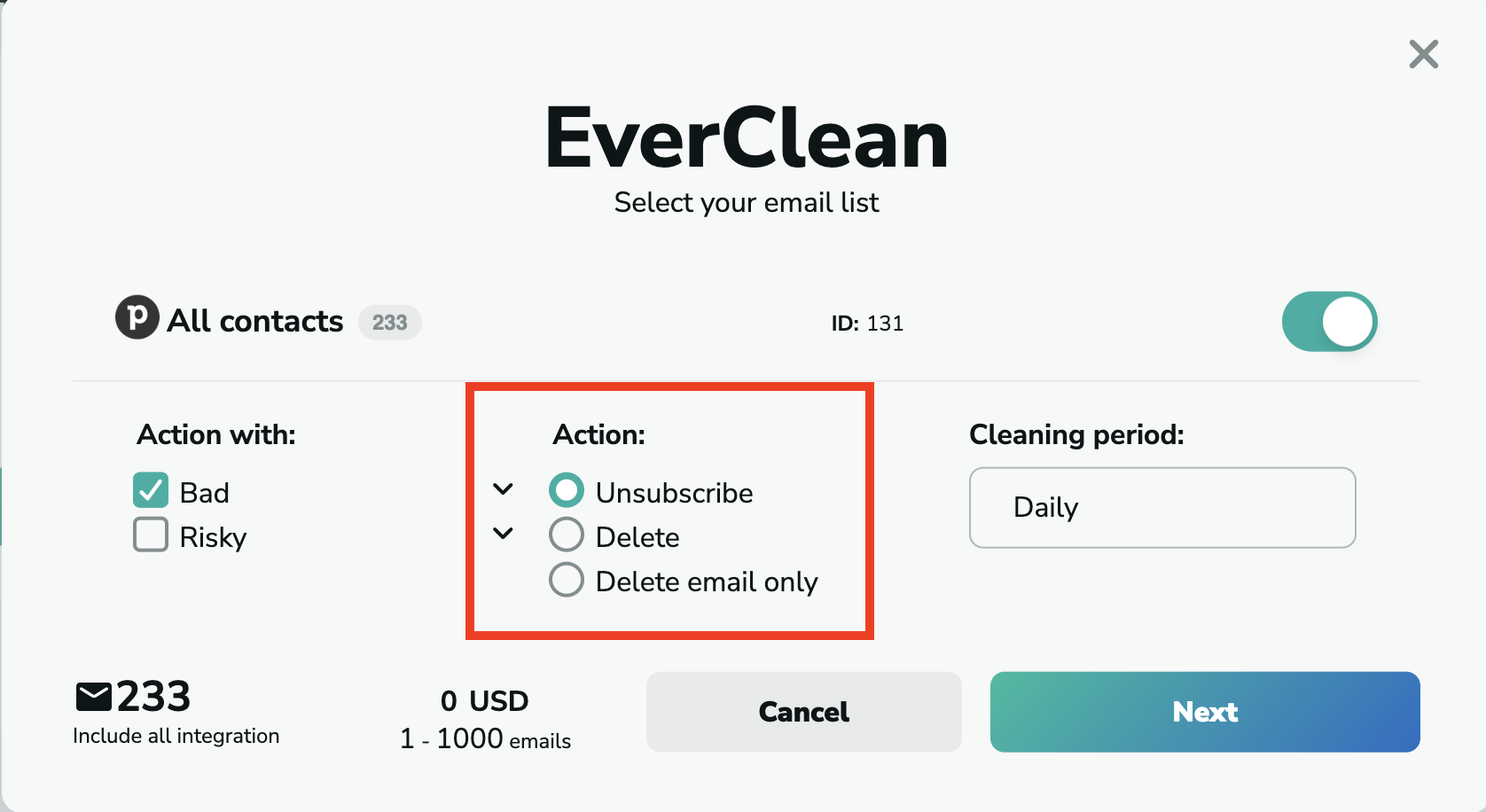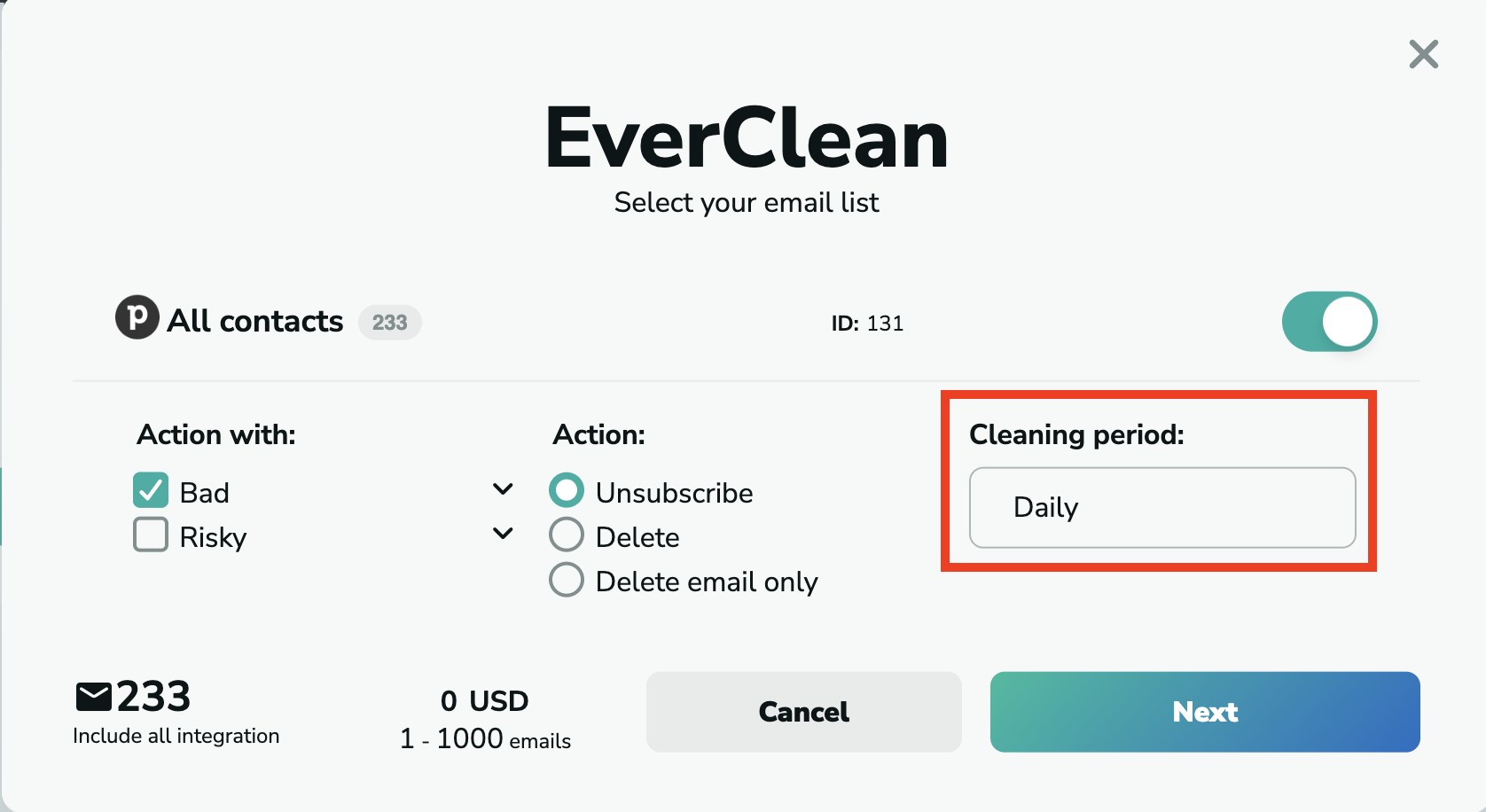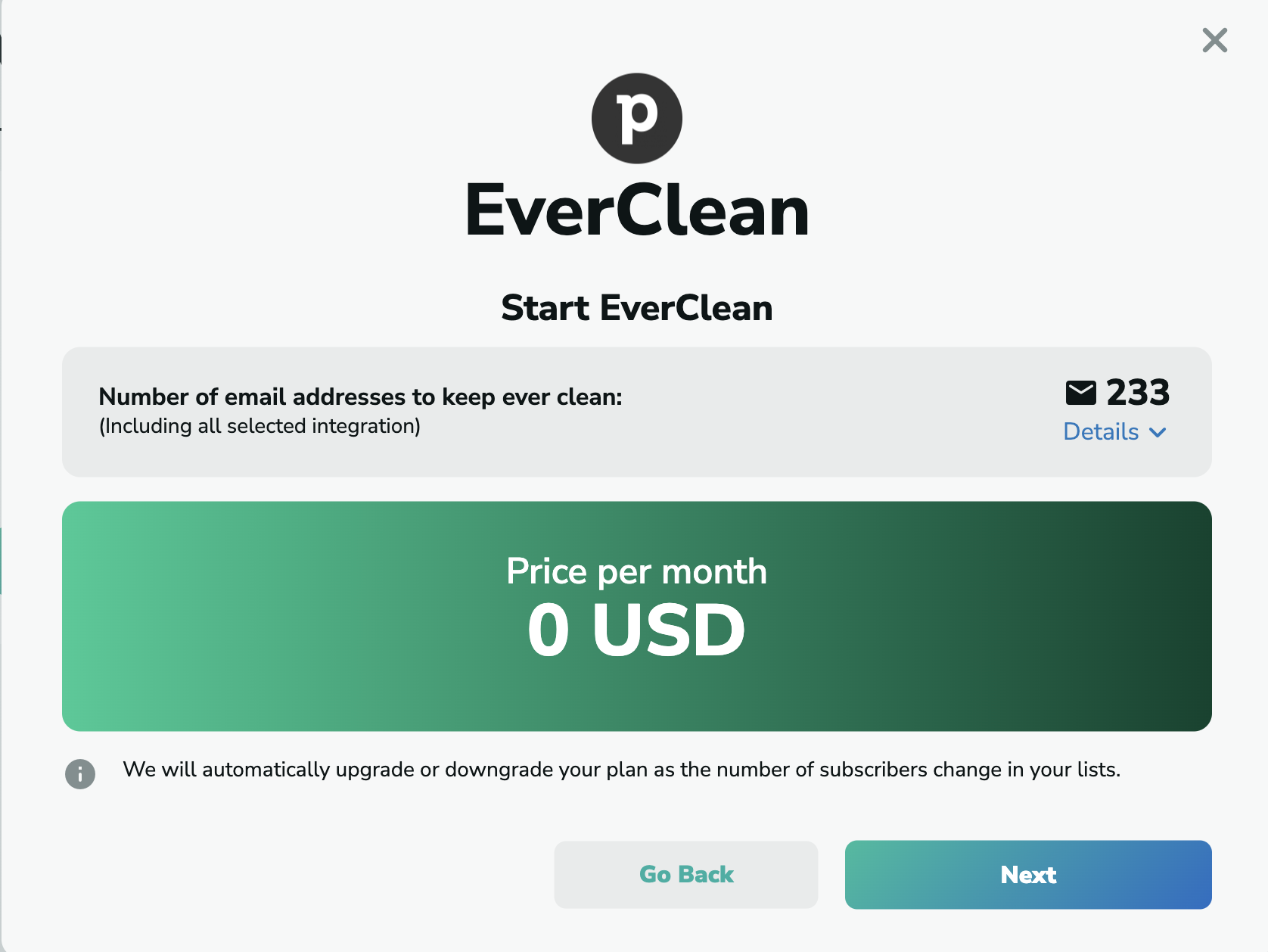Keep Your Email Lists Clean
Set up once, and have your email lists automatically cleaned every day. Keep your email marketing accounts ever clean of bad emails with MillionVerifier in 3 simple steps:
- Connect your email marketing platform.
- Customize integration rules.
- Start EverClean.
For a small monthly fee, we will:
- Verify your emails automatically.
- Verify your emails every day.
- Remove any bad emails from your email lists automatically.
- Provide you with a report.
Please note that you cannot verify different emails every day with EverClean. It is designed to verify the same emails daily. In addition, you cannot upload emails manually to EverClean, or upload files for automated email verification. The service only works with the integrations connected.
Setup EverClean
You can connect any of the following email marketing tools or CRMs with MillionVerifier's EverClean: https://help.millionverifier.com/esp-and-crm-integrations/all-integrations. Please note that EverClean can only be used with integration, and not with any file (XLSX, CSV, TXT) uploading.
Connect
To start EverClean, please go to https://app.millionverifier.com/integrations/everclean, and connect your favorite email marketing tool.
Select Lists
Once connected, you will see all your email lists from your connected tool. Lists display a list name, list id, and the number of emails in your list. With the toggle, turn on the list(s) you want to keep clean.
We will keep all lists clean that you select.
Select Results to Action
What do you consider a bad email? We recommend selecting "invalid" and "disposable" emails. We don't recommend choosing "unknown" and "catch-all" emails. However, there is an option for you, but first, read more about our results.
We will remove all emails that you select.
Select Action to Take
We will remove the emails you have selected in the previous step from the email lists you have chosen before. Some email services don't offer multiple options, but you can choose whether to unsubscribe or remove these contacts from your email lists if available.
We will take the selected action.
Select the Cleaning period
We will carry out your selected action according to your selected cleaning period, which can be daily or weekly.
Scheduling of email verifications
Please note that customizing the scheduling of email verification for the EverClean service is not possible at the moment. The email list verification is automatically scheduled by the system.
Start Subscription
Now that you have selected your email list, actionable results, and desired action, you will see how much it costs monthly. You can save a card or choose a card you have added earlier and start the subscription.
Please note that if your lists contain 1000 emails or less, this service is free for you.
From now on, every day, we will clean your selected lists.
EverClean Prices
For EverClean, you will pay every month with a saved card. Prices are automatically calculated based on your usage. You can check the prices in the right-hand column: https://www.millionverifier.com/#prices, or in a list form here: https://help.millionverifier.com/everclean/everclean-price.
Unique Emails
EverClean is designed to keep a list or selected lists clean at all times. Therefore we charge for unique emails processed during the month. If new emails are added to your email list(s), or if you change the email lists during the subscription, you might be upgraded to a larger plan.
Upgrades
If you reach the limit of the following payment level, We will upgrade your account. You will pay the difference between the two plans, and your payment is also proportionated based on how many days are left until renewal.