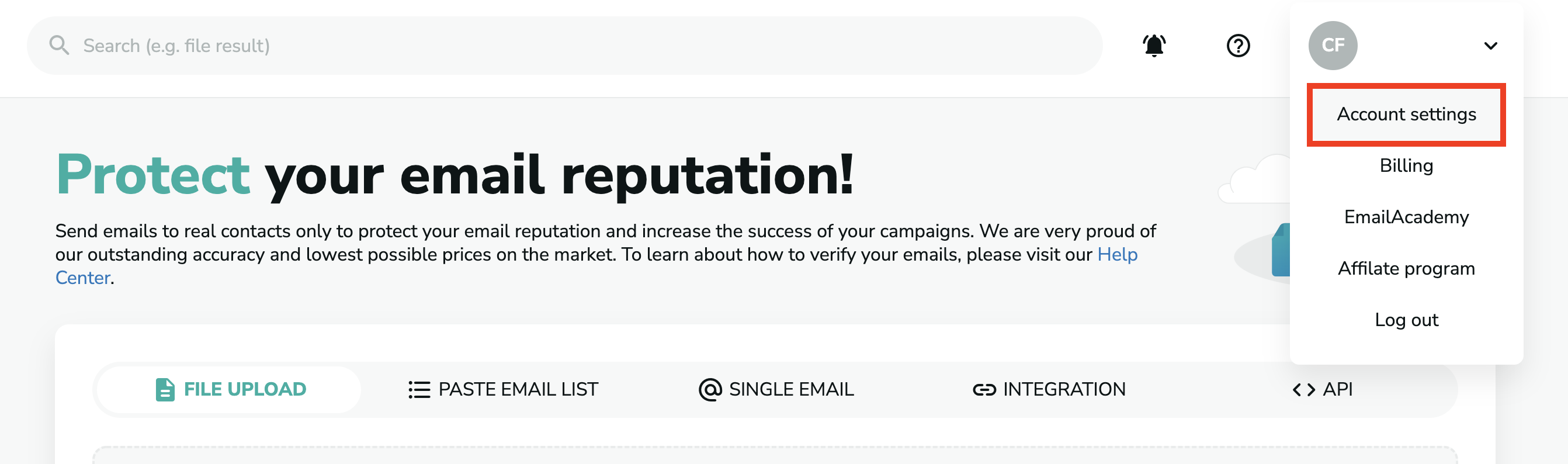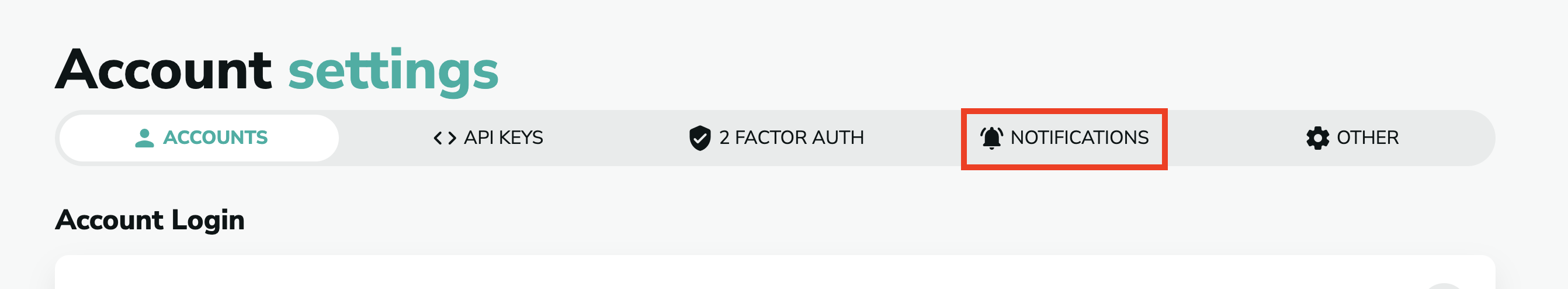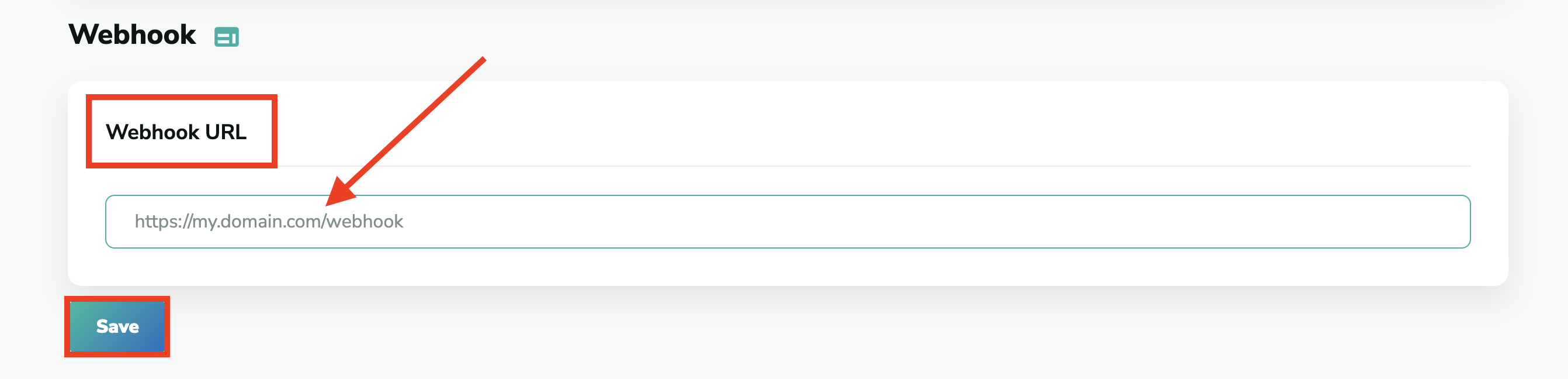How to set up your webhook?
To find the right place where you can add your webhook, please go to your profile at the top right corner of the MillionVerifier application and choose the "Account settings" option.
Then, please click on the "Notifications" option.
Or you can click here, and we will directly lead you to this page.
At the bottom of the notifications, you will find the "Webhook URL" option. Here, enter the webhook URL you would like to use and click on "Save".
Examples for notifications
Please note that you only get the webhook notification if you turn on the notifications above the Webhook as well. To see how you can do that, please click here.
Here are the possible notifications you can get in case of using a Webhook URL:
- No credit
{
"reason": "no_credit"
}- Low credit
{
"reason": "low_credit",
"credits": <credit_amount>
}- File ready
{
"reason": "file_ready",
"file": {
"file_id": <file_id>,
"file_name": "<file_name>",
"total_rows": <total_rows>,
"unique_emails": <unique_emails>,
"ok": <ok>,
"catch_all": <catch_all>,
"disposable": <disposable>,
"invalid": <invalid>,
"unknown": <unknown>
}
}- File delete
{
"reason": "file_delete",
"file": {
"file_id": <file_id>,
"file_name": "<file_name>",
"file_delete": "in 5 days"
}
}