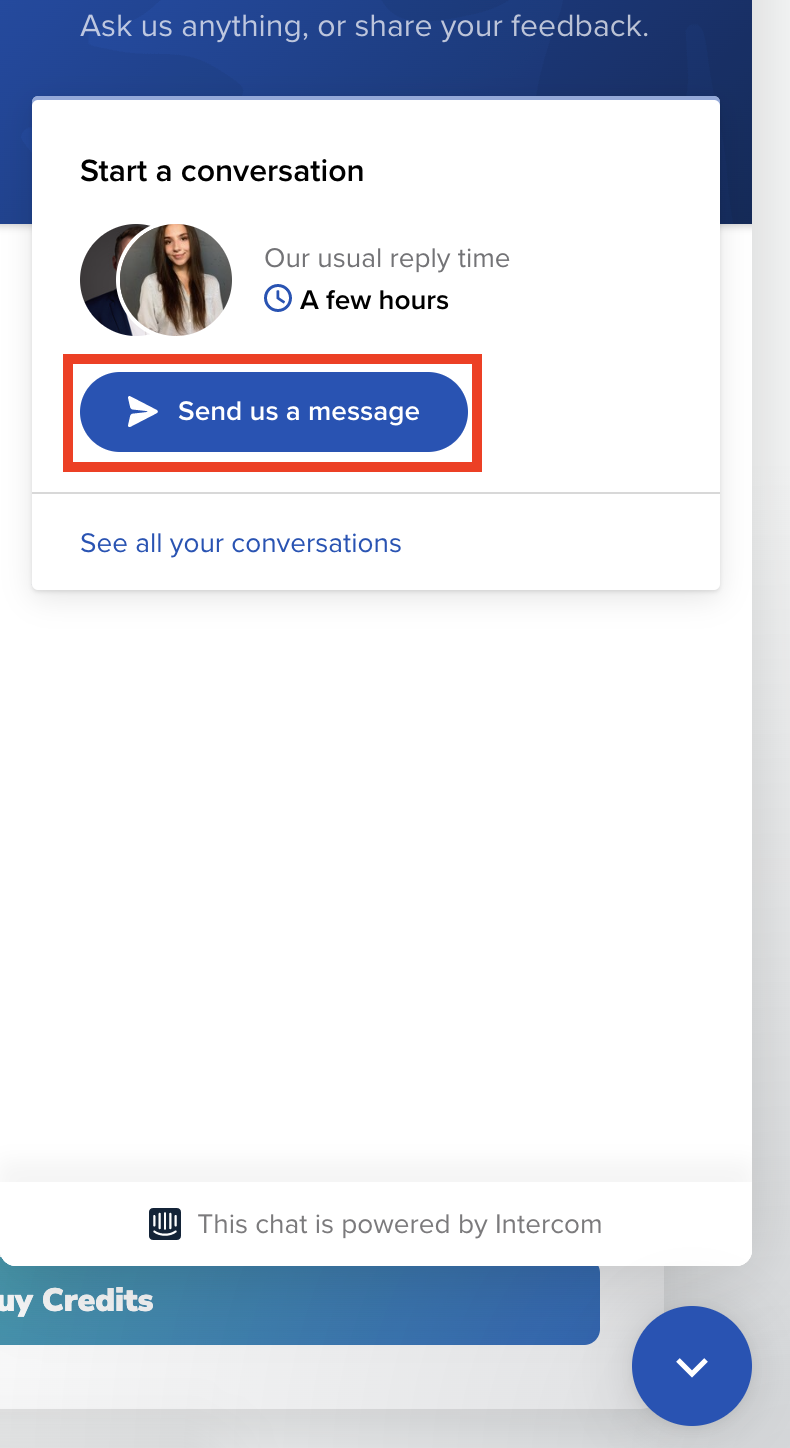Welcome to MillionVerifier
With MillionVerifier, you can verify your emails and see how many Good, Risky, and Bad emails you have on your lists.
You can keep your email lists clean and protect your reputation. Get to know which email addresses you can send emails to safely!
Registration
You can register to MillionVerifier in just a few steps on this page. All you have to do is enter your first name, your business email address, and your password, and accept our Terms of Service and Privacy Policy.
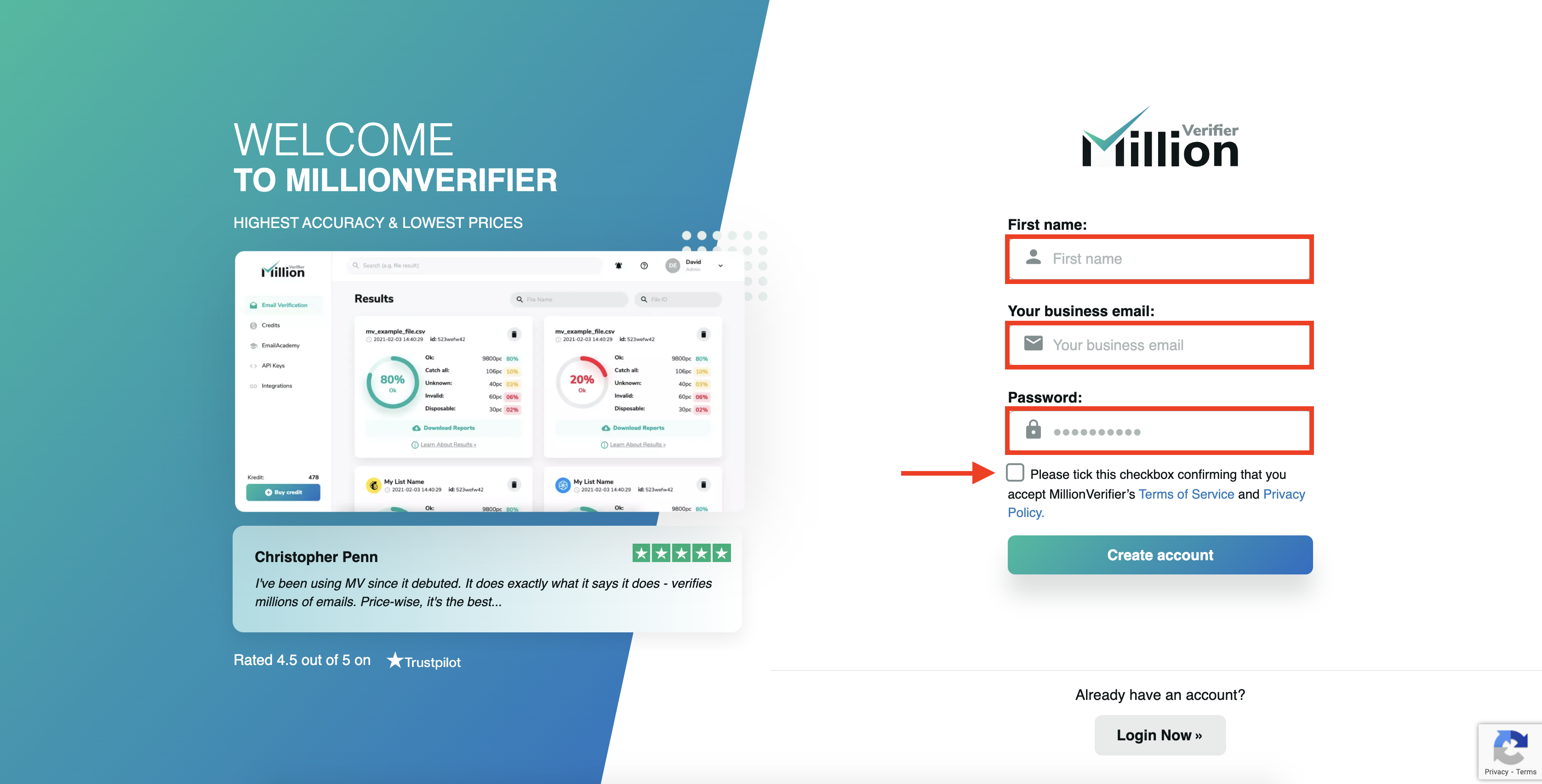
After this, you will receive a verification email from us. You have to verify your email address, and then you can log in to your account.
You will need to accept the Data Processing Agreement and fill out your billing details in order to proceed to use the service after registration.
Free Trial
Once you log in to your account for the first time, a popup will ask you to choose from the trial credit options we offer. You can learn more about the trial credit options here.
With the trial, you can explore how much you like MillionVerifier.
Single verification
You can verify a single email address with Single email verification to see if the email address is Good, Risky, or Bad.
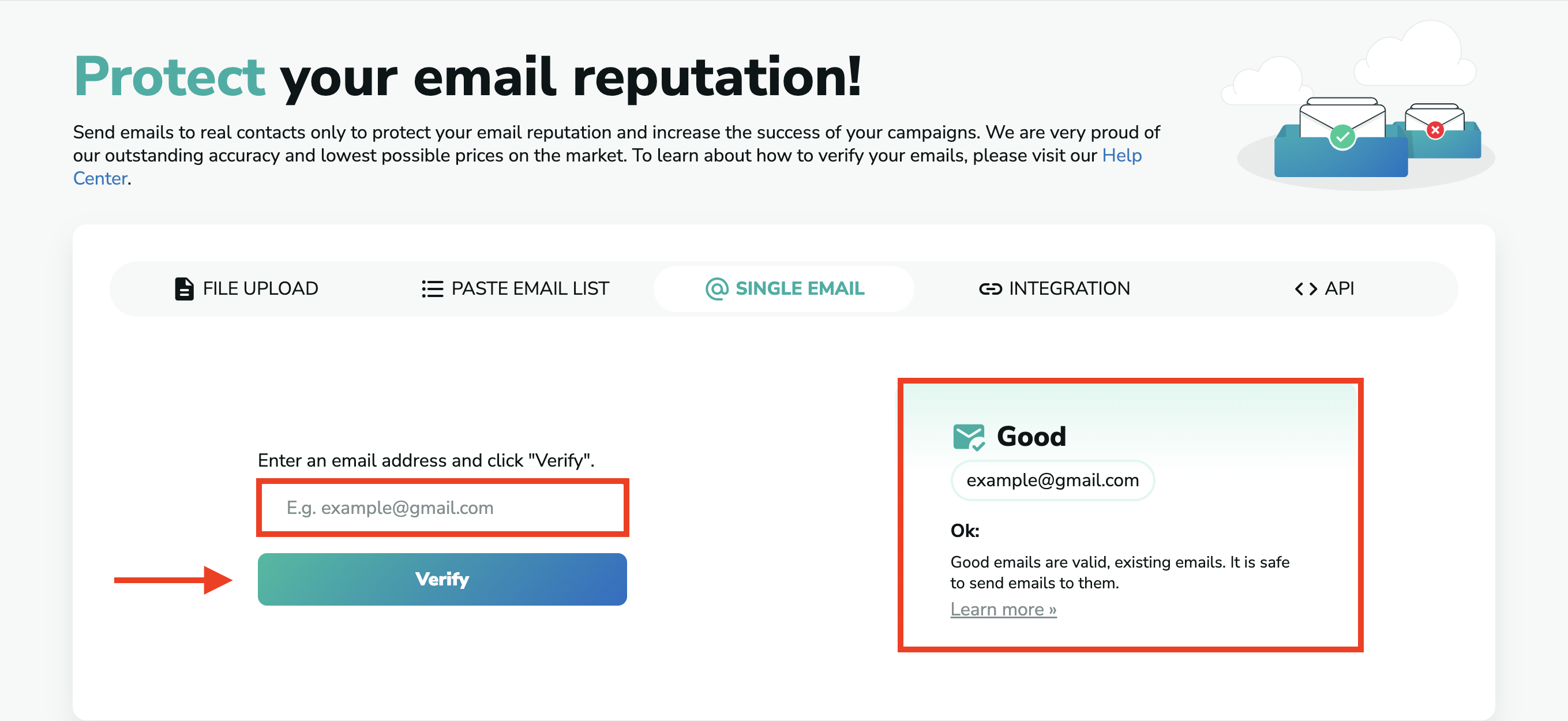
To learn more about how you can verify a single email, please click here.
File upload
You can upload a file with your email list in it, and we will detect the email addresses and verify them for you. You will be able to see how many Good, Risky, and Bad emails you have on your list.
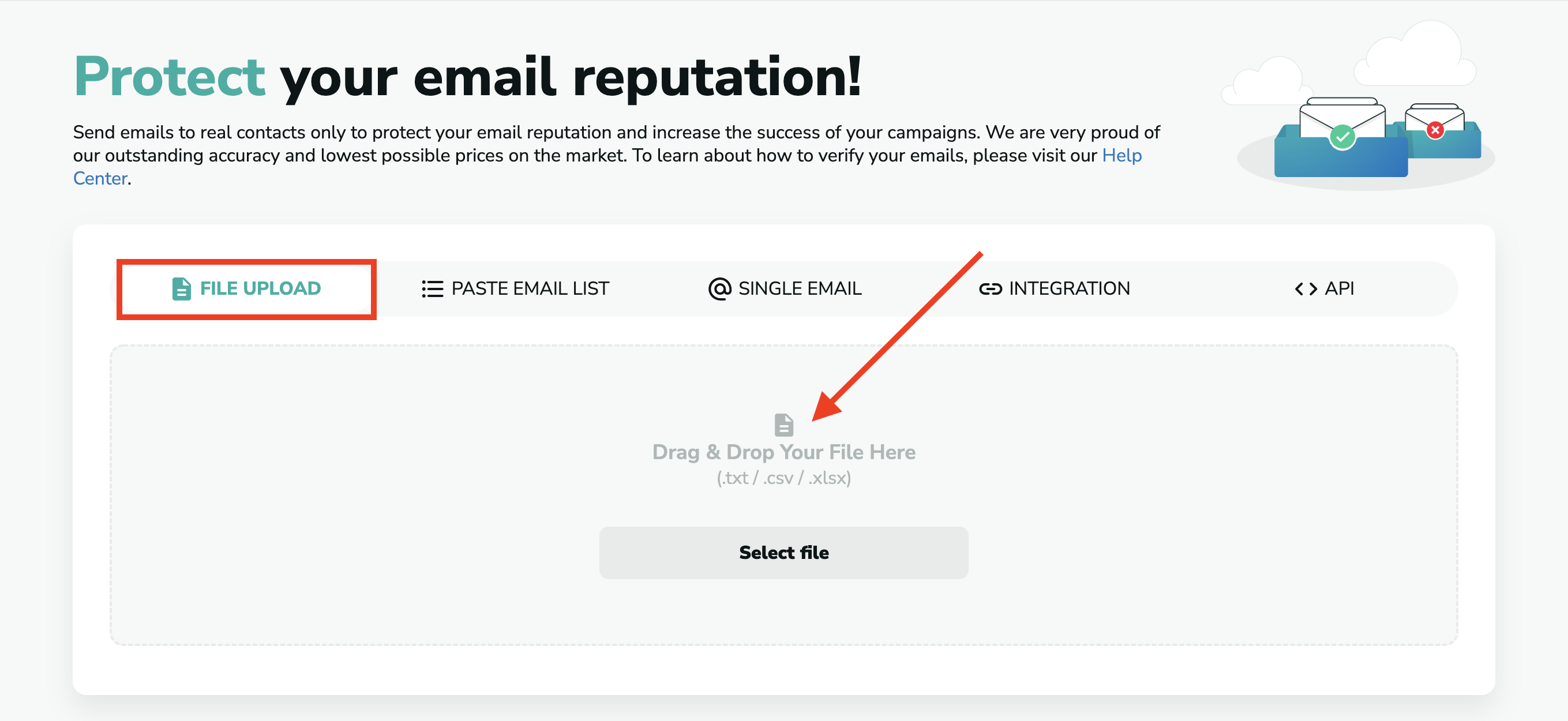
To learn more about how you can upload a file for verification, please click here.
Results
When you verify your emails using MillionVerifier, we provide you with one of the following results for each email:
Ok
Catch-all
Unknown
Invalid
Disposable
Free
Role
Once the verification is completed, you can download a report of all the results, and see which email addresses are Good, Risky, Bad, free, and role.
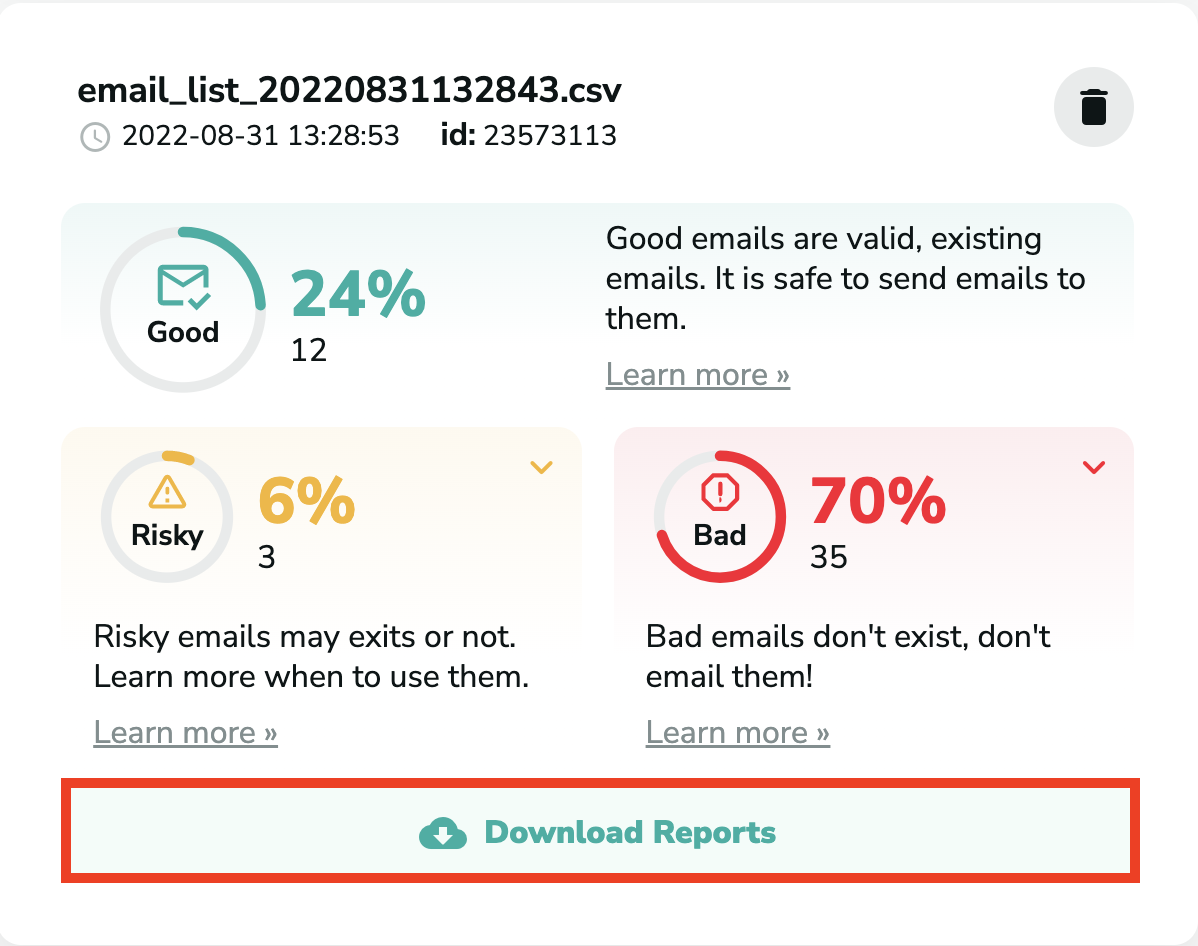
To learn more about the results and what they mean, please click here.
You can find useful videos about our verification service in your account under your verification results by clicking on "Learn more" and also on our YouTube channel: https://www.youtube.com/@MillionVerifier
To learn more about the difference between free and role emails, please click here.
Buy more credits
You can buy more and verify a large number of emails. The credits you purchase never expire, you can use them whenever you need or want to.
If you want to purchase more credits, you can do that by clicking on the Buy credits button at the bottom left corner of the page where you can see how many credits you have on your account.
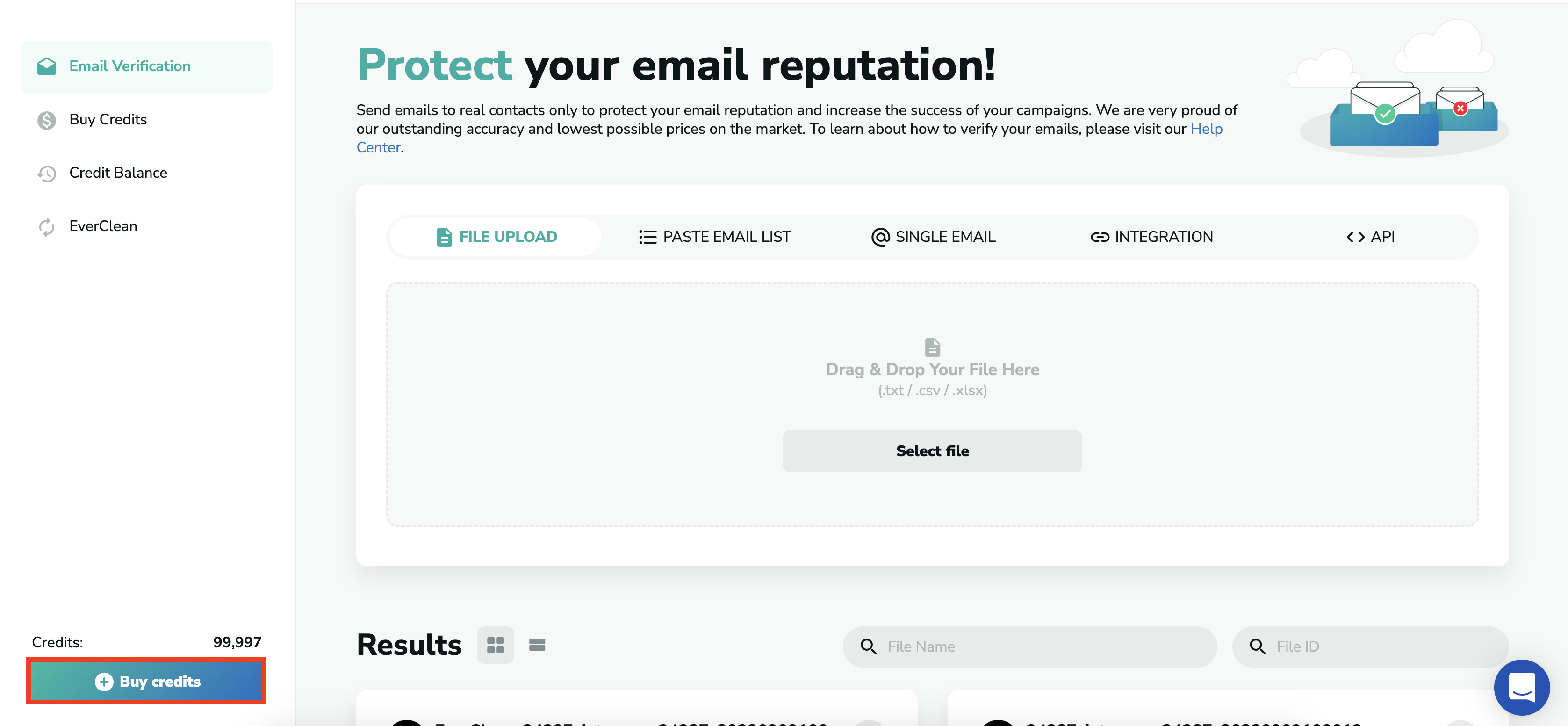
Or you can choose the Buy Credits option on the left menu bar. On this page, you can check out which package you would like to buy and the promotions we have right now.
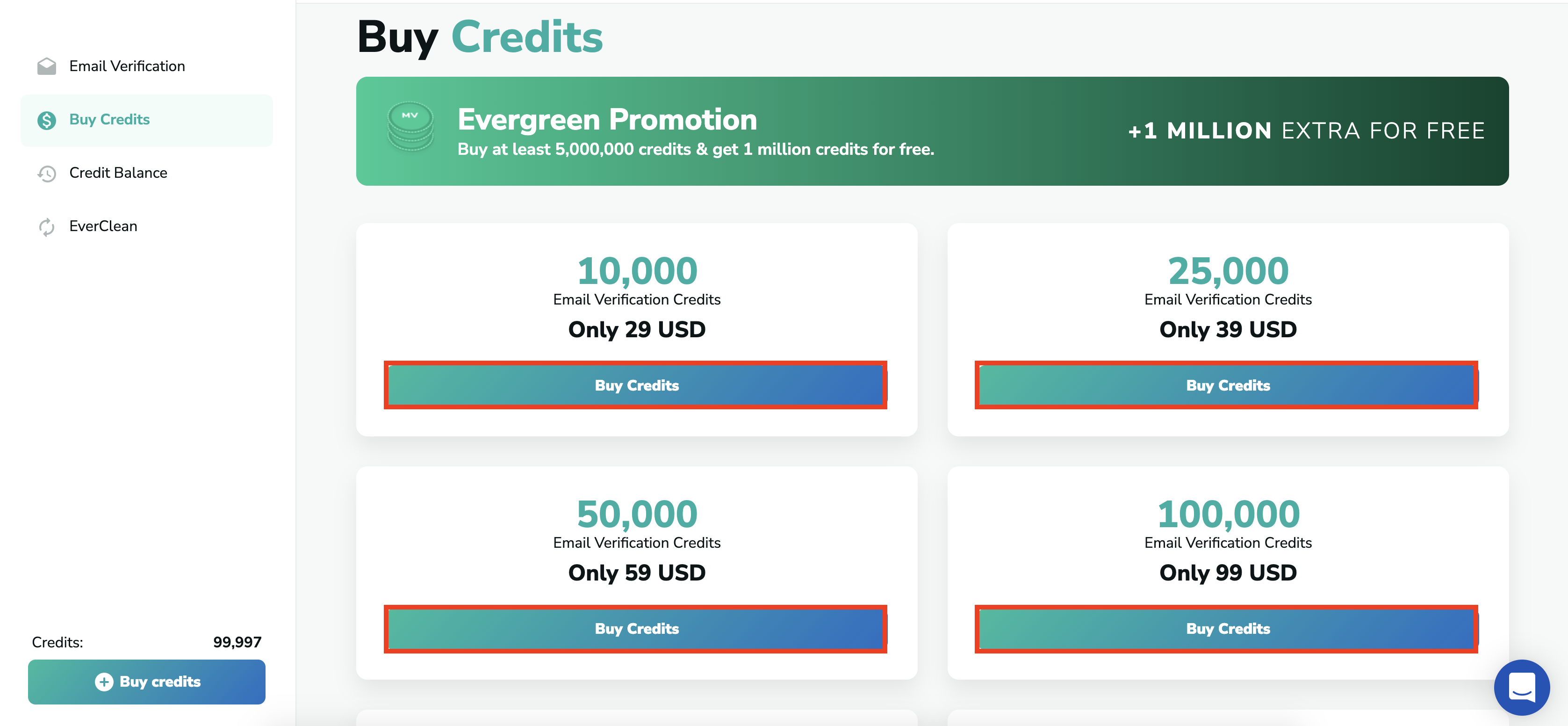
Or you can click here, and we will direct you to the page where you can purchase more credits.
How to get help
If you have any questions regarding our service, please go to our Help Pages and search for the topic you have a question about. We have a great number of articles on our page, so there is a great chance you will find what you are looking for.
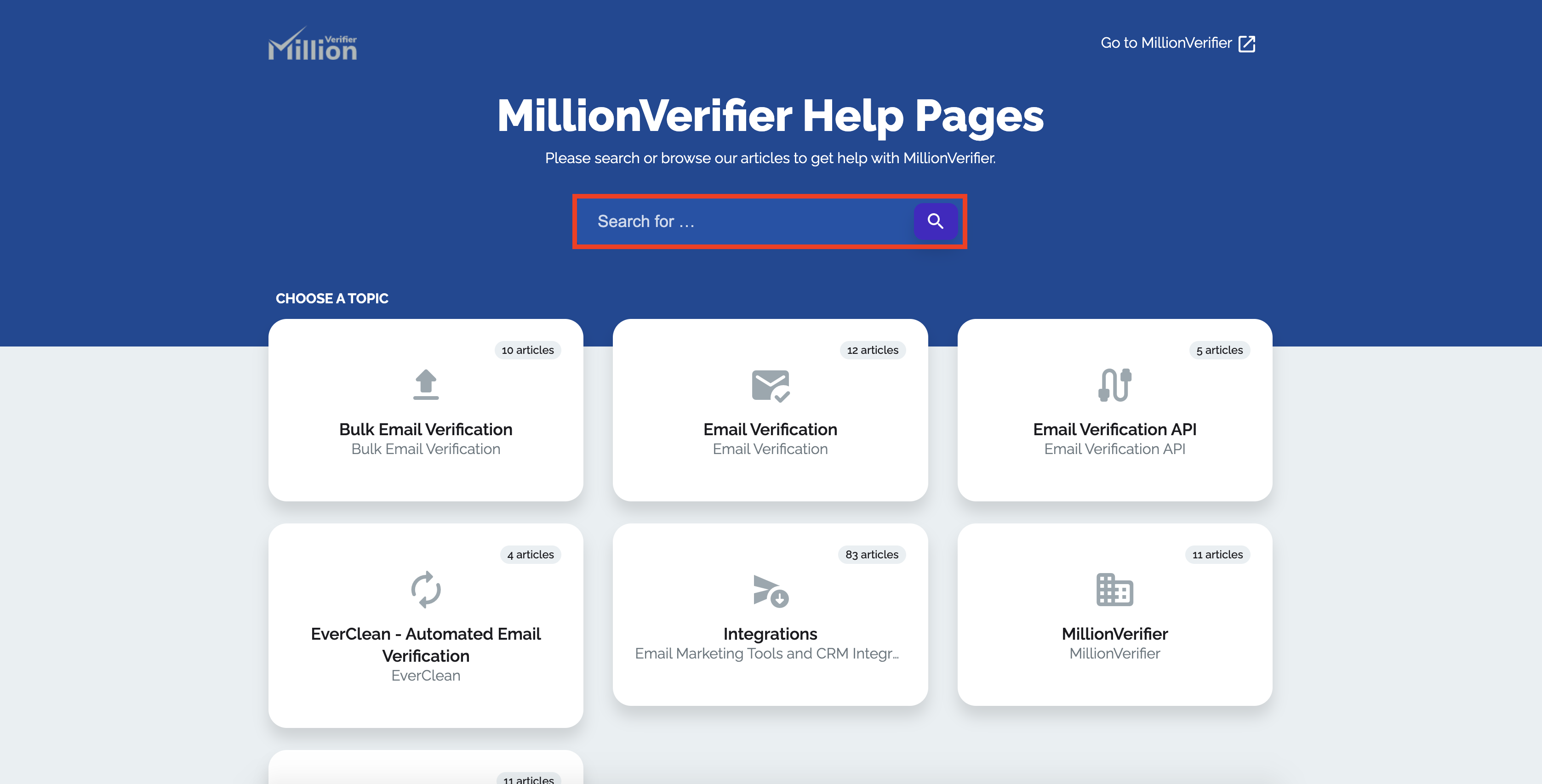
If you cannot find the answer to your question there, you can always contact us in the chat box at the bottom right corner of the MillionVerifier application and send us a message or feel free to get in touch with us at the following e-mail address: [email protected]. We will reply as soon as possible.